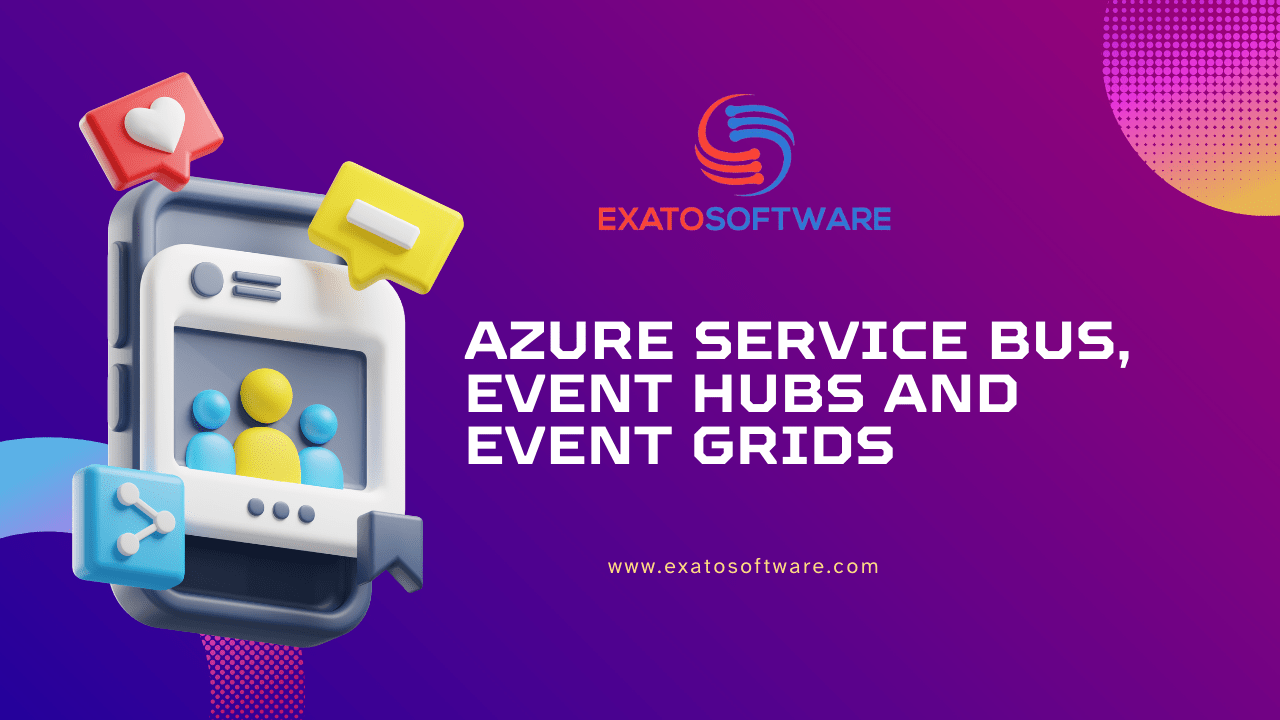Three Azure services—Service Bus, Event Hubs, and Event Grid—each play a specific role in the development of event-driven architectures and messaging systems. Together, they can make it possible for your Azure applications to process and distribute events in a powerful and flexible manner.
Let us take these one by one and understand their benefits and features first.
Azure Service Bus, which provides a managed message broker service, is a crucial part of Microsoft Azure’s cloud computing platform. It is essential for creating scalable, distributed, and decoupled applications both inside and outside of Azure.
The significance of Azure Service Bus can be seen in the following ways
1. Messaging Communication: Service Bus permits distributed application components to communicate asynchronously with one another. It enables reliable and loosely coupled message exchange between applications and services. Building scalable and responsive applications requires this.
2. Decoupling: Service Bus aids in separating the message sender and recipient. Because of this decoupling, it is simpler to scale, maintain, and update individual components of an application without affecting the whole system.
3. Reliability: It provides a high level of availability and dependability for message delivery. Because messages are stored twice, even if an infrastructure failure occurs, they won’t be lost.
4. Load Leveling: To prevent any one component of your application from becoming a bottleneck, Service Bus can help spread the load across a number of consumers. This is crucial when handling spikes in traffic or when managing a variety of workloads.
5. Scaling: To adapt to shifting workloads, it supports automatic scaling. Without changing the messaging infrastructure, you can easily add or remove instances of your application or services.
6. Protocol Support: Service Bus is adaptable and appropriate for a variety of scenarios because it supports a number of communication protocols, including AMQP, MQTT, and HTTPS.
7. Message Patterns: It supports a number of messaging patterns, including one-way messaging, request-reply, and publish-subscribe, making it possible to efficiently implement complex communication patterns.
8. Dead-lettering: Service Bus offers a dead-letter queue (DLQ) where messages that couldn’t be processed can be sent for additional investigation. This aids in finding and fixing problems with your application.
9. Security: Azure Service Bus provides strong security features, such as authentication, authorization, and encryption, to safeguard your messages and make sure that only authorized parties can access them.
10. Monitoring and Diagnostics: Azure Service Bus integrates with Azure Monitor and Azure Application Insights to offer comprehensive monitoring and diagnostic capabilities. These capabilities include metrics, logs, and alerts that can be used to troubleshoot and improve your messaging infrastructure.
11. Global Reach: Service Bus supports geo-replication and geo-disaster recovery, enabling you to have message brokers in various Azure regions for disaster recovery and improved performance for globally distributed applications.
12. Integration: It synchronizes with other Azure services like Azure Functions, Logic Apps, and Azure Event Grid without any issues, making it a fundamental part of Azure’s serverless and event-driven architecture.
So, Azure Service Bus is crucial because it offers a scalable, dependable, and flexible messaging infrastructure that makes it easier for different components of your applications and services to communicate with one another in Azure and elsewhere. It serves as a fundamental building block for creating contemporary, distributed, cloud-native applications.
Let us check out some specifics about Event Hubs in Azure
Microsoft Azure offers Azure Event Hubs, a platform for streaming events over the cloud. It is made for ingesting, storing, and instantly processing enormous amounts of event data. Event Hubs are used in many scenarios in Azure and elsewhere because they provide a number of essential features and advantages:
1. Real-time data ingestion: Azure Event Hubs have the capacity to process a large number of incoming events quickly. Applications that must ingest and process data from various sources, including IoT devices, sensors, social media feeds, application logs, and more, can benefit from using this technology.
Scalability: Event Hubs have a high degree of scalability. Because of their ability to process millions of events per second, they are suitable for applications that need horizontal scaling to handle increasing workloads.
3. Telemetry and data streaming: Event Hubs offer a dependable and scalable platform for telemetry and data streaming from gadgets and programs. Real-time analytics, monitoring, and decision-making can be done using this data.
4. Event routing and filtering: Using Azure Event Hubs, you can route events to various Azure services, including Azure Functions, Azure Stream Analytics, and Azure Data Lake Storage, in accordance with predefined criteria or filters. You can do this to process and analyze data as it comes in.
5. Data retention and durability: Event Hubs provide adjustable data retention policies that let you keep data for a predetermined amount of time. Replaying events for historical analysis and auditing are both made possible by this.
6. Azure service compatibility: Event Hubs integrate easily with other Azure services, making it simple to create end-to-end solutions. Services like Azure Functions, Azure Logic Apps, Azure Stream Analytics, and others can be connected to Event Hubs.
7. Support for multiple protocols: AMQP, HTTP, and Kafka are just a few of the communication protocols that are supported by Azure Event Hubs. As a result, it is adaptable and suitable for a variety of client software and hardware.
8. Geo-replication: For high availability and disaster recovery, Azure Event Hubs provide geo-replication. To ensure data resilience, you can replicate your event data across various Azure regions.
9. Authentication and security: Event Hubs offer mechanisms for securing your event data, including authentication and authorization. With the aid of Shared Access Signatures (SAS) and Azure Active Directory (Azure AD), you can manage access.
10. Monitoring and diagnostics: Azure Event Hubs come with built-in monitoring and diagnostics features, such as metrics, logs, and integration with Azure Monitor and Azure Application Insights, to help you keep tabs on the functionality and health of your event streaming infrastructure.
Azure Event Hubs are generally used in Azure and beyond for developing real-time, event-driven applications, allowing businesses to gather, process, and act on data in a scalable and reliable way. They are especially helpful in IoT, telemetry, and data analytics scenarios where making decisions requires access to real-time data.
After this we are left with Event Grid, let us see what this feature offers in Azure.
You can easily create event-driven applications using Microsoft Azure’s fully managed event routing service, Azure Event Grid. By offering a unified event routing system, it streamlines the process of responding to events from various Azure services, custom applications, or external sources. Here are some essential Azure Event Grid characteristics and ideas:
1. Events: Events are a specific instance of something occurring in Azure or somewhere else. These can be custom events produced by your application, such as the creation of a virtual machine, the uploading of a file to a storage account, etc.
2. Publishers Services or resources that emit events are known as publishers. Custom applications and Azure services like Azure Storage, Azure Service Bus, Azure Event Hubs, and Azure Storage can publish events to Event Grid.
3. Event Subjects In essence, event topics are the endpoints or channels that receive and route events. In Event Grid, you define the events you want to handle within event topics. For each event topic, you can have one or more subscribers.
4. Subscribers The parts or endpoints that watch for events coming from Event Grid are known as subscribers. Webhooks, Azure Event Hubs, Azure Functions, Azure Logic Apps, and other components can all be subscribers. When they reach the designated endpoint, these subscribers respond to events.
5. Subscription to an Event: A rule that specifies how events should be forwarded to a particular subscriber is known as an event subscription. You can specify the destination for those events and filter events based on the type of event or other attributes.
6. Dead lettering: Support for dead-lettering means that an event can be put in a dead-letter queue for diagnostic purposes if it cannot be delivered to a subscriber using Event Grid.
7. Retry Guidelines: Retry mechanisms are included in Event Grid to guarantee event delivery to subscribers. Event Grid will make another attempt to deliver the event in accordance with a specified retry policy if a subscriber is momentarily unavailable.
8. Customized Events: Event Grid is a flexible solution for managing events generated by your applications because it allows you to send custom events in addition to the built-in events that Azure services can generate.
Building event-driven architectures, serverless applications, and decoupling different distributed system components are all possible with Azure Event Grid. It’s a crucial element for creating scalable, responsive applications that respond to changes and real-time events in Azure and elsewhere.
Now, in summary, we can jot down a few specifics that are commonly used, and more importantly how all these services are used collectively.
1. Azure Service Bus:
– Azure Service Bus is a fully managed, enterprise-grade messaging service that provides message queues and publish/subscribe (topics) capabilities.
– It is designed for reliable and asynchronous communication between different components of an application or between different applications.
– Service Bus allows you to decouple your application components, ensuring that one component can send messages to a queue or topic, and another component can receive and process those messages independently.
– It supports advanced features like transactions, dead-lettering, and duplicate detection, making it suitable for scenarios that require strict message processing guarantees.
2. Azure Event Hubs:
– Azure Event Hubs is a highly scalable and real-time data ingestion service capable of handling millions of events per second.
– It’s designed for collecting, processing, and analyzing streaming data, such as telemetry, logs, or event data from IoT devices.
– Event Hubs use a partitioned architecture to distribute data across multiple partitions, enabling parallel processing and scalability.
– It supports features like event capture, auto-inflate, and automatic load balancing to ensure high availability and fault tolerance.
3. Azure Event Grid:
– Azure Event Grid is a fully managed event routing service that simplifies event-driven architectures.
– It provides a centralized event routing system that connects events from various Azure services and external sources to event handlers.
– Event Grid allows you to subscribe to events from different publishers (e.g., Azure services, custom applications, or third-party services) and route those events to various endpoints (e.g., Azure Functions, Logic Apps, webhooks).
– It supports filtering, event transformation, and dead-lettering to process and manage events effectively.
– Event Grid can act as a bridge between various Azure services and enable loose coupling between different components of your application.
An overview of how three services work together
1. Event Publishing: Azure Event Grid can be used to publish events from various Azure services, such as Azure Blob Storage, Azure Custom Topics, or Azure IoT Hub. These events can be sent to Azure Service Bus or Azure Event Hubs for further processing.
2. Event Routing: Event Grid can route events to specific topics or event hubs based on defined subscriptions and filters. For example, it can route events to an Azure Service Bus queue or an Azure Event Hub topic.
3. Data Ingestion and Processing: Azure Event Hubs can be used to ingest large volumes of real-time streaming data, which can then be processed by Azure Functions, Azure Stream Analytics, or other analytics services.
4. Reliable Messaging: Azure Service Bus can be used to implement reliable messaging patterns, ensuring that messages are delivered to consumers with guaranteed reliability.
By using these services together, you can build resilient, scalable, and event-driven architectures in Azure that handle various use cases, from IoT data processing to decoupled microservices communication. The choice of which service(s) to use depends on your specific requirements and the nature of the events and messages you are dealing with.