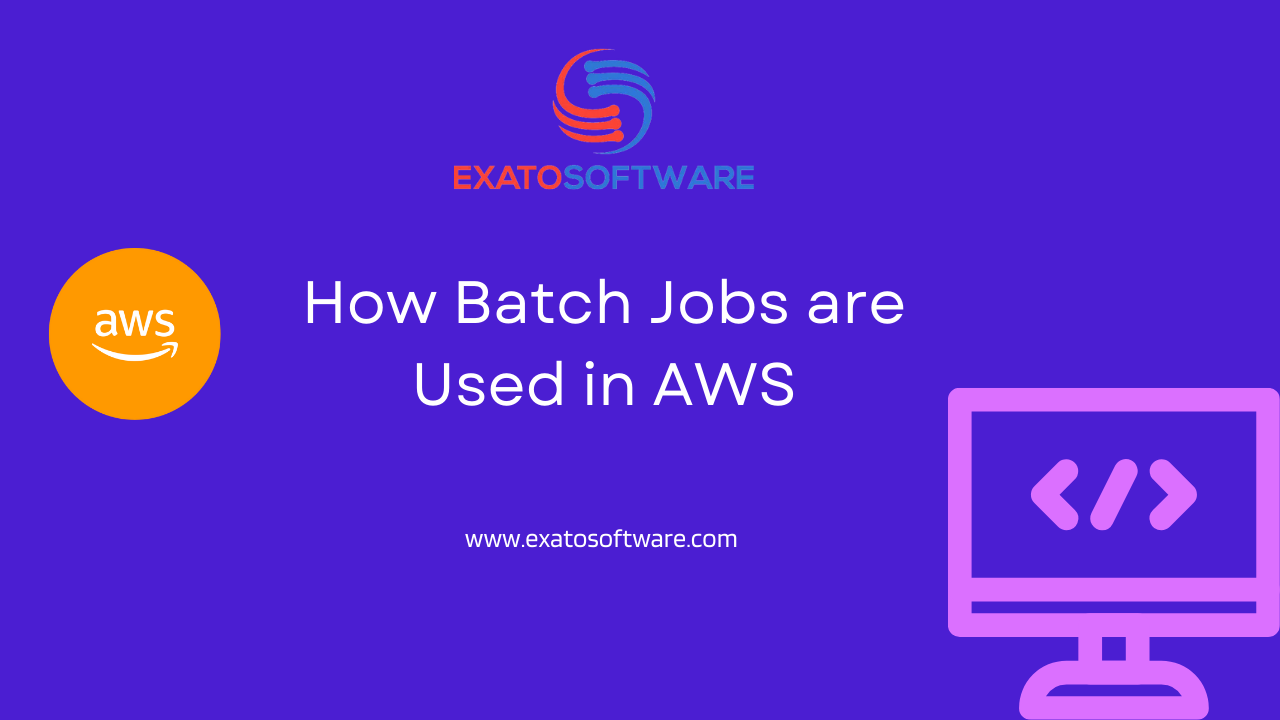Batch jobs are used in AWS to efficiently and economically process large amounts of data or carry out resource-intensive tasks. AWS provides a number of tools and services, including AWS Batch, AWS Step Functions, and AWS Lambda, among others, to help with batch processing. An overview of AWS’s use of batch jobs is provided below:
AWS Batch
Using AWS Batch, you can run batch computing workloads on the AWS cloud. It is a fully managed service. You can define, schedule and manage batch jobs, as well as the dependencies involved.
This is how it goes:
– Define Job Definitions:
You begin by defining job definitions, which outline the resource requirements, job-specific parameters, and how your batch jobs should operate.
– Create Job Queues:
Batch jobs are prioritized and grouped using job queues. Depending on the demands of your workload, you can create different queues.
– Submit Jobs:
Send batch jobs with the job definition and any input data needed for processing to the appropriate job queue.
– Job Scheduling:
To ensure effective resource utilization, AWS Batch handles job scheduling based on the priority of the job queue and the available resources.
– Job Execution:
To run batch jobs, AWS Batch automatically creates and manages the necessary compute resources (such as Amazon EC2 instances). Resources can be scaled according to demand.
– Monitoring and logging:
To track the status of your batch jobs and resolve problems, AWS Batch offers monitoring and logging capabilities.
– Notifications:
You can set up alerts and notifications to receive notifications when a job status changes.
– Cost Optimization:
When compared to conventional on-premises batch processing, AWS Batch can save money by effectively managing resources and scaling them as needed.
AWS Step Functions
Another serverless orchestration tool that can be used to plan and order batch jobs or other AWS services is AWS Step Functions. State machines can be built to specify the retries and error handling for your batch processing tasks.
– Create state machines that specify the order and logic of batch processing steps.
– Lambda Integration: Include AWS Lambda functions in your batch processing workflow to carry out particular tasks.
– Error Handling: Use error handling and retries to make sure that your batch processing jobs are reliable.
– Monitoring: Use the AWS Step Functions console to keep track of the status of your batch jobs and state machine executions.
AWS Lambda
AWS Lambda can process small batch jobs when triggered by an event, though it is primarily used for event-driven serverless computing. You can use Lambda, for instance, to process data that has been uploaded to an S3 bucket or to carry out routine data cleanup tasks.
– Triggered Execution: Set up Lambda functions to be called in response to certain events, like S3 uploads, CloudWatch Events, or API Gateway requests.
– Stateless Processing: Lambda functions are designed to carry out quick-duration tasks and are stateless. They can be used to process small batch jobs in parallel.
– Monitoring and logging: AWS Lambda offers monitoring and logging features that let you keep track of how your functions are being used.
Your particular batch processing needs and use cases will determine which of these services you should use because each one offers a different set of capabilities and trade-offs. While AWS Step Functions and AWS Lambda can be used for simpler batch tasks or for orchestrating more complex workflows involving multiple AWS services, AWS Batch is typically well suited for complex and resource-intensive batch workloads.
Here is an example to clarify more
Scenario: You have a large dataset of customer reviews, and you want to perform sentiment analysis on this data to understand customer sentiments about your products. This sentiment analysis task is computationally intensive and would take a long time to process on a single machine.
Steps to use AWS Batch for this task
1. Data Preparation:
– Store your customer review data in an Amazon S3 bucket.
– Ensure that your data is appropriately formatted for analysis.
2. Set up AWS Batch:
– Create an AWS Batch compute environment with the desired instance types and scaling policies. This environment will define the resources available for your batch jobs.
3. Define a Job Queue:
– Create an AWS Batch job queue that specifies the priority of different job types and links to your compute environment.
4. Containerize Your Analysis Code:
– Dockerize your sentiment analysis code. This involves creating a Docker container that contains your code, dependencies, and libraries required for sentiment analysis.
5. Define a Batch Job:
– Create a job definition in AWS Batch. This definition specifies the Docker image to use, environment variables, and command to run your sentiment analysis code.
6. Submit Batch Jobs:
– Write a script or use AWS SDKs to submit batch jobs to AWS Batch. Each job submission should include the S3 location of the input data and specify the output location.
7. AWS Batch Schedules and Manages Jobs:
– AWS Batch will take care of scheduling and managing the execution of your sentiment analysis jobs. It will automatically scale up or down based on the number of jobs in the queue and the resources available in your computing environment.
8. Monitor and Manage Jobs:
– You can monitor the progress of your batch jobs through the AWS Batch console or by using AWS CLI/APIs. This includes tracking job status, resource utilization, and logs.
9. Retrieve Results:
– Once batch jobs are completed, AWS Batch can automatically store the results in an S3 bucket or other storage services.
10. Cleanup:
– If required, you can clean up resources by deleting the AWS Batch job queue, job definitions, and compute environments.
Using AWS Batch, you can efficiently process large-scale batch workloads without the need to manage infrastructure provisioning or job scheduling manually. AWS Batch takes care of the underlying infrastructure, scaling, and job execution, allowing you to focus on the analysis itself.