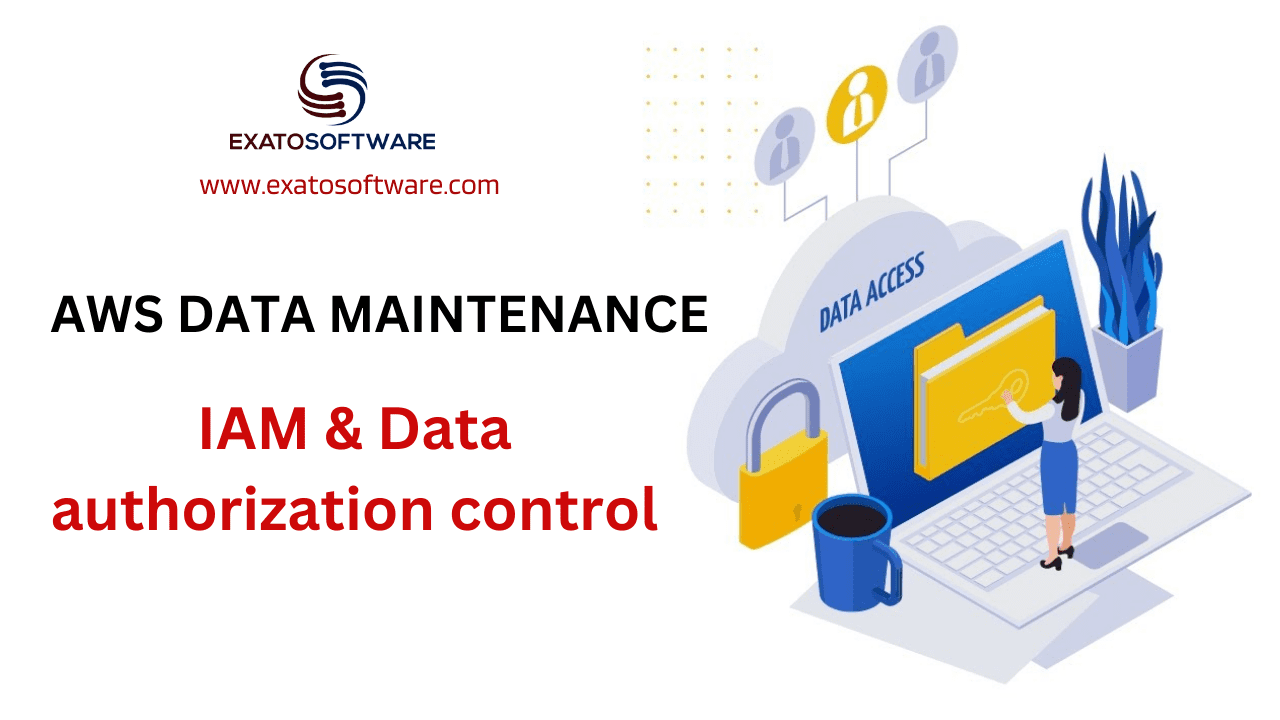Implementing IAM (Identity and Access Management) and authorization controls for data maintenance on AWS offers several benefits compared to other strategies:
1. Granular Access Control:
IAM allows you to define fine-grained access policies, specifying who can access AWS resources and what actions they can perform. This granularity enables you to implement the principle of least privilege, granting users only the permissions necessary to perform their tasks. Other strategies might not offer such detailed control over access rights.
2. Centralized Management:
IAM provides centralized management of user identities, roles, and permissions across your AWS environment. You can create, manage, and revoke access to resources centrally, which simplifies administration and enhances security. Other strategies may lack centralized management capabilities, leading to fragmented control and potential security gaps.
3. Integration with AWS Services:
IAM integrates seamlessly with various AWS services, allowing you to control access to resources such as S3 buckets, EC2 instances, RDS databases, and more. You can leverage IAM policies to enforce access controls consistently across different AWS services. This integration ensures comprehensive protection of your data and resources, which may be challenging to achieve with alternative approaches.
4. Scalability and Flexibility:
IAM is designed to scale with your AWS infrastructure, supporting thousands of users, roles, and permissions. As your organization grows, IAM can accommodate evolving access requirements without sacrificing security or performance. Additionally, IAM policies are flexible and can be customized to meet specific business needs, providing adaptability in complex environments. Other strategies may struggle to scale effectively or accommodate changing access patterns.
5. Auditing and Compliance:
IAM offers robust auditing capabilities, allowing you to track user activity, monitor access patterns, and generate compliance reports. You can use AWS CloudTrail to record API calls and analyze usage trends, helping you meet regulatory requirements and internal security policies. With IAM, you have visibility into who accessed your resources and what actions they performed, which is crucial for maintaining data integrity and accountability. Comparable auditing features may be limited or less comprehensive in alternative strategies.
6. Secure by Default:
IAM follows security best practices and employs strong encryption and authentication mechanisms by default. AWS continually enhances IAM’s security features to address emerging threats and vulnerabilities, providing a secure foundation for data maintenance. Other strategies may require additional configuration or lack built-in security controls, increasing the risk of unauthorized access and data breaches.
IAM and authorization controls offer a robust and comprehensive approach to data maintenance on AWS, providing granular access control, centralized management, seamless integration with AWS services, scalability, auditing capabilities, and strong security by default. These benefits make IAM a preferred choice for organizations seeking to safeguard their data and resources in the cloud.
Data Maintenance on AWS
Maintaining data on AWS (Amazon Web Services) involves implementing access control and authorization mechanisms to ensure the security and integrity of your data. Let’s explore some key concepts and examples:
1. Identity and Access Management (IAM):
IAM allows you to manage users, groups, and permissions within your AWS environment. You can define who has access to which AWS resources and what actions they can perform on those resources.
Example:
Suppose you have an application that stores sensitive customer data in an Amazon S3 bucket. You want to ensure that only authorized personnel can access this data.
– You create an IAM user for each employee who needs access to the S3 bucket.
– You define an IAM policy that grants read and write access only to the specific S3 bucket and restricts access to other resources.
– You attach this policy to the IAM users who require access to the S3 bucket.
2. S3 Bucket Policies:
S3 bucket policies allow you to control access to your S3 buckets at a very granular level. You can define rules based on IP addresses, VPC endpoints, or other AWS services.
Example:
You want to allow access to your S3 bucket only from specific IP addresses associated with your company’s network.
– You create an S3 bucket policy that allows access only from the specified IP address range.
– You deny access from all other IP addresses.
– You attach this policy to your S3 bucket.
3. Access Control Lists (ACLs):
ACLs provide another layer of access control for S3 buckets and objects. You can use ACLs to grant read and write permissions to specific AWS accounts or make objects public.
Example:
You have a website hosted on Amazon S3, and you want to make certain files publicly accessible while keeping others private.
– You set the ACL of the public files to “public-read” to allow anyone to read them.
– You set the ACL of the private files to restrict access only to authorized users or applications.
4. Resource-based Policies:
Apart from IAM policies, S3 bucket policies, and ACLs, AWS offers resource-based policies for other services like AWS Key Management Service (KMS), AWS Lambda, etc. These policies define who can access the resources associated with those services.
Example:
You have encrypted data stored in an S3 bucket and want to control access to the encryption keys stored in AWS KMS.
– You create a KMS key policy that specifies which IAM users or roles can use the key for encryption and decryption operations.
– You attach this policy to the KMS key.
Implementing access control and authorization on AWS involves a combination of IAM, resource policies, ACLs, and other security mechanisms to ensure that only authorized users and applications can access your data and resources. Always follow the principle of least privilege to minimize the risk of unauthorized access.
Use Cases for IAM and Authorization controls
IAM (Identity and Access Management) and authorization strategies are crucial for maintaining data on AWS, ensuring that only authorized users and services can access and manipulate sensitive information. Let’s explore some common use cases for IAM and authorization strategies in data maintenance on AWS:
1. Secure Access Control to Amazon S3 Buckets:
Amazon S3 (Simple Storage Service) is a popular choice for storing data on AWS. IAM and authorization policies can be used to control access to S3 buckets and objects, ensuring that only authorized users or services can read, write, or delete data.
– Use Case: You have confidential documents stored in an S3 bucket and want to restrict access to a specific group of users within your organization.
– Solution: Create an IAM group and assign users to this group. Define an IAM policy that allows members of this group to access the S3 bucket with the necessary permissions (e.g., read-only access). Attach the policy to the IAM group.
2. Role-Based Access Control (RBAC) for EC2 Instances:
Amazon EC2 (Elastic Compute Cloud) instances may need access to other AWS services or resources. IAM roles allow you to grant permissions to EC2 instances without embedding credentials directly into the instance.
– Use Case: You have an EC2 instance hosting a web application that needs to access data stored in Amazon RDS (Relational Database Service).
– Solution: Create an IAM role with permissions to access the required RDS resources. Attach the role to the EC2 instance during launch or runtime using instance profiles. The application running on the EC2 instance can then assume the role to interact with the RDS database securely.
3. Federated Access to AWS Resources:
Organizations may have users who authenticate through external identity providers (IdPs) such as Active Directory or SAML-based systems. IAM supports federated access, allowing users to sign in with their existing credentials and access AWS resources.
– Use Case: You want to grant temporary access to AWS resources for employees who authenticate through your corporate Active Directory.
– Solution: Configure AWS Single Sign-On (SSO) or set up a SAML-based federation with your corporate IdP. Define IAM roles mapped to groups or attributes in your IdP. Users who authenticate successfully receive temporary security credentials granting access to AWS resources based on their assigned roles.
4. Cross-Account Access Management:
In complex AWS environments, you may need to grant access to resources across multiple AWS accounts securely.
– Use Case: You have a development AWS account and a production AWS account, and developers occasionally need to access resources in the production account for troubleshooting purposes.
– Solution: Create cross-account IAM roles in the production account that trust the development account. Define IAM policies specifying the permissions developers require in the production account. Developers can assume these roles from the development account, granting them temporary access to production resources without sharing permanent credentials.
5. API Gateway Authorization:
AWS API Gateway allows you to create and manage APIs for your applications. IAM policies and custom authorization mechanisms can be used to control access to API endpoints.
– Use Case: You have a serverless application with API endpoints that should only be accessible to authenticated users.
– Solution: Implement IAM authentication for your API Gateway endpoints. Create IAM roles for authenticated users and define policies granting access to specific API resources. Configure API Gateway to require AWS Signature Version 4 or use Amazon Cognito User Pools for user authentication before allowing access to the API.
By implementing IAM and authorization strategies tailored to specific use cases, organizations can maintain data security, enforce access controls, and ensure compliance with regulatory requirements while leveraging the flexibility and scalability of AWS cloud services.