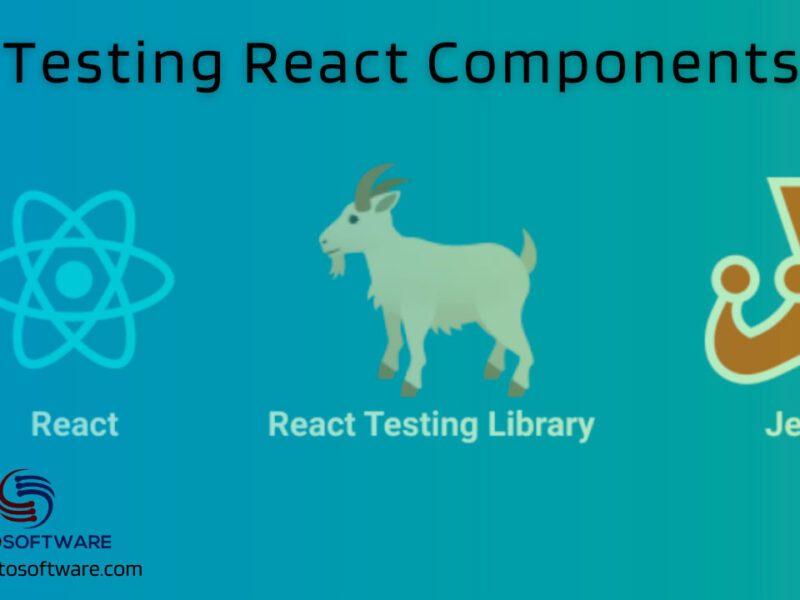For creating, hosting, and maintaining applications, RDS is a well-liked tool. RDS gives you some control over how your data is managed and saved in the cloud while also enabling you to store it there. This post will define AWS RDS proxy and discuss its benefits if you use AWS RDS as the backend for your application.
What is RDS Proxy
You can access to your RDS instances from your EC2 instances using the RDS Proxy service. This enables you to manage and access them from the cloud without constructing extra infrastructure on-site. As there are no servers or other pieces of hardware needed for the process, it also lowers the expense of maintaining an on-premises infrastructure.
How does RDS proxy work?
You can reach your RDS instance from a distance using the RDS proxy service. If you want to handle your database from a different computer or cloud service (like AWS), but are unable to do so due to security concerns, this may be helpful. Using PHP applications that transmit requests using HTTP POST methods over SSH connections, the code in this tutorial shows how to set up an RDS proxy using the AWS SDK for PHP.
Amazon RDS Proxy Pricing
A fee-based solution is RDS proxy. The cost of this function is determined by how many times you use it, for how long, and at what rate (1/second or 1/minute). Having said that, these costs can vary considerably based on the type of instance you have and the time you begin using it. For instance, if someone signs up for an account and starts using Amazon RDS Proxy right away but doesn’t make any requests at all until two weeks later when they do make some calls back into their data centre, those two weeks may cost them more than $0 per hour because they haven’t been using the service yet!
When to use RDS Proxy
RDS Proxy is the best tool for the task if you want to access your database from a different region, availability zone, or account. You can use RDS Proxy to send queries that need cross-account authentication (for example, when logging into another AWS account).
Why use a proxy?
Your AWS account and the RDS instances you establish are connected through a proxy server, a third-party service. All requests from your app are routed through an S3-based proxy before being sent to the actual RDS instance. This enables you to use a caching layer for frequently accessed data, such as documents or images, to lessen the burden on the underlying EC2 instances (S3 buckets).
The major advantage of using proxies is that they are more affordable because they don’t require redundant infrastructure or ongoing maintenance costs because they aren’t directly connected to any specific workloads in AWS. When combined via proxying into an S3 bucket rather than directly onto individual EC2 instances, these costs completely vanish! As an illustration, if you had two identical databases running on separate EC2 instances but both were located in different Availability Zones (AZ), each would incur its own instance costs due to bootstrapping delays caused by high latency between AZs.
How to monitor RDS proxy?
Through the Amazon Management Console, monitoring is carried out. You can keep an eye on your RDS proxy’s performance and expense in addition to its overall health. Additionally, you can check the per-object statistics table in each partition’s view under your user’s home tab (or whichever tab you’re using) to see how much data it has saved on disc or in its cache.
The first thing we’ll do here is look at how much data is being cached currently by our RDS proxy instance using one of several tools available:
aws cli rdsproxy -c
This command outputs some basic information about what’s going on behind the scenes with regards to caching like total number of objects cached per partition/zone etc…
Top 10 AWS Services to Choose for Your Business in 2023
What are the limitations?
The AWS RDS Proxy doesn’t support the latest versions of RDS, including Amazon RDS and Amazon RDS Proxy Deep Dive.
The AWS RDS Proxy also doesn’t work with EC2 instances or VPC networks that have been created using the latest version of Amazon Virtual Private Cloud (VPC).
If you are going to use AWS RDS, then you should consider using a proxy.
Customers who utilise Amazon RDS should consider RDS Proxy. It enables them to bypass opening connections through their own IP addresses or ports and connect their applications straight to RDS. This implies that users in non-AWS regions (such as the United States) who lack direct connections over public internet networks may be unable to access RD instances operating on AWS infrastructure, such as EC2 instances or S3 buckets.
Conclusion
We have seen that AWS RDS and the RDS Proxy are strong instruments that can be used to improve the performance of your project. They offer a fantastic chance to reduce the costs associated with scaling architecture while enhancing the usefulness and performance of your app. They also let you scale data services out without worrying about resource shortages or performance problems brought on by scaling up too rapidly. We trust this article has provided you with some insight into how these tools can make life simpler for developers who regularly work with AWS RDS!