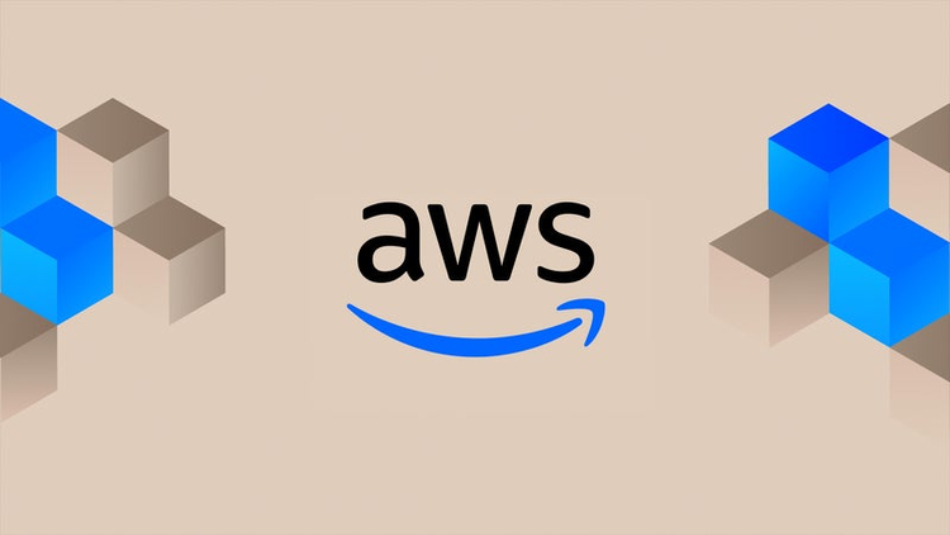The AWS database migration service is a service which is offered by Amazon web services, which is what we call AWS. This service aims to integrate data from one source to another seamlessly. You can use various data types with this managed service, spanning from any data source to the AWS cloud, and it has several advantages.
The first step of the procedure is to link your database’s source to the Amazon DMS. Then DMS reads your data, improves it, and makes it compatible with the targeted database before transferring it by the previously specified migration tasks.
How Does AWS DMS Work?

Although some automated services are available, this database migration service is only partially automated. Setting up the process is all that is needed from your end; after that, you need to become more aware of the DMS’s components and the processes that go along with them.
You must establish a connection to the database source to use this AWS database migration service area. For improved performance and increased functionality, the operations take place in memory. The program then reads the data and formats it by the specifications of the target database. Following that, the data is transferred by the specified migration task.
The DMS starts to monitor the modifications that must be made to the database as soon as the replication of the source to the target starts. This is utilized and carried out using the AWS DMS CDC, the change data source procedures. In this situation, the CDC must ensure that your data is consistent across all databases throughout the transfer procedure. This is accomplished by caching the changes made during the migration procedure. After finishing the main migration job, it processes the change.
After the original transfer is finished, the AWS data migration service can process any cached items. According to the specifications, it applies all the modifications to the target. The service then keeps track of and caches all changes made during this period. You should now move your workloads before shutting down the original database.
Examining Potential Alternatives for Moving Data to AWS
| Source | Benefits |
| AWS Data Sync | With the help of this AWS data migration service tool, you can move massive amounts of data with simplicity between on-premises storage systems and AWS storage services. It provides one of the safest ways to transfer data to serve a variety of data sources and is prompt, trustworthy, accurate, and dependable. Among these types are NFS and SMB. |
| AWS Direct Connect | AWS and on-premises infrastructures can connect privately and with high bandwidth thanks to this dedicated network link. With a network that operates consistently, reducing delay and boosting overall security, you can avoid the internet and accomplish more. |
| AWS Storage gateway | This hybrid storage system enables safe data storage and retrieval from the AWS cloud while preserving a local cache. SMB and NFS are just a couple of the protocols supported by this AWS server migration service tool. It also provides seamless interaction with other AWS services. |
Other sources of data migration services where data might be moved include third-party migration tools, Amazon Snowball, and Amazon S3 transfer acceleration—variables like the amount of data and the necessary transfer speed heavily influence the decision.
What is AWS DMS or AWS Database Migration Service?

Speaking of what AWS DMS is, it is the data migration service provided by the previously stated Amazon Web Services. Users can directly and more safely and securely migrate their databases to AWS using this tool from Amazon DMS.
This service provides both homogeneous and heterogeneous migration in a more refined manner. This suggests that it is possible to migrate databases between platforms for the same or between platforms for different databases. This application supports databases from various domains and can instantly and automatically propagate to the target database. This one is the version that can handle schema conversions while ensuring that the destination database is compatible. The database migration service AWS is equipped to handle tasks like one-time data migrations and ongoing data replication. The AWS DMS provides a straightforward web-based interface for making and configuring database migrations and monitoring them. With minimal downtime, it can also provide options for big dataset migration. As you only have to pay for the costs associated with the migration procedure, this is one of the most economical solutions.
This tool, which seeks to strengthen and streamline database migrations to the AWS cloud, is more flexible and powerful. The AWS DMS pricing instance is approximately $0.018 – $3.30 for a single AZ. It costs from $0.036 to $6.60 per unit in the Multi-AZ.
Regarding storage expenses, one AZ costs about $0.115 per GB per month. However, the price for multiple AZ is $0.23 per GB.
What are the Benefits of AWS DMS?
The AWS data migration offers several benefits, which are as follows:
1. Minimal downtime
One of its main advantages is the minimal delay associated with AWS database migration. Once the DMS updates to the source database are visible, you will also notice that they are constantly replicated. This happens while the original database is still usable. After this procedure is finished, you can switch to any period without shutting down the database.
2. Compatibility and simplicity of use
The simplicity of use and interoperability of AWS DMS are additional advantages. This DMS service provides a clear, easy-to-use web interface that is very simple to set up and makes configuring database migrations very simple.
To streamline the database migration process, this service oversees automating the numerous duties that are involved in it. This is how using such services helps to simplify and ease the procedure overall.
3. Comprehensive platform assistance
AWS Migrate Database covers the entire migration procedure for various platforms. Among the many distinct platforms are MySQL, Oracle, and Amazon Aurora. This is how, with the greatest simplicity and convenience, you can migrate your database to the cloud or even between the platforms of various databases. Now that you have one of the most dependable platforms to complete your job, you don’t need to keep switching.
4. Low prices and effectiveness
What could be preferable to a DMS pricing system that is minimal? Even for some transfer services, Redshift, Aurora, and Document DB, among others, are provided free of charge. The cost of AWS DMS is determined by how much log storage you need, just like with the other database systems. It would also rely on the amount of processing power needed to transfer. The AWS bandwidth is provided without charge.
5. Replication of info in real-time
The AWS migration database enables data replication that happens continuously. This means that changes to the source database can be made and that changes made to the sourced database will be instantly and in real-time propagated to the targeted database. The process is extremely effective and useful because the data consistency is upheld, and downtime is minimal.
6. Added dependability
Data from the source to the intended spot is continuously monitored as part of DMS. Additionally, it replicates the network access and the instances. When a problem arises, or an interruption comes into play, this process in and of itself is more self-healing and will immediately restart. Additionally, you can set up a multi-availability zone replication through the database migration services to recover from disasters.
Components Used in Data Migration with AWS DMS

AWS DMS has different components that closely work together to complete the data migration procedure. If you understood the components, you could migrate the data easily and gain greater insight into problems with troubleshooting and investigations.
The five elements that make up an AWS DMS migration are the database discovery for porting, a replication instance, automatic schema conversion, source and destination endpoints, and a replication task. You can make an AWS DMS migration by setting up the required replication occurrence, termination points, and the attributed tasks in an AWS Region.
[Read Also: DevOps Adoption and Implementation: From Application to Enterprise]
AWS DMS Limitations
When using AWS, you should be mindful of the following restrictions:
1. Limited support for some data categories: Although AWS DMS offers support for various data types, not all data types are supported. For instance, it does not handle the materialized views and sequence objects found in Oracle databases.
2. Limited access: The AWS DMS Agent does not support SOCKS or HTTP/HTTPS proxy settings. If the AWS DMS agent host uses proxies, connections to the source and destination may be lost.
3. AWS DMS performance: The performance is limited by several variables, including network latency, database size, and others. This may lead to more time for the migration procedure or decreased performance.
4. Limited control over the conversion process: AWS DMS automates many of the migration process’s steps, but it needs to give users fine-grained control. Users cannot, for instance, choose the sequence in which the tables are migrated.
5. Risks of errors: Data loading from the local database to the Edge device or from Amazon S3 to the destination database may occasionally result in errors. In some situations, the job can restart, and the error can be fixed. If AWS DMS cannot correct the mistake, the migration is terminated. Contact AWS Support if this occurs.
BryteFlow for seamless AWS data migrations to AWS
BryteFlow is a tool for data integration created to streamline and expedite data replication to Amazon Web Services (AWS). It offers several functions that simplify transferring data to AWS, replicating data between AWS services, and conducting real-time data ingestion from various sources.
BryteFlow offers fast data duplication with CDC -1,000,000 rows in 30 seconds. Additionally, it quickly loads concurrent multi-threaded data with partitioning, which is fantastic for big businesses. Another feature follows, allowing you to receive ready-to-use data into your cloud data lake or data warehouse while replicating data constantly in real-time. It instantly reconciles data in real time. And offers out-of-the-box Automated ETL and data transformations.
AWS Data Migration Types
AWS DMS offers three different types of migration options:
Full Load
Full Load with AWS DMS migrates all the data currently in your database; it does not replicate data modifications. This is an excellent choice if you only need to migrate once and do not need to record ongoing changes.
CDC plus a full load
Another AWS DMS option is full load + CDC, which will initially migrate all of your data and replicate any later changes at the source. While the job is being performed, your database will be watched. This is particularly advantageous when you have very large databases and do not want to pause workloads.
CDC only
Only using AWS DMS CDC will only replicate database changes, not the original full load of data. This option is appropriate if you transfer your database using another technique but still need to keep up with ongoing changes at the source.
[Read Also: What Is The Role Of DevOps In Mobile App Development?]
AWS DMS Frequently Asked Questions
Q. What are the limitations of DMS AWS?
A. The AWS DMS Agent does not support HTTP/HTTPS or SOCKS proxy settings. If the AWS DMS agent host uses proxies, connections to the source and destination may be lost. The LOB mode has a 32 K restriction on LOB file size. Larger LOBs than 32 K are not moved.
Q. What is a crucial component of AWS DMS?
A. The five elements that make up an AWS DMS migration are the discovery of databases to move, automatic schema conversion, a replication instance, source and destination endpoints, and a replication task.
Q. Is AWS DMS synchronous or asynchronous?
A. Asynchronous standby replicas of the repetition instance are immediately created and maintained by AWS DMS in a different Availability Zone during a Multi-AZ deployment. A standby replica is created by synchronously replicating the main replication instance across availability zones.
Q. Is DMS compatible with view migration?
A. When replicating ongoing modifications from a source data repository, AWS DMS employs this procedure. The native API of the database engine is used to gather changes to the database logs in this procedure. Views can only be migrated using full-load jobs.
Q. Does AWS DMS delete data?
A. After two days, all AWS DMS resources and configurations connected to your account are deleted if you end your AWS account. These resources consist of all replication instances, configuration for the source and destination endpoints, replication tasks, and SSL certificates.