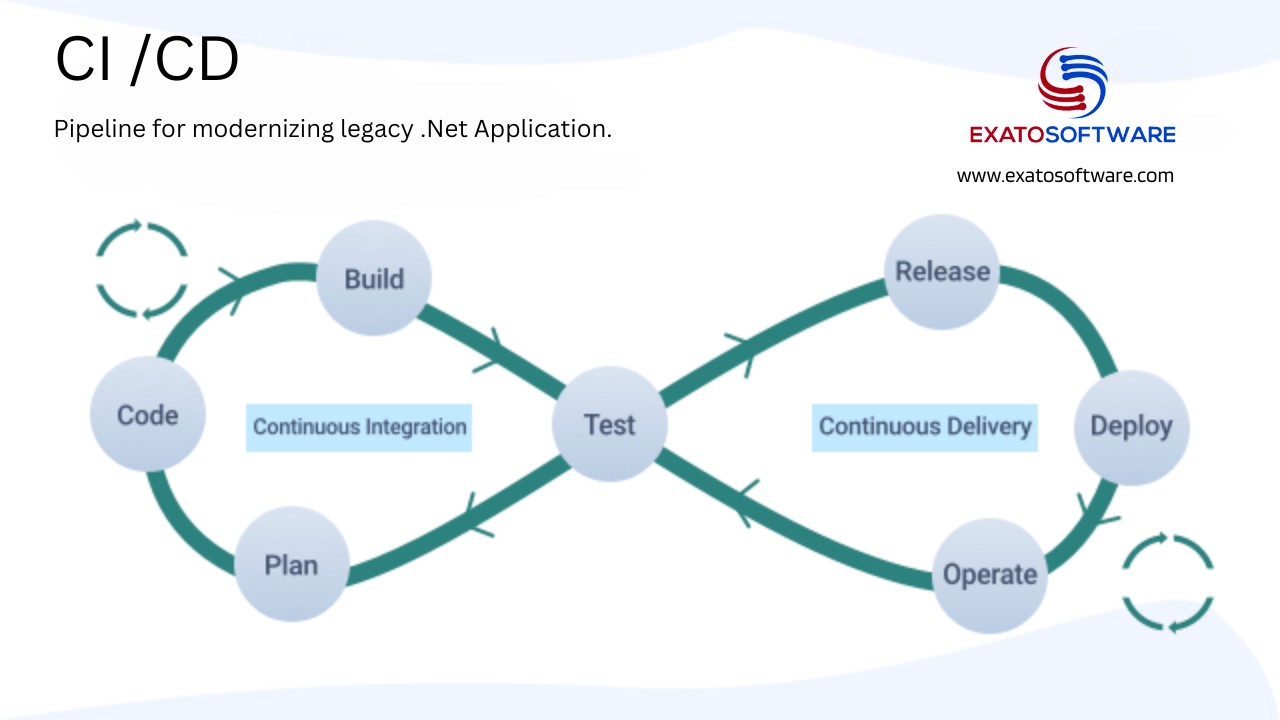Transitioning a legacy .NET application to .NET Core 5 or higher versions can be a significant undertaking, especially considering the architectural and runtime differences between the frameworks. Implementing a CI/CD pipeline is highly beneficial for this transition for several reasons:
1. Continuous Integration:
Frequent Integration: Legacy applications often have monolithic architectures, making integration and testing challenging. CI ensures that code changes are integrated frequently, reducing the risk of integration issues later in the development cycle.
Early Detection of Issues: CI enables automated builds and tests, helping identify compatibility issues, compilation errors, and regressions early in the development process.
2. Automated Testing:
Comprehensive Test Coverage: Legacy applications may lack comprehensive test coverage, making it risky to refactor or migrate components. CI/CD pipelines enable automated testing, including unit tests, integration tests, and end-to-end tests, to ensure the reliability and functionality of the migrated application.
Regression Testing: Automated tests help detect regressions caused by the migration process, ensuring that existing functionality remains intact after transitioning to .NET Core.
3. Iterative Development and Deployment:
Incremental Updates: CI/CD pipelines support iterative development and deployment, allowing teams to migrate components or modules incrementally rather than in a single monolithic effort. This reduces the risk and impact of migration on the overall application.
Rollback Capability: CI/CD pipelines enable automated deployments with rollback capabilities, providing a safety net in case of deployment failures or unexpected issues during the migration process.
4. Dependency Management and Versioning:
Package Management: .NET Core introduces a modern package management system (NuGet) that facilitates dependency management and versioning. CI/CD pipelines automate the restoration of dependencies and ensure consistent versioning across environments, simplifying the migration process.
Dependency Analysis: CI/CD tools can analyze dependencies to identify outdated or incompatible packages, helping teams proactively address dependency-related issues during the migration.
5. Infrastructure as Code (IaC) and Configuration Management:
Infrastructure Automation: CI/CD pipelines enable the automation of infrastructure provisioning and configuration using tools like Terraform, Azure Resource Manager, or AWS CloudFormation. This ensures consistency and repeatability across development, testing, and production environments.
Environment Configuration: Migrating to .NET Core often involves updating environment-specific configurations and settings. CI/CD pipelines facilitate the management of configuration files and environment variables, ensuring seamless deployment across different environments.
6. Continuous Feedback and Monitoring:
Feedback Loop: CI/CD pipelines provide continuous feedback on build and deployment processes, enabling teams to identify bottlenecks, inefficiencies, and areas for improvement.
Monitoring and Observability: Integrated monitoring and logging solutions in CI/CD pipelines enable real-time visibility into application performance, health, and usage patterns, helping teams diagnose issues and optimize resource utilization during the migration.
Implementing a CI/CD pipeline for transitioning a legacy .NET application to .NET Core 5 or higher versions offers numerous benefits, including faster time-to-market, improved code quality, reduced risk, and increased agility in adapting to changing business requirements and technology landscapes.
Preparing a Continuous Integration and Deployment (CI/CD) pipeline for modernized .NET applications
Preparing a Continuous Integration and Deployment (CI/CD) pipeline for modernized .NET applications involves several steps to ensure that the process is efficient, reliable, and scalable. Here’s a broad guideline to set up CI/CD for modernized .NET applications:
1. Version Control System (VCS):
Choose a Git-based version control system (VCS) such as GitHub, GitLab, or Bitbucket. Ensure that your codebase is well-organized and follows best practices for branching strategies (e.g., GitFlow) to manage feature development, bug fixes, and releases effectively.
2. CI/CD Platform Selection:
Evaluate and choose a CI/CD platform based on your team’s requirements, familiarity with the tools, and integration capabilities with your existing infrastructure and toolset.
3. Define Build Process:
Set up your CI pipeline to automatically trigger builds whenever changes are pushed to the repository. Configure the build process to:
Restore Dependencies: Use a package manager like NuGet or Paket to restore dependencies specified in your project files (e.g., `packages.config`, `csproj` files).
Compile Code: Use MSBuild or .NET CLI to compile your .NET application. Ensure that the build process is well-documented and reproducible across different environments.
Run Tests: Execute automated tests (unit tests, integration tests, and any other relevant tests) to validate the functionality and quality of your application. Integrate testing frameworks like NUnit, MSTest, or xUnit.
4. Artifact Management:
After a successful build, package your application into deployable artifacts. This could include creating NuGet packages for libraries, creating executable binaries for console or desktop applications, or building Docker images for containerized applications.
Ensure that artifacts are versioned and tagged appropriately for traceability and rollback purposes.
5. Deployment Automation:
Automate the deployment process to various environments (e.g., development, staging, production) using deployment automation tools or infrastructure as code (IaC) principles.
Traditional Deployments: For non-containerized applications, use deployment automation tools like Octopus Deploy or deploy scripts (e.g., PowerShell) to push artifacts to target environments.
Containerized Deployments: For containerized applications, use container orchestration platforms like Kubernetes or Docker Swarm. Define deployment manifests (e.g., Kubernetes YAML files) to specify how your application should be deployed and managed within the containerized environment.
6. Environment Configuration Management:
Manage environment-specific configurations separately from your codebase to ensure flexibility and security. Use configuration files (e.g., `appsettings.json`, `web.config`) or environment variables to parameterize application settings for different environments.
Centralize configuration management using tools like Azure App Configuration, HashiCorp Consul, or Spring Cloud Config.
7. Monitoring and Logging:
Integrate monitoring and logging solutions into your CI/CD pipeline to gain visibility into application performance, health, and behavior. Set up monitoring dashboards, alerts, and logging pipelines using tools like Application Insights, ELK Stack, Prometheus, Grafana, or Datadog.
Collect and analyze metrics, logs, and traces to identify performance bottlenecks, errors, and security incidents proactively.
8. Security and Compliance:
Implement security measures throughout your CI/CD pipeline to mitigate risks and ensure compliance with industry standards and regulatory requirements.
Static Code Analysis: Integrate static code analysis tools like SonarQube or Roslyn Analyzers to identify security vulnerabilities, code smells, and maintainability issues in your codebase.
Dependency Scanning: Use dependency scanning tools (e.g., OWASP Dependency-Check) to detect and remediate vulnerabilities in third-party dependencies and libraries.
Automated Security Tests: Implement automated security tests (e.g., penetration testing, vulnerability scanning) as part of your CI/CD pipeline to detect and mitigate security threats early in the development lifecycle.
9. Continuous Improvement:
Regularly review and refine your CI/CD pipeline based on feedback, performance metrics, and evolving requirements. Foster a culture of continuous improvement and collaboration within your team by:
- Conducting regular retrospectives to identify areas for improvement and lessons learned.
- Experimenting with new tools, technologies, and practices to optimize your development and deployment processes.
- Embracing DevOps principles and practices to streamline collaboration between development, operations, and quality assurance teams.
By following these best practices and principles, you can establish a robust CI/CD pipeline for modernized .NET applications, enabling faster delivery, higher quality, and better agility in your software development lifecycle.