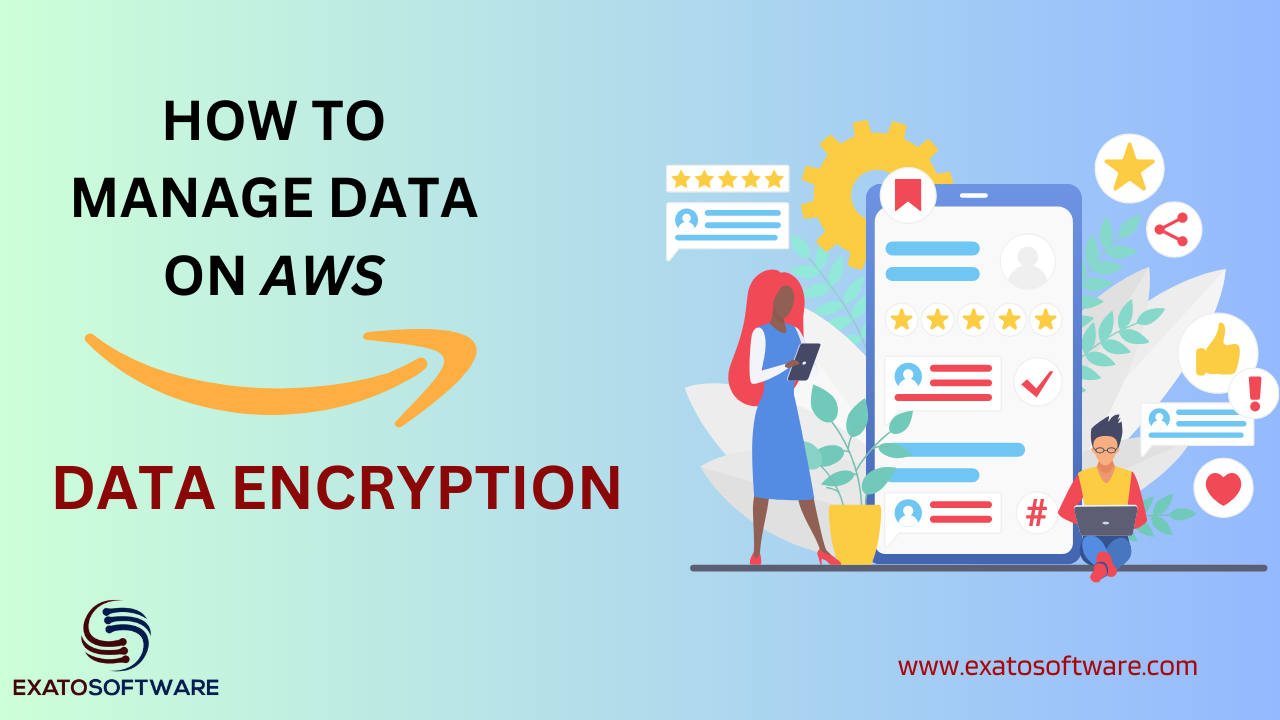Serverless computing is a cloud computing execution model where cloud providers manage the infrastructure dynamically, allocating resources on-demand and charging based on actual usage rathAWS provides various ways to protect data integrity. Out of these one of the popular strategies is Data Encryption which protects data in transit and at rest. Here we will first discuss how in some cases you may prefer Data Encryption as a method to protect data over other options provided by AWS. In the later part of this blog, we will understand how data encryption is done with examples.
Data Encryption:
Encrypt data both in transit and at rest using AWS Key Management Service (KMS), SSL/TLS for data in transit, and server-side encryption for data at rest.
Implement encryption best practices such as using AWS-managed encryption keys or customer-managed keys for added control.
Use cases where Data Encryption is a better strategy to maintain Data on AWS.
Data encryption is a crucial strategy for maintaining data on AWS, especially in scenarios where data privacy, security, and regulatory compliance are paramount. Here are some use cases where data encryption is the best strategy to maintain data on AWS:
1. Sensitive Customer Information:
Applications that store sensitive customer information such as personally identifiable information (PII), credit card numbers, or health records should be encrypted to protect against unauthorized access and data breaches.
Use encryption mechanisms such as AWS KMS to encrypt data at rest and in transit, ensuring that sensitive customer data remains secure.
2. Compliance Requirements:
Organizations subject to regulatory compliance requirements such as GDPR, HIPAA, PCI DSS, or SOC 2 must encrypt sensitive data to meet regulatory standards and prevent data breaches.
Encrypting data using AWS encryption services helps organizations achieve compliance with industry regulations and maintain data integrity and confidentiality.
3. Data Backup and Disaster Recovery:
Data backups stored in Amazon S3 or Amazon EBS volumes should be encrypted to protect against data loss, theft, or unauthorized access.
Implement server-side encryption (SSE) with AWS KMS keys for data backups to ensure that data remains encrypted both at rest and during transmission.
4. Multi-Tenancy Environments:
In multi-tenant environments where multiple users or applications share the same infrastructure, encryption helps ensure data isolation and prevent unauthorized access to sensitive data belonging to other tenants.
Implement encryption at the application level using client-side encryption or at the storage level using server-side encryption to protect tenant data from unauthorized access.
5. Sensitive Workloads and Applications:
Workloads and applications that handle sensitive business data, intellectual property, trade secrets, or proprietary information require encryption to prevent data leaks or security breaches. Utilize encryption mechanisms such as TLS/SSL for encrypting data in transit and AWS KMS for encrypting data at rest to protect sensitive workloads and applications.
6. Data Sharing and Collaboration:
Organizations sharing data with external partners or collaborators should encrypt data to ensure confidentiality and prevent unauthorized access during transmission and storage.
Implement encryption mechanisms such as client-side encryption or AWS KMS-managed keys to encrypt shared data and control access permissions based on recipient identity and authorization policies.
By implementing data encryption in these use cases, organizations can enhance data security, maintain regulatory compliance, mitigate data breach risks, and protect sensitive information stored and transmitted on AWS.
Maintaining data on AWS using Data Encryption.
Encrypting data both in transit and at rest using AWS Key Management Service (KMS) involves implementing SSL/TLS for data in transit and server-side encryption for data at rest. Here’s how you can do this:
1. SSL/TLS for Data in Transit:
SSL/TLS (Secure Sockets Layer/Transport Layer Security) protocols encrypt data while it’s being transmitted over the network.
You can enable SSL/TLS for communication between clients and AWS services such as Amazon S3, Amazon RDS, or Amazon API Gateway.
Example:
Suppose you have a web application hosted on an EC2 instance and you want to secure communication between the application and users’ browsers using SSL/TLS.
Steps to Enable SSL/TLS:
a. Obtain an SSL/TLS certificate from a trusted certificate authority (CA) or use AWS Certificate Manager (ACM) to provision a certificate.
b. Install the SSL/TLS certificate on your web server (e.g., Apache, Nginx) running on the EC2 instance.
c. Configure your web server to enforce HTTPS by redirecting HTTP traffic to HTTPS.
d. Ensure that your application communicates securely over HTTPS, encrypting all data transmitted between the server and clients.
2. Server-Side Encryption for Data at Rest:
Server-side encryption involves encrypting data before it’s written to disk and decrypting it when it’s read.
AWS services like Amazon S3, Amazon RDS, and Amazon EBS provide options for server-side encryption using AWS KMS or Amazon S3-managed keys.
Example:
Suppose you have an Amazon S3 bucket where you store sensitive documents, and you want to encrypt these documents at rest.
Steps to Enable Server-Side Encryption:
a. Create an S3 bucket or select an existing one where you want to store the sensitive documents.
b. Enable server-side encryption for the bucket by selecting the appropriate encryption option (e.g., SSE-S3, SSE-KMS) during bucket creation or configuration.
c. If using SSE-KMS, specify the AWS KMS key to use for encryption. If you don’t have a KMS key, create one in the AWS KMS console.
d. Upload your sensitive documents to the S3 bucket. The documents will be automatically encrypted using the specified encryption method.
By combining SSL/TLS for data in transit and server-side encryption for data at rest, you ensure end-to-end encryption and protect your data from unauthorized access both during transmission and while stored in AWS services.
Additionally, using AWS KMS for server-side encryption allows you to manage encryption keys centrally, audit key usage, and enforce encryption policies to meet compliance requirements and enhance data security.
Using AWS managed Keys and Custom managed keys for added control.
Implementing encryption best practices using both AWS-managed encryption keys (AWS-managed CMKs) and customer-managed keys (CMKs) provides added control and security for data encryption on AWS. Here’s how you can implement these practices with examples:
1. AWS Managed Encryption Keys (AWS Managed CMKs):
AWS-managed CMKs are automatically managed by AWS and are used by default for encryption in many AWS services.
Example:
Suppose you want to encrypt data stored in Amazon S3 using AWS-managed CMKs.
Steps to Implement AWS Managed Encryption Keys:
a. Create an Amazon S3 bucket or select an existing one where you want to store your data.
b. Enable server-side encryption for the bucket by selecting the SSE-S3 option.
c. When SSE-S3 is enabled, Amazon S3 automatically encrypts your data using AWS managed CMKs without any additional configuration.
d. Upload your data to the S3 bucket, and Amazon S3 handles encryption transparently.
2. Customer-Managed Keys (CMKs):
CMKs give you more control over the encryption process. You can create, manage, and rotate your own keys using AWS Key Management Service (KMS).
Example:
Suppose you have sensitive data stored in an Amazon RDS database, and you want to encrypt it using your own CMK.
Steps to Implement Customer-Managed Keys:
a. Create a customer-managed CMK in the AWS Key Management Service (KMS) console.
b. Define key policies to control who can use the CMK and what actions they can perform.
c. Enable encryption for your Amazon RDS instance by selecting the option to use a customer-managed CMK.
d. Associate your CMK with the RDS instance, specifying the ARN (Amazon Resource Name) of the CMK.
Benefits of Using Customer-Managed Keys:
– Enhanced control: You have full control over key policies, including key rotation, deletion, and access permissions.
– Compliance: You can meet specific compliance requirements by using CMKs with strict access controls and auditing capabilities.
– Data isolation: Using CMKs allows you to isolate encryption keys for different data sets or applications, enhancing security and data separation.
Best Practices for Customer-Managed Keys:
– Follow the principle of least privilege when defining key policies, granting only the necessary permissions to users and services.
– Enable key rotation to regularly rotate encryption keys and enhance security.
– Monitor key usage and enable CloudTrail logging to track key-related activities and detect any unauthorized access attempts.
By combining AWS-managed CMKs for simplicity and convenience with customer-managed keys for added control and security, you can implement encryption best practices tailored to your specific security requirements on AWS.