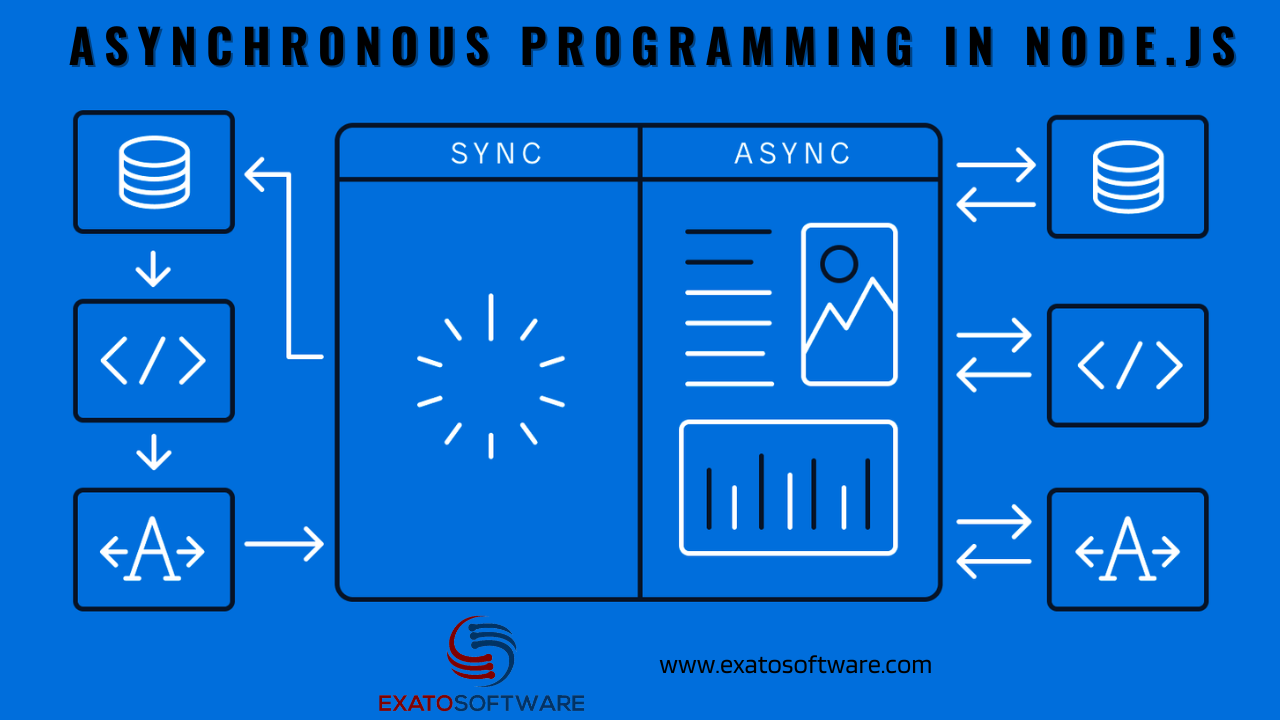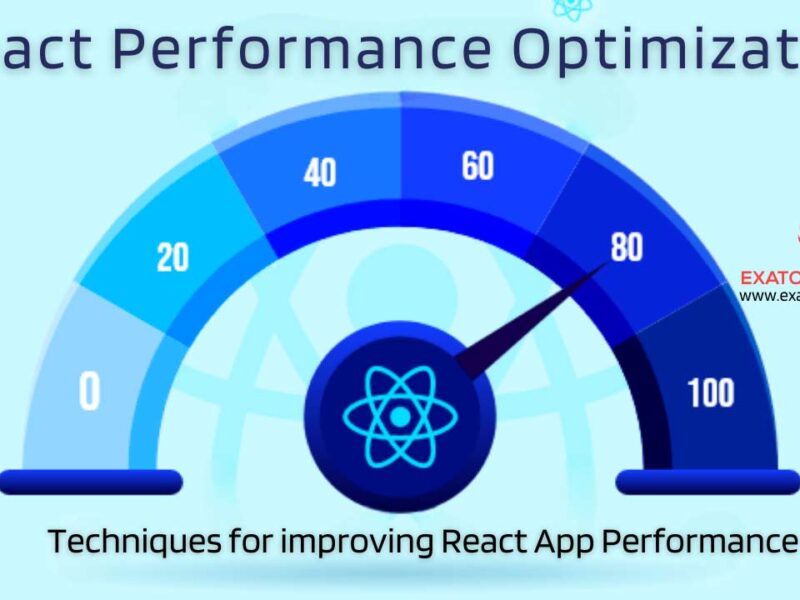Synchronous Programming in Node.js
Synchronous programming in Node.js follows a traditional, blocking execution model. In this approach, each operation is performed sequentially, and the program waits for each task to complete before moving on to the next one. Node.js, by default, is designed to be asynchronous, but synchronous programming is still possible.
Merits
- Simplicity: Synchronous code tends to be more straightforward and easier to reason about. The linear flow of execution can make it simpler to understand the order of operations.
- Predictability: In synchronous programming, the execution order is explicit and follows a clear sequence, which can make it easier to anticipate the behavior of the code.
- Error Handling: Error handling is often simpler in synchronous code since errors can be caught immediately within the same execution context.
Demerits: - Blocking Nature: One of the significant drawbacks of synchronous programming is its blocking nature. While a task is being executed, the entire program is halted, making it less suitable for I/O-bound operations.
- Performance: Synchronous code can lead to performance issues, especially in scenarios with a high volume of concurrent connections or when dealing with time-consuming operations. During blocking tasks, the application is unresponsive to other requests.
- Scalability: In a synchronous model, handling multiple concurrent requests can be challenging. As the program waits for each operation to complete, it might struggle to scale efficiently to handle a large number of simultaneous connections.
Understand with an example for more clarity.
const fs = require('fs');
// Synchronous file read
try {
const data = fs.readFileSync('file.txt', 'utf8');
console.log('File content:', data);
} catch (err) {
console.error('Error reading file:', err);
}
console.log('End of the program');In the above example, the program reads a file synchronously. If the file is large or the operation takes time, the entire program will be blocked until the file is completely read.
While synchronous programming can be appropriate for simple scripts or scenarios where blocking is acceptable, it is generally not the preferred choice in Node.js applications, especially for handling concurrent operations and achieving high performance. Asynchronous programming, using callbacks, promises, or async/await, is the more common and recommended approach in Node.js for handling I/O-bound tasks efficiently.
Asynchronous programming in NodeJS
Asynchronous programming in Node.js refers to a programming paradigm that allows multiple operations to be performed concurrently without waiting for each operation to complete before moving on to the next one. In traditional synchronous programming, each operation blocks the execution until it is finished, which can lead to inefficiencies, especially in I/O-bound tasks.
Node.js is designed to be non-blocking and asynchronous, making it well-suited for handling a large number of concurrent connections. This is achieved using an event-driven, single-threaded model. Instead of using threads or processes for concurrency, Node.js relies on a single-threaded event loop to handle multiple requests simultaneously.
Key features of asynchronous programming in Node.js include
- Event Loop: Node.js uses an event loop to manage asynchronous operations. The event loop continuously checks for events (such as I/O operations or timers) in the queue and executes the corresponding callback functions.
- Callbacks: Callbacks are functions that are passed as arguments to other functions. They are commonly used in Node.js to handle asynchronous operations. When an asynchronous operation is completed, the callback is executed.
- Promises: Promises provide a more structured way to handle asynchronous code. They represent the eventual completion or failure of an asynchronous operation and allow you to attach callbacks for success or failure.
- Async/Await: Introduced in ECMAScript 2017, async/await is a syntactic sugar on top of Promises. It allows you to write asynchronous code in a more synchronous-looking style, making it easier to understand.
Asynchronous programming in Node.js is crucial for handling concurrent operations efficiently, especially in scenarios where I/O operations, such as reading from a file or making network requests, are involved. It helps avoid blocking and ensures that the application remains responsive, making it well-suited for building scalable and high-performance applications.
Event Loops in NodeJS with the help of an example
In Node.js, the event loop is a fundamental concept for handling asynchronous operations. The event loop allows Node.js to perform non-blocking I/O operations efficiently by managing events and executing callback functions when certain events occur. Here’s an example to help illustrate how the event loop works:
// Import the 'fs' module for file system operations
const fs = require('fs');
// Function to simulate an asynchronous operation (reading a file)
function readFileAsync(filename, callback) {
// Simulate an asynchronous operation using setTimeout
setTimeout(() => {
// Read the contents of the file
fs.readFile(filename, 'utf8', (err, data) => {
if (err) {
// If an error occurs, invoke the callback with the error
callback(err, null);
} else {
// If successful, invoke the callback with the data
callback(null, data);
}
});
}, 1000); // Simulating a delay of 1000 milliseconds (1 second)
}
// Example usage of the readFileAsync function
console.log('Start of the program');
// Call readFileAsync with a callback function
readFileAsync('example.txt', (err, data) => {
if (err) {
console.error('Error reading file:', err);
} else {
console.log('File content:', data);
}
});
console.log('End of the program');In this example:
- The
readFileAsyncfunction simulates an asynchronous file read operation usingsetTimeout. It takes a filename and a callback function as parameters. - Inside
readFileAsync, thefs.readFilefunction is used to read the contents of the file asynchronously. When the file read is complete, the callback function provided toreadFileis invoked. - The
console.logstatements before and after thereadFileAsynccall demonstrate the asynchronous nature of the operation. The program doesn’t wait for the file reading to complete and continues executing the next statements. - The callback function passed to
readFileAsyncis executed when the file reading operation is finished. This is the essence of the event loop in action. Instead of waiting for the file reading to complete, Node.js continues executing other tasks and triggers the callback when the operation is done.
When you run this program, you’ll observe that “End of the program” is printed before the file content. This demonstrates that Node.js doesn’t block the execution while waiting for I/O operations to complete, and the event loop ensures that callbacks are executed when the corresponding events (like file read completion) occur.
Use of Callbacks and Promises in Asynchronous programming
In Node.js, both callbacks and promises are commonly used for handling asynchronous operations. Each has its own syntax and approach, and the choice between them often depends on personal preference, code readability, and the specific requirements of your application. Let’s explore how to use both callbacks and promises in asynchronous programming in Node.js:
Callbacks:
Callbacks are functions that are passed as arguments to other functions and are executed once an asynchronous operation is completed.
Example using callbacks:
const fs = require('fs');
function readFileAsync(filename, callback) {
fs.readFile(filename, 'utf8', (err, data) => {
if (err) {
callback(err, null);
} else {
callback(null, data);
}
});
}
// Usage of readFileAsync with a callback
readFileAsync('example.txt', (err, data) => {
if (err) {
console.error('Error reading file:', err);
} else {
console.log('File content:', data);
}
});Promises:
Promises provide a more structured way to handle asynchronous code. They represent the eventual completion or failure of an asynchronous operation.
Example using promises:
const fs = require('fs');
function readFileAsync(filename) {
return new Promise((resolve, reject) => {
fs.readFile(filename, 'utf8', (err, data) => {
if (err) {
reject(err);
} else {
resolve(data);
}
});
});
}
// Usage of readFileAsync with promises
readFileAsync('example.txt')
.then(data => {
console.log('File content:', data);
})
.catch(err => {
console.error('Error reading file:', err);
});Combining Callbacks and Promises:
Sometimes, you might encounter APIs or libraries that use callbacks, and you want to integrate them with promise-based code. In such cases, you can convert callback-based functions to promise-based functions using utilities like util.promisify:
const fs = require('fs');
const { promisify } = require('util');
const readFileAsync = promisify(fs.readFile);
// Usage of readFileAsync with promises
readFileAsync('example.txt')
.then(data => {
console.log('File content:', data);
})
.catch(err => {
console.error('Error reading file:', err);
});This way, you can leverage the benefits of promises even when dealing with functions that traditionally use callbacks.
Both callbacks and promises are important tools in Node.js for handling asynchronous code. Promises offer a more structured and readable way to handle asynchronous operations, especially when dealing with complex asynchronous workflows. However, callbacks are still widely used in many Node.js applications, and understanding both is essential for working with different APIs and libraries.
Usage of Async/Await for asynchronous programming in NodeJS
In Asynchronous programming async/await are also used. Each of these approaches has its own syntax and style, and the choice often depends on personal preference, code readability, and specific use cases. Let’s explore how to use each of them:
Async/await is a syntactic sugar on top of promises, making asynchronous code look and behave more like synchronous code. It enhances code readability and makes it easier to write and maintain asynchronous code.
Example using async/await:
const fs = require('fs').promises; // Node.js v10.0.0 and later
async function readFileAsync(filename) {
try {
const data = await fs.readFile(filename, 'utf8');
console.log('File content:', data);
} catch (err) {
console.error('Error reading file:', err);
}
}
// Usage of readFileAsync with async/await
readFileAsync('example.txt');Note: In the async/await example, fs.promises is used to access the promise-based version of the fs module. This feature is available in Node.js version 10.0.0 and later.
You can mix and match these approaches based on the requirements of your application and the APIs you are working with. Async/await is often preferred for its clean and readable syntax, especially in scenarios where you need to handle multiple asynchronous operations sequentially.