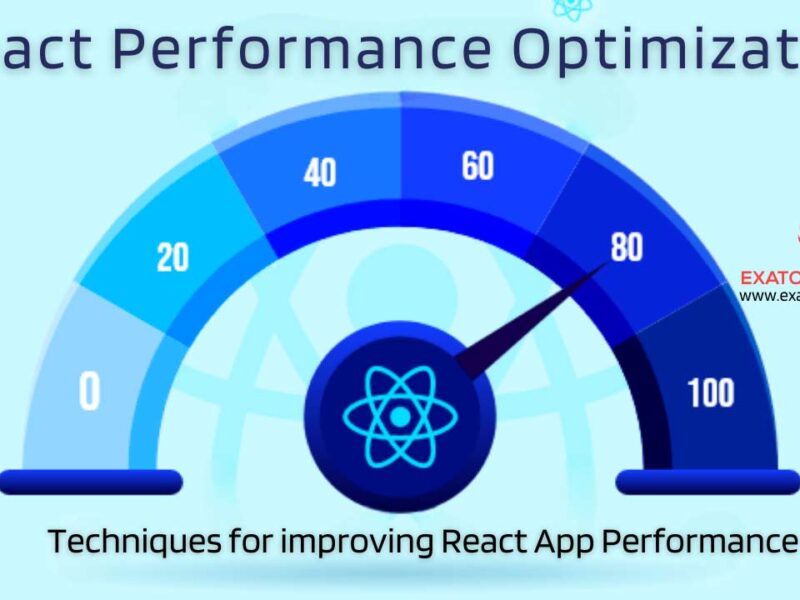In Node.js applications, there are various methods for implementing authentication and authorization to secure your application. Authentication is the process of verifying the identity of a user, while authorization is the process of determining whether a user has the necessary permissions to perform a specific action.
Common methods for authentication and authorization in Node.js
Authentication:
1. Username and Password Authentication:
- Passport.js: A popular authentication middleware that supports various authentication strategies such as local, OAuth, and more.
2. Token-based Authentication:
- JSON Web Tokens (JWT): A compact, URL-safe means of representing claims to be transferred between two parties. You can use libraries like
jsonwebtokento implement JWT-based authentication.
2. OAuth and OpenID Connect:
- OAuth and OpenID Connect are industry standards for authentication. Libraries like Passport.js can be used with OAuth and OpenID Connect strategies.
3. Biometric Authentication:
- You can use biometric authentication methods (such as fingerprint or facial recognition) if your application is running on devices that support these features. Libraries like
fingerprintjs2can be helpful.
4. Multi-Factor Authentication (MFA):
- Enhance security by implementing multi-factor authentication. Libraries like
speakeasycan be used to implement TOTP (Time-based One-Time Password) for MFA.
Authorization:
1. Role-Based Access Control (RBAC):
- Assign roles to users, and define permissions based on those roles. Check the user’s role during authorization to determine whether they have the necessary permissions.
2. Attribute-Based Access Control (ABAC):
- Make authorization decisions based on attributes of the user, the resource, and the environment. Libraries like
caslcan help implement ABAC.
3. Middleware-based Authorization:
- Create custom middleware functions to check whether a user has the necessary permissions before allowing them to access certain routes or perform specific actions.
4. Policy-Based Authorization:
- Define policies that specify what actions a user is allowed to perform on specific resources. Libraries like
caslcan be used for policy-based authorization.
5. JSON Web Tokens (JWT) Claims:
- Include user roles or permissions as claims within JWTs. Verify these claims during authorization.
6. Database-Level Authorization:
- Implement authorization checks at the database level to ensure that users can only access the data they are authorized to view or modify.
Popular Authentication and Authorization methods
JWT-based Authentication
JWT-based authentication, or JSON Web Token-based authentication, is a method of authentication that uses JSON Web Tokens (JWT) to securely transmit information between parties. JWT is a compact, URL-safe means of representing claims to be transferred between two parties. In the context of authentication, JWTs are often used to encode information about a user and their permissions in a token that can be sent between the client and the server.
How JWT-based Authentication Works:
- User Authentication: When a user logs in, the server verifies their identity and generates a JWT containing relevant information such as the user’s ID, roles, or other claims.
- Token Issuance: The server signs the JWT with a secret key, creating a secure token. This token is then sent to the client as part of the authentication response.
- Token Storage: The client typically stores the JWT, often in a secure manner such as in an HTTP-only cookie or local storage.
- Token Inclusion in Requests: For subsequent requests that require authentication, the client includes the JWT in the request headers or as a parameter.
- Server Verification: The server receives the token with each authenticated request and verifies its authenticity by checking the signature using the secret key.
- Access Control: The server extracts user information and permissions from the JWT to determine if the user has the necessary access rights.
While JWT-based authentication has many advantages, it’s essential to implement it securely, including protecting the token from tampering and using proper encryption and secure key management practices. Additionally, consider the trade-offs and suitability for your specific use case before choosing JWT-based authentication.
JWT-based Authorization
JWT-based authorization is a method of controlling access to resources or actions in a web application or API using JSON Web Tokens (JWTs). While JWT-based authentication focuses on verifying the identity of a user, JWT-based authorization is concerned with determining whether a user has the necessary permissions to perform a specific action or access a particular resource.
Here’s how JWT-based authorization is typically used:
- Token Generation During Authentication: During the authentication process, a JWT is generated and issued to the user after successful authentication. This JWT contains claims about the user, such as their roles, permissions, or other attributes relevant to authorization.
- Inclusion of Authorization Claims: The JWT includes claims related to authorization, which may include user roles, permissions, or any other attributes that define the user’s level of access.
- Token Storage on the Client: The client typically stores the JWT, often in a secure manner such as an HTTP-only cookie or local storage.
- Token Inclusion in Requests: When making requests to access protected resources or perform actions that require authorization, the client includes the JWT in the request headers or as a parameter.
- Server-Side Token Verification: Upon receiving a request, the server verifies the authenticity of the JWT by checking its signature using the appropriate secret or public key.
- Decoding Authorization Claims: Once the JWT is verified, the server decodes the JWT to extract the claims related to authorization. This may include information about the user’s roles, groups, or specific permissions.
- Authorization Decision: Based on the extracted authorization claims, the server makes an authorization decision. It determines whether the user, as identified by the claims in the JWT, has the necessary permissions to access the requested resource or perform the action.
- Access Control: If the user has the required permissions, the server allows access to the requested resource or action. If not, the server denies access and returns an appropriate response, such as a 403 Forbidden status.
JWT-based authorization provides a stateless and scalable approach to managing access control, as the necessary authorization information is encapsulated within the JWT itself. It allows for a decentralized and efficient way to make access control decisions without the need for constant communication with a centralized authorization server.
It’s important to note that JWTs should be handled securely, and the server should implement proper validation and verification mechanisms to prevent token tampering and unauthorized access. Additionally, developers should carefully design the claims structure in JWTs to capture the necessary authorization information effectively.
OAuth and OpenID connect strategies for Authorization
OAuth and OpenID Connect (OIDC) are widely used industry standards for authentication and authorization. In Node.js applications, you can implement OAuth and OIDC strategies using libraries like Passport.js, which provides middleware to handle authentication in an easy and modular way. Below, I’ll provide a general overview of how OAuth and OpenID Connect strategies are used for authorization in Node.js:
OAuth:
- Install Dependencies:
- Install the necessary npm packages, such as
passportandpassport-oauth.
npm install passport passport-oauth- Configure OAuth Strategy:
- Set up OAuth strategy using Passport.js, providing client ID, client secret, and callback URL.
const passport = require('passport');
const OAuthStrategy = require('passport-oauth').OAuthStrategy;
passport.use('oauth', new OAuthStrategy({
consumerKey: YOUR_CONSUMER_KEY,
consumerSecret: YOUR_CONSUMER_SECRET,
callbackURL: 'http://localhost:3000/auth/callback',
// Additional options as needed
}, (token, tokenSecret, profile, done) => {
// Verify user and call done() with user object
return done(null, profile);
}));- Define Routes for OAuth Authentication:
- Set up routes for initiating the OAuth authentication process.
const express = require('express');
const passport = require('passport');
const router = express.Router();
router.get('/auth/oauth', passport.authenticate('oauth'));
router.get('/auth/callback', passport.authenticate('oauth', { successRedirect: '/', failureRedirect: '/login' }));The '/auth/oauth' route initiates the OAuth authentication process, and the '/auth/callback' route handles the callback from the OAuth provider.
OpenID Connect (OIDC):
- Install Dependencies:
- Install the necessary npm packages, such as
passportandpassport-openidconnect.
npm install passport passport-openidconnect- Configure OIDC Strategy:
- Set up OpenID Connect strategy using Passport.js, providing client ID, client secret, issuer, and callback URL.
const passport = require('passport');
const OpenIDConnectStrategy = require('passport-openidconnect').Strategy;
passport.use('openidconnect', new OpenIDConnectStrategy({
issuer: 'YOUR_OIDC_ISSUER_URL',
clientID: 'YOUR_CLIENT_ID',
clientSecret: 'YOUR_CLIENT_SECRET',
callbackURL: 'http://localhost:3000/auth/callback',
// Additional options as needed
}, (issuer, sub, profile, accessToken, refreshToken, done) => {
// Verify user and call done() with user object
return done(null, profile);
}));- Define Routes for OIDC Authentication:
- Set up routes for initiating the OIDC authentication process.
const express = require('express');
const passport = require('passport');
const router = express.Router();
router.get('/auth/openidconnect', passport.authenticate('openidconnect'));
router.get('/auth/callback', passport.authenticate('openidconnect', { successRedirect: '/', failureRedirect: '/login' }));The '/auth/openidconnect' route initiates the OIDC authentication process, and the '/auth/callback' route handles the callback from the OIDC provider.
In both cases, you may need to implement user profile verification and store user information in your application’s session or database upon successful authentication. The specific configuration details will depend on the OAuth or OIDC provider you are integrating with.
Remember to replace placeholder values like 'YOUR_CONSUMER_KEY', 'YOUR_CONSUMER_SECRET', 'YOUR_OIDC_ISSUER_URL', etc., with your actual credentials and configuration.
Multi-factor Authorization (MFA)
Implementing Multi-Factor Authentication (MFA) in Node.js applications typically involves adding an additional layer of security by requiring users to provide multiple forms of identification. This can include something they know (like a password) and something they have (like a mobile device or a security token). Here’s a general outline of how you might implement MFA in a Node.js application:
1. Choose MFA Method:
- Decide on the MFA method you want to implement. Common methods include Time-based One-Time Passwords (TOTP), SMS-based codes, or push notifications to a mobile app.
2. Install Necessary Packages:
- Install npm packages that will help you implement MFA. For TOTP, you can use packages like
speakeasyornotp. For SMS-based MFA, you might use a package liketwilio.
npm install speakeasy twilio3. User Registration:
- During user registration or account setup, generate a secret key for the user. This key will be used to generate the MFA codes.
4. Store MFA Information:
- Store the user’s MFA information securely, associating the secret key with the user account. This information may be stored in a database.
5. Enable MFA for User:
- Provide an option for the user to enable MFA in their account settings.
6. Generate and Display QR Code:
- If using TOTP, generate a QR code containing the secret key and display it to the user. Users can scan this QR code with an authenticator app like Google Authenticator or Authy.
const speakeasy = require('speakeasy');
const QRCode = require('qrcode');
const secret = speakeasy.generateSecret();
const otpauthUrl = speakeasy.otpauthURL({ secret: secret.ascii, label: 'MyApp', issuer: 'MyApp' });
QRCode.toDataURL(otpauthUrl, (err, imageUrl) => {
console.log('Scan the QR code with your authenticator app:', imageUrl);
});7. Verify MFA Codes:
- During login or sensitive operations, ask the user to provide the current MFA code generated by their authenticator app.
const speakeasy = require('speakeasy');
const isValid = speakeasy.totp.verify({
secret: userSecretFromDatabase,
encoding: 'ascii',
token: userProvidedToken,
});
if (isValid) {
// MFA code is valid
} else {
// MFA code is invalid
}8. Fallback Mechanisms:
- Implement fallback mechanisms, such as sending a backup code via email or SMS, in case the user loses access to their authenticator app.
9. Logging and Monitoring:
- Implement logging and monitoring for MFA activities to detect and respond to suspicious behavior.
10. Secure Session Handling:
- Ensure that MFA state is managed securely in the user’s session, and consider factors like session expiration and re-authentication for sensitive operations.
11. Educate Users:
- Provide clear instructions and educational materials for users to understand how to set up and use MFA.
Always prioritize security when implementing MFA, and regularly review and update your implementation to stay current with best practices and security standards. Additionally, consider factors like account recovery and user experience in your MFA implementation.
Role-based Access Control (RBAC) for Authorization
Role-Based Access Control (RBAC) is a widely used approach for managing authorization in applications. In RBAC, access permissions are assigned based on roles, and users are assigned one or more roles. Here’s a general guide on how to implement RBAC in a Node.js application:
- Define User Roles: Identify the different roles that users can have in your application. Common roles include “admin,” “user,” “manager,” etc.
2. User Model Enhancement: Enhance your user model or database schema to include a field for roles. Each user should have an array or a string field representing their assigned roles.
const mongoose = require('mongoose');
const userSchema = new mongoose.Schema({
// other fields
roles: [{ type: String, enum: ['admin', 'user', 'manager'], default: ['user'] }],
});
const User = mongoose.model('User', userSchema);- Middleware for Role Verification:
- Create a middleware function that checks if the user has the required role(s) to access a particular route.
function checkRole(role) {
return (req, res, next) => {
if (req.user && req.user.roles && req.user.roles.includes(role)) {
return next();
} else {
return res.status(403).json({ message: 'Unauthorized' });
}
};
}- Apply Middleware to Routes:
- Apply the middleware to the routes that require specific roles.
const express = require('express');
const router = express.Router();
const checkRole = require('./middleware/checkRole');
router.get('/admin/dashboard', checkRole('admin'), (req, res) => {
// Only users with the 'admin' role can access this route
res.json({ message: 'Admin dashboard accessed' });
});- Role Assignment:
- When a user logs in or is created, assign roles based on your application’s logic.
// Assuming user.roles is an array
const user = new User({
// other fields
roles: ['user', 'admin'],
});- Dynamic Permissions:
- Optionally, implement dynamic permissions by associating specific permissions with roles and checking for these permissions in addition to roles.
7. Centralized Authorization Logic:
- Consider centralizing your authorization logic to a separate module or service. This can help maintain a clean and scalable codebase.
8. Database-Level Authorization:
- Implement database-level authorization to ensure that users can only access the data they are authorized to view or modify.
9. Role-Based UI Rendering:
- Consider implementing role-based rendering in your front-end to display or hide UI components based on the user’s roles.
10. Logging and Monitoring:
- Implement logging and monitoring for authorization activities to detect and respond to suspicious behavior.
11. Secure Session Handling:
- Ensure that role information is managed securely in the user’s session, and consider factors like session expiration and re-authentication for sensitive operations.
Implementing RBAC in a Node.js application provides a scalable and maintainable way to handle authorization, especially in applications with different user roles and varying levels of access. It’s crucial to regularly review and update your RBAC implementation to align with the evolving requirements of your application.
Choose authentication and authorization methods based on your application’s specific requirements and security considerations. It’s common to combine multiple methods to achieve a robust security model.