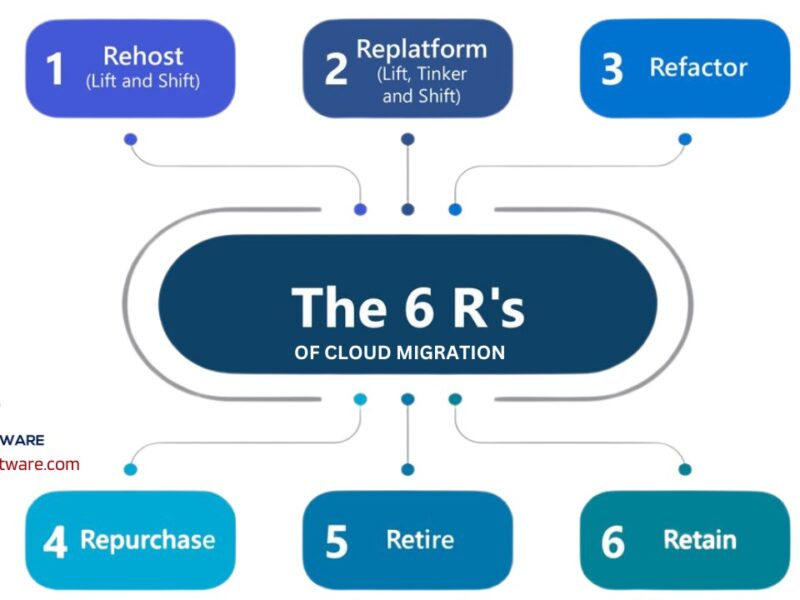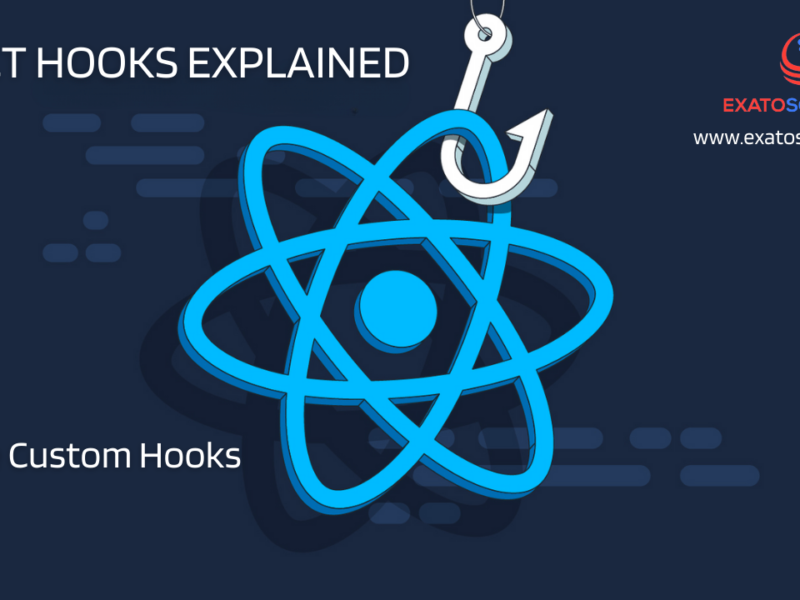Node.js has gained immense popularity for its ability to build scalable and high-performance applications. However, harnessing the full power of Node.js requires more than just writing functional code. In this blog, we’ll explore best practices that cover coding standards, error handling, scalability, and security measures to ensure your Node.js applications are robust, maintainable, and secure.
Coding Standard
Best coding practices in Node.js are essential for creating maintainable, efficient, and error-free applications. Adopting these practices helps improve the readability of your code, enhances collaboration among developers, and contributes to the overall success of your Node.js project. Let’s delve into some of the key coding practices for Node.js.
- Consistent Code Style:
Maintain a consistent code style across your project. Tools like ESLint can be configured to enforce coding standards, catching potential issues early in the development process. Consistency in code style makes the codebase more readable and aids in easier maintenance.
- Modularize Your Code:
Break down your application into modular components. Each module should have a specific responsibility, promoting code reusability and making it easier to understand and maintain. Follow the Single Responsibility Principle to ensure that each module does one thing and does it well.
- Use Async/Await for Asynchronous Operations:
Leverage async/await syntax for handling asynchronous operations. This modern approach is more readable than traditional callback patterns, making it easier to reason about and maintain asynchronous code.
- Handle Errors Effectively:
Implement robust error handling throughout your application. Centralize error-handling logic to a dedicated middleware or use `try/catch` blocks for synchronous code and `.catch()` for promises. Provide meaningful error messages to aid in debugging.
- Promisify Callback-based APIs:
When working with libraries or modules that use callback patterns, consider promisifying them using utilities like `util.promisify` in Node.js. This simplifies error handling and integrates well with modern async/await syntax.
- Avoid Blocking Code:
Node.js is designed to be non-blocking. Avoid synchronous, blocking operations that can hinder performance. Use asynchronous alternatives or delegate time-consuming tasks to worker processes.
- Manage Dependencies Carefully:
Keep your project dependencies up-to-date to benefit from bug fixes, new features, and security patches. Use a package manager like npm to handle dependencies, and regularly audit your project for outdated or vulnerable packages.
- Use Environment Variables for Configuration:
Store configuration settings, such as database connection strings or API keys, in environment variables. This practice enhances security by keeping sensitive information out of version control and allows for easy configuration changes in different environments.
- Logging:
Implement effective logging throughout your application. Log relevant information during different stages of the application’s lifecycle, including errors, warnings, and debug messages. This aids in troubleshooting and monitoring.
- Testing:
Adopt a robust testing strategy, including unit tests, integration tests, and end-to-end tests. Tools like Mocha, Chai, and Jest can help you create a comprehensive test suite, ensuring that your application functions as expected and can be safely modified or extended.
- Security Considerations:
Always validate and sanitize user input to prevent security vulnerabilities. Use tools like Helmet to secure HTTP headers, and employ best practices for handling authentication, authorization, and data encryption.
- Documentation:
Maintain clear and up-to-date documentation for your codebase. Include information about how to set up the development environment, API documentation, and any other relevant details that will help other developers understand and contribute to the project.
- Code Reviews:
Encourage and participate in regular code reviews. Code reviews provide an opportunity to share knowledge, catch potential issues, and ensure that the codebase adheres to coding standards.
- Performance Monitoring:
Implement performance monitoring tools to identify bottlenecks and optimize critical paths in your application. Tools like New Relic, Datadog, or built-in Node.js diagnostics can help you track and improve performance.
By following these best coding practices you can not only make your Node.js codebase more maintainable but also maximize chances of overall success and longevity of your project.
Error Handling
Following best practices for Error Handling not only makes debugging easier for developers but also encourages more productive teamwork. It also provides a smooth User Experience by handling errors gracefully. Here are a few best practices to handle errors that can give your NodeJS application a higher rate of success and acceptability.
- Centralized Error Handling:
Implement a centralized error-handling mechanism to capture and process errors consistently. This could be a middleware function that handles errors globally, logging them and providing a standardized response to the client. This ensures that errors don’t go unnoticed and are handled uniformly across your application.
“`javascript
// Centralized error handler middleware
app.use((err, req, res, next) => {
console.error(err.stack);
res.status(500).send(‘Something went wrong!’);
});
“`
- Use Try/Catch Blocks:
Employ `try/catch` blocks for synchronous code to gracefully handle errors. This is especially useful for wrapping code around database queries, file operations, or any synchronous operation that may throw an exception.
“`javascript
try {
// synchronous code that might throw an error
} catch (error) {
// handle the error
}
“`
- Promises and Async/Await:
When working with asynchronous operations, use Promises and the `async/await` syntax. This not only makes the code more readable but also allows for effective error handling using try/catch blocks.
“`javascript
async function exampleAsyncFunction() {
try {
// asynchronous code that might throw an error
} catch (error) {
// handle the error
}
}
“`
- Promisify Callbacks:
If using callback-based APIs, consider promisifying them to leverage the benefits of Promises and async/await. The `util.promisify` utility in Node.js can simplify this process.
“`javascript
const util = require(‘util’);
const readFileAsync = util.promisify(fs.readFile);
async function readFileWrapper() {
try {
const data = await readFileAsync(‘example.txt’, ‘utf8’);
// process the data
} catch (error) {
// handle the error
}
}
“`
- Error Middleware:
Implement error-handling middleware for asynchronous code. This allows you to centralize error-handling logic and keep your route handlers focused on their core functionality.
“`javascript
// Error-handling middleware for asynchronous code
app.use(async (err, req, res, next) => {
console.error(err.stack);
res.status(500).send(‘Something went wrong!’);
});
“`
- Custom Error Classes:
Create custom error classes for different types of errors in your application. This can provide more context about the nature of the error and simplify error handling.
“`javascript
class NotFoundError extends Error {
constructor(message) {
super(message);
this.name = ‘NotFoundError’;
}
}
// Usage
try {
// code that might throw a NotFoundError
} catch (error) {
if (error instanceof NotFoundError) {
// handle the specific error
} else {
// handle other errors
}
}
“`
- Logging:
Implement thorough logging of errors. Include relevant information such as the error message, stack trace, and any contextual data that might help in diagnosing and fixing the issue. Tools like Winston or Bunyan can assist in structured logging.
“`javascript
// Example using Winston logger
const winston = require(‘winston’);
const logger = winston.createLogger({
transports: [new winston.transports.Console()],
});
try {
// code that might throw an error
} catch (error) {
logger.error(`An error occurred: ${error.message}`, { stack: error.stack });
}
“`
- Graceful Shutdowns:
Implement graceful shutdowns to handle errors during the application’s lifecycle. This ensures that resources are released properly and ongoing operations are allowed to finish before the application exits.
“`javascript
process.on(‘unhandledRejection’, (reason, promise) => {
console.error(‘Unhandled Rejection at:’, promise, ‘reason:’, reason);
// Handle the error or perform cleanup before exiting
});
process.on(‘uncaughtException’, (error) => {
console.error(‘Uncaught Exception:’, error.message);
// Handle the error or perform cleanup before exiting
});
“`
Scalability
Scalability is a crucial aspect of building robust Node.js applications, especially as they grow in size and user base. By following these scalability best practices, you can ensure that your Node.js application is well-prepared to handle increasing loads and provide a smooth experience for users, even as your application grows in complexity and popularity.
- Use a Load Balancer:
Implement a load balancer to distribute incoming traffic across multiple server instances. This helps evenly distribute the workload and improves overall application performance. Popular load balancing solutions include Nginx and HAProxy.
- Horizontal Scaling:
Design your application to be horizontally scalable. This means adding more server instances to handle increased load. Containerization technologies like Docker and orchestration tools like Kubernetes can simplify the process of managing and scaling your application horizontally.
- Optimize Database Queries:
Optimize database queries to ensure they perform efficiently. Indexing, proper query design, and using caching mechanisms can significantly improve database performance and reduce the load on your database servers.
- Caching:
Implement caching mechanisms to reduce the load on your database and improve response times. Tools like Redis or Memcached can be used for caching frequently accessed data. Caching static assets like images and scripts on the client side can also enhance performance.
- Asynchronous Programming:
Leverage asynchronous programming to handle concurrent requests efficiently. Node.js is designed to be non-blocking, and using asynchronous patterns, such as callbacks, Promises, and async/await, allows your application to handle more requests concurrently.
- Microservices Architecture:
Consider adopting a microservices architecture, where different components of your application are split into independent, modular services. This promotes scalability, maintainability, and allows for easier deployment and updates of individual services.
- Message Queues:
Use message queues to decouple different parts of your application. This allows you to process tasks asynchronously, improving overall responsiveness. Popular message queue systems include RabbitMQ and Apache Kafka.
- Connection Pooling:
When working with databases, use connection pooling to manage and reuse database connections efficiently. This helps reduce the overhead of establishing new connections for each request.
- Optimize Dependencies:
Regularly audit and optimize your project dependencies. Unused or unnecessary dependencies can bloat your application and negatively impact performance. Keep dependencies up to date to benefit from performance improvements and security patches.
- Use a CDN (Content Delivery Network):
Offload static assets to a CDN to reduce the load on your servers and improve the delivery speed for users across the globe. CDNs cache content at various geographic locations, ensuring faster access for users.
- Performance Monitoring:
Implement performance monitoring tools to identify bottlenecks and areas for optimization. Tools like New Relic, Datadog, and the built-in Node.js diagnostics can help you track and improve the performance of your application.
- Horizontal Database Scaling:
If your application involves significant data processing, consider horizontally scaling your databases. Sharding or partitioning the database can distribute the data across multiple servers, improving read and write performance.
- Connection Limits and Timeouts:
Set appropriate connection limits and timeouts to prevent resource exhaustion. Limit the number of concurrent connections and set timeouts for requests to avoid blocking resources indefinitely.
- Use an Application Performance Management (APM) Tool:
Implement an APM tool to gain insights into the performance of your application. These tools provide detailed metrics, traces, and logs that help identify and resolve performance bottlenecks.
Security Measures
Ensuring the security of your Node.js application is paramount to protect sensitive data, prevent unauthorized access, and mitigate potential vulnerabilities. Here are some best practices for implementing security measures in your Node.js application. By incorporating these security best practices into your Node.js application, you can significantly reduce the risk of security vulnerabilities and enhance the overall resilience of your system against potential threats.
- Keep Dependencies Updated:
Regularly update your project dependencies to include the latest security patches. Vulnerabilities in dependencies can pose serious risks, so use tools like `npm audit` to identify and address security issues.
- Use HTTPS:
Always use HTTPS to encrypt data in transit. Obtain an SSL/TLS certificate to secure communication between clients and your server. This prevents eavesdropping, man-in-the-middle attacks, and ensures data integrity.
- Input Validation and Sanitization:
Validate and sanitize user inputs to prevent common vulnerabilities like SQL injection and cross-site scripting (XSS) attacks. Utilize libraries like `validator` to validate and sanitize inputs effectively.
- Implement Content Security Policy (CSP):
Employ CSP headers to mitigate the risk of XSS attacks. Define and enforce a strict policy for allowed content sources, reducing the risk of injected malicious scripts.
- Use Parameterized Queries:
When interacting with databases, use parameterized queries or prepared statements to prevent SQL injection attacks. This ensures that user input is treated as data, not executable code.
- Authentication and Authorization:
Implement secure authentication mechanisms, such as JWT (JSON Web Tokens) for stateless authentication. Enforce strong password policies and use bcrypt or a similar hashing algorithm to securely store passwords. Additionally, implement proper authorization checks to control access to resources.
- Session Management:
If your application uses sessions, employ secure session management practices. Use secure, randomly generated session IDs, set appropriate session timeouts, and regenerate session IDs after login to mitigate session fixation attacks.
- Avoid Using eval():
Avoid using the `eval()` function as it can introduce security vulnerabilities. Dynamic code execution opens the door to injection attacks, and it is generally considered a risky practice.
- HTTP Security Headers:
Set HTTP security headers, such as Strict-Transport-Security (HSTS) and X-Content-Type-Options, to enhance the security of your application. These headers can prevent certain types of attacks and improve the overall security posture.
- Rate Limiting:
Implement rate limiting to prevent brute force attacks and other forms of abuse. This can be particularly important for authentication endpoints. Tools like `express-rate-limit` can help with this.
- File Upload Security:
If your application allows file uploads, ensure that you validate and sanitize file uploads thoroughly. Set restrictions on file types, size limits, and use tools like `multer` with proper configurations to enhance security.
- Dependency Scanning:
Regularly scan your dependencies for security vulnerabilities using tools like Snyk or npm audit. This proactive approach helps identify and address vulnerabilities in third-party packages.
- Security Audits and Penetration Testing:
Conduct regular security audits and penetration testing on your application. Identify and address potential vulnerabilities by testing your application’s security posture from an external perspective.
- Logging and Monitoring:
Implement comprehensive logging to capture security-relevant events. Set up monitoring and alerts for unusual activities. Tools like AWS CloudWatch, ELK Stack (Elasticsearch, Logstash, Kibana), or centralized logging systems can assist in this regard.
- Keep Secrets Secure:
Securely store sensitive information such as API keys, database credentials, and other secrets. Avoid hardcoding secrets in your code and consider using environment variables or a secrets management solution. By adhering to these Node.js best practices, you can elevate your development process, ensuring your applications are not only functional but also maintainable, scalable, and secure. Consistent coding standards, robust error handling, scalability planning, and security measures form the foundation for building resilient and high-performance Node.js applications. Incorporate these practices into your workflow, and you’ll be well on your way to delivering top-notch Node.js applications.