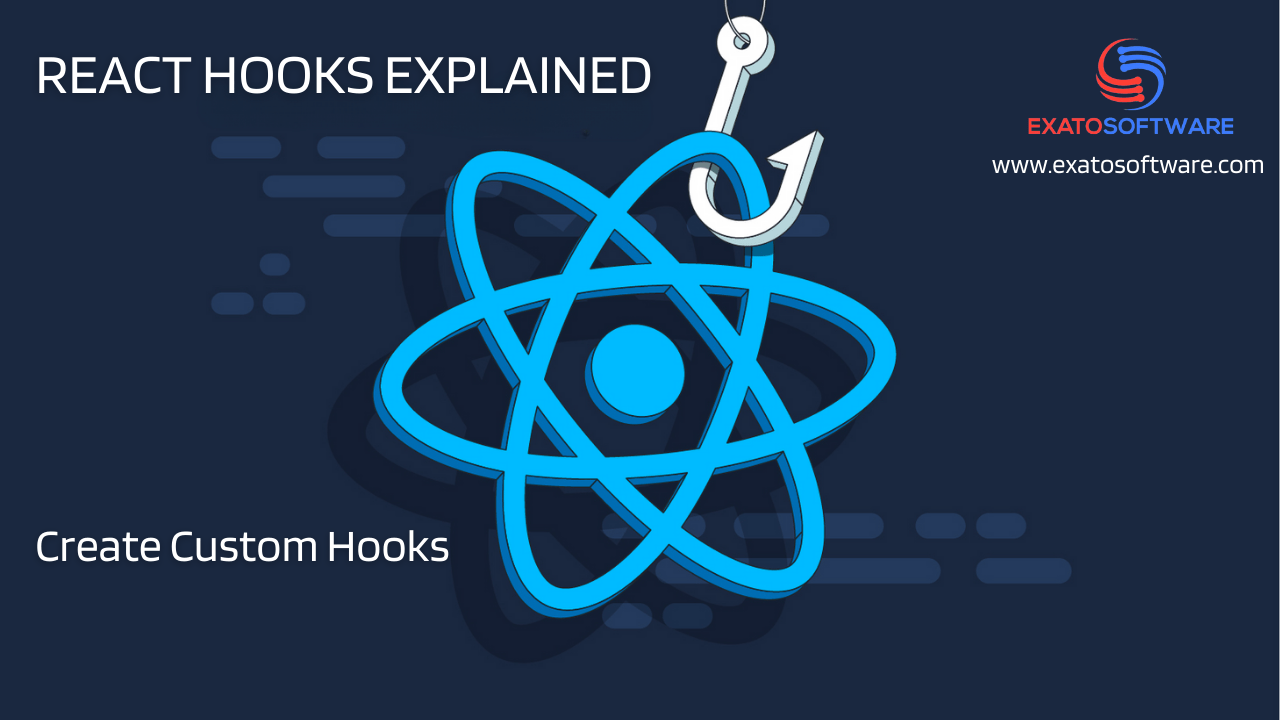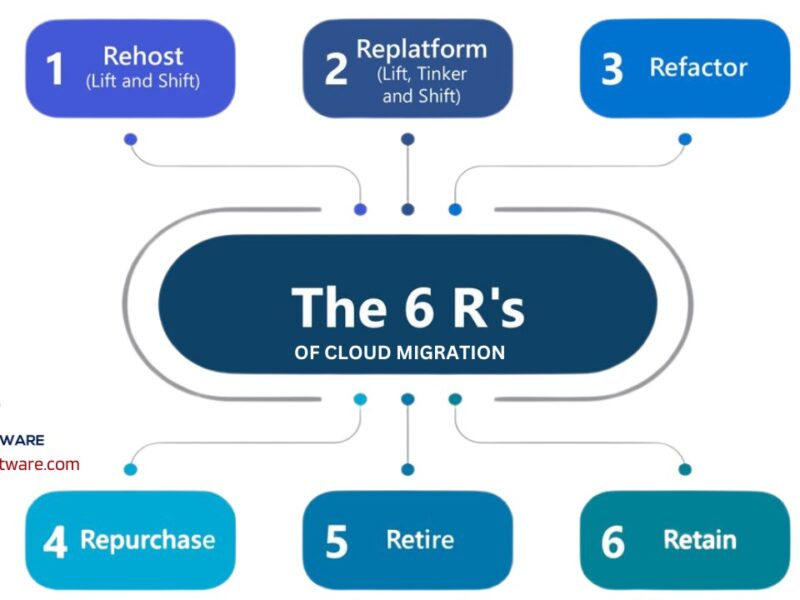React hooks were introduced to allow functional components to have state and lifecycle features, which were previously exclusive to class components. Hooks provide a more straightforward way to manage state and side effects in functional components.
React hooks provide several advantages in functional components compared to class components.
1. Simplified Component Logic:
Hooks allow you to reuse stateful logic without changing your component hierarchy. This results in more readable and modular code, as you can separate concerns into smaller, focused hooks.
2. Easier State Management:
With the `useState` hook, you can easily add local state to functional components. This eliminates the need to convert components into class components solely for state management.
3. Lifecycle Methods with useEffect:
The `useEffect` hook provides a way to perform side effects in your functional components, such as data fetching, subscriptions, or manual DOM manipulations. It replaces lifecycle methods like `componentDidMount`, `componentDidUpdate`, and `componentWillUnmount` in class components.
4. No Need for `this`:
Functional components don’t use the `this` keyword, making the code more predictable and reducing the risk of common bugs related to the incorrect use of `this`.
5. Improved Code Reusability:
Hooks promote code reuse through the creation of custom hooks. Custom hooks encapsulate and share logic across components, promoting a more modular and maintainable codebase.
6. Better Performance:
The functional nature of hooks, combined with the ability to use the `React.memo` higher-order component and other performance optimizations, can lead to better performance in certain scenarios.
7. Consistent Component API:
Hooks provide a consistent way to add features like state and lifecycle methods to functional components. This standardization simplifies the learning curve for developers working on React projects.
8. Simpler Component Composition:
Hooks make it easier to compose components by allowing you to use state and side effects in functional components. This facilitates the creation of more modular and composable UIs.
9. Readable and Concise Code:
Hooks can lead to more concise and readable code. For example, the `useState` hook allows you to manage state with a single line of code, enhancing the readability of your components.
10. Encourages Functional Programming Practices:
Hooks align with functional programming principles, promoting a more declarative and predictable coding style. This can lead to cleaner and more maintainable code.
While class components are still valid and widely used, functional components with hooks have become the standard in modern React development due to these advantages. They simplify component logic, make it easier to manage state and side effects, and contribute to a more streamlined and maintainable codebase.
Commonly Used React Hooks
1. useState
`useState` is used to add state to functional components.
It returns an array with two elements: the current state value and a function that lets you update it.
Example:
```jsx
import React, { useState } from 'react';
function Counter() {
const [count, setCount] = useState(0);
return (
<div>
<p>Count: {count}</p>
<button onClick={() => setCount(count + 1)}>Increment</button>
</div>
);
}
```
2. useEffect
`useEffect` is used for handling side effects in functional components (e.g., data fetching, subscriptions, manual DOM manipulations).
It runs after every render by default.
Example:
```jsx
import React, { useState, useEffect } from 'react';
function ExampleComponent() {
const [data, setData] = useState([]);
useEffect(() => {
// Fetch data from an API
fetch('https://api.example.com/data')
.then(response => response.json())
.then(data => setData(data));
}, []); // Empty dependency array means the effect runs once after the initial render
return (
<ul>
{data.map(item => (
<li key={item.id}>{item.name}</li>
))}
</ul>
);
}
```
3. useContext
`useContext` is used to subscribe to React context without introducing nesting.
Example:
```jsx
import React, { useContext } from 'react';
const MyContext = React.createContext();
function MyComponent() {
const contextValue = useContext(MyContext);
return <p>Context Value: {contextValue}</p>;
}
```
4. useReducer
`useReducer` is useful for managing more complex state logic in a component. It returns the current state and a dispatch function to update the state.
Example:
```jsx
import React, { useReducer } from 'react';
const initialState = { count: 0 };
function reducer(state, action) {
switch (action.type) {
case 'increment':
return { count: state.count + 1 };
case 'decrement':
return { count: state.count - 1 };
default:
return state;
}
}
function Counter() {
const [state, dispatch] = useReducer(reducer, initialState);
return (
<div>
<p>Count: {state.count}</p>
<button onClick={() => dispatch({ type: 'increment' })}>Increment</button>
<button onClick={() => dispatch({ type: 'decrement' })}>Decrement</button>
</div>
);
}
```
5. useCallback and useMemo
`useCallback` is used to memoize functions, preventing unnecessary renders.
`useMemo` is used to memoize values, preventing unnecessary calculations.
Example:
```jsx
import React, { useState, useCallback, useMemo } from 'react';
function MemoExample() {
const [count, setCount] = useState(0);
const memoizedCallback = useCallback(() => {
// Do something with count
}, [count]);
const memoizedValue = useMemo(() => {
// Calculate some expensive value based on count
return count * 2;
}, [count]);
return (
<div>
<p>Count: {count}</p>
<button onClick={() => setCount(count + 1)}>Increment</button>
<p>Memoized Value: {memoizedValue}</p>
</div>
);
}
```
6. useRef:
The `useRef` hook is primarily used for accessing and interacting with the DOM directly. It creates a mutable object with a `.current` property that can hold a mutable value.
Example:
```jsx
import React, { useRef, useEffect } from 'react';
function TextInputWithFocusButton() {
const inputRef = useRef(null);
useEffect(() => {
// Focus on the input element when the component mounts
inputRef.current.focus();
}, []);
return (
<div>
<input ref={inputRef} type="text" />
<button onClick={() => inputRef.current.focus()}>Focus Input</button>
</div>
);
}
```
7. useImperativeHandle:
`useImperativeHandle` is used to customize the instance value that is exposed when using `React.forwardRef`. It allows a component to specify which values should be exposed to the parent component when using a `ref`.
Example:
```jsx
import React, { useRef, useImperativeHandle, forwardRef } from 'react';
// Child component
const InputComponent = forwardRef((props, ref) => {
const inputRef = useRef(null);
// Expose only the 'focus' method to the parent component
useImperativeHandle(ref, () => ({
focus: () => {
inputRef.current.focus();
},
}));
return <input ref={inputRef} type="text" />;
});
// Parent component
function ParentComponent() {
const inputRef = useRef(null);
return (
<div>
{/* Use the forwarded ref to access the 'focus' method */}
<InputComponent ref={inputRef} />
<button onClick={() => inputRef.current.focus()}>Focus Input</button>
</div>
);
}
```
In this example, `InputComponent` is a child component that uses `useImperativeHandle` to expose a `focus` method through the forwarded `ref`. The parent component (`ParentComponent`) can then use this method to focus on the input.
These two hooks, `useRef` and `useImperativeHandle`, are often used together when dealing with imperative actions on DOM elements in React. `useRef` helps in creating and holding a mutable reference, and `useImperativeHandle` allows you to customize the interface that is exposed to the parent component through the `ref`.
Creating custom hooks in React
Custom React hooks provide you a powerful way to reuse stateful logic across different components. Custom hooks are functions that use existing hooks to encapsulate and abstract away complex logic.
By following given below pattern, you can create custom hooks for various purposes, such as managing form state, handling API calls, or any other piece of logic that you want to reuse in multiple components. Custom hooks enhance code organization, reusability, and maintainability in your React projects.
1. Identify the Logic to Encapsulate:
Determine the logic you want to encapsulate into your custom hook. It could be related to state management, side effects, or any other functionality you find yourself repeating across components.
2. Create a New File for Your Custom Hook:
Create a new JavaScript/TypeScript file for your custom hook. The file should follow the naming convention of `use<HookName>.js` or `use<HookName>.tsx`.
3. Import Necessary Hooks:
Inside your custom hook file, import any hooks you need from React. For example, you might need `useState`, `useEffect`, or other hooks depending on your logic.
```javascript
import { useState, useEffect } from 'react';
```4. Define Your Custom Hook:
Write the logic for your custom hook. The function name should start with the word `use` to follow the convention. Here’s a simple example:
```javascript
import { useState, useEffect } from 'react';
function useCustomHook(initialValue) {
const [value, setValue] = useState(initialValue);
useEffect(() => {
// Your side effect or any other logic
console.log('Value changed:', value);
}, [value]);
const increment = () => {
setValue(value + 1);
};
return { value, increment };
}
export default useCustomHook;
```
5. Use Your Custom Hook in Components:
You can now import and use your custom hook in functional components:
```javascript
import React from 'react';
import useCustomHook from './useCustomHook';
function ComponentUsingCustomHook() {
const { value, increment } = useCustomHook(0);
return (
<div>
<p>Value: {value}</p>
<button onClick={increment}>Increment</button>
</div>
);
}
export default ComponentUsingCustomHook;
```
6. Share the Custom Hook:
If your custom hook logic is generic and reusable across projects, you can package it as a standalone library or share it with your team.
This is it! You can try hooks in your React code and see how well these manage the application and help you build robust application with lesser code and simplicity.