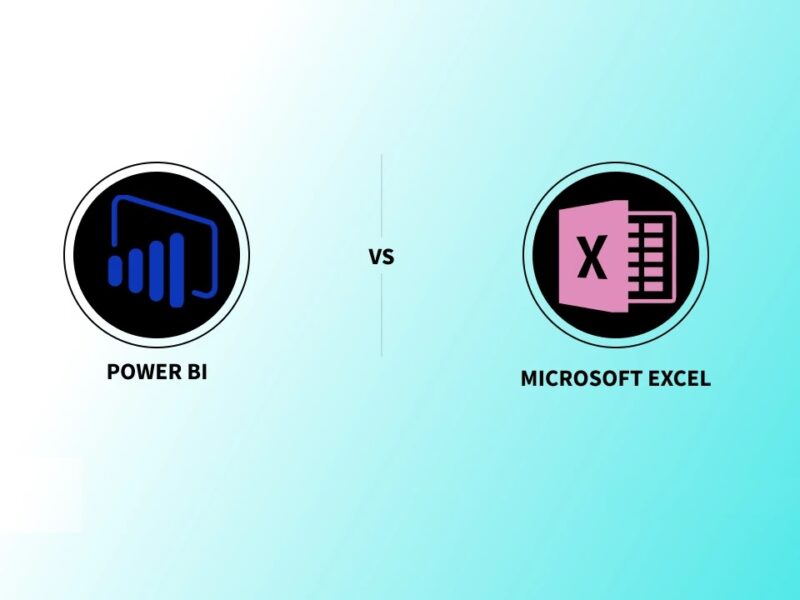For any business in the digital world, information is the key to producing customer-oriented products. Many tech giants use special tools and technology to analyze patterns, extract data, and create meaningful information for driving results. Organizations use this data to share between departments to analyze their products and customers. In addition, the data is shared between companies, business partners, the public, etc., for different purposes. Data is used in every business niche to make well-informed decisions, reduce risk and increase chances of success. For those who understand and need data analysis tools, Microsoft Power BI and Tableau are their first choice. Which one do you need to choose? What exactly are they? Let’s find out:
History of Microsoft Power BI and Tableau
Microsoft Power BI was released for public use in 2011 by Microsoft as an interactive data visualization software. The Power BI by Microsoft is a collection of apps, connectors, and services that are used to work in integration. This software also provides a cloud-based BI service in addition to its desktop-based interface service called Power BI Desktop.
The initial Microsoft Power BI was based on Excel with add-ons like Power Pivot, Power Query, Power View, etc. Later in 2015, Power BI was launched as a stand-alone product that is provided to businesses. The product often receives updates to enhance its features.
Tableau was created by Chris Stolte, Pat Hanrahan, and Christian Chabot in 2003 to make the database industry more creative. The tool was designed in a year when tech companies were already established like Microsoft Excel, business objects, Cognos, etc. The main logic and aim behind creating Tableau were the development of simple and user-oriented tools for creating graphs, maps, charts, etc.
Though Microsoft Power BI was released years after Tableau, still they managed to establish strong form. Mainly because when Tableau was launched Microsoft was already a well-established company that gave them an advantage.
Both Microsoft Power BI and Tableau have established themselves as intelligent business tools that enhance efficiency in organizations. These tools help organizations to extract and analyze data in a more meaningful and logical way. However, which one to choose for your organization is always a question to resolve. We are here to help you find the best one for your organization.
Key Differences Between – Microsoft Power BI And Tableau
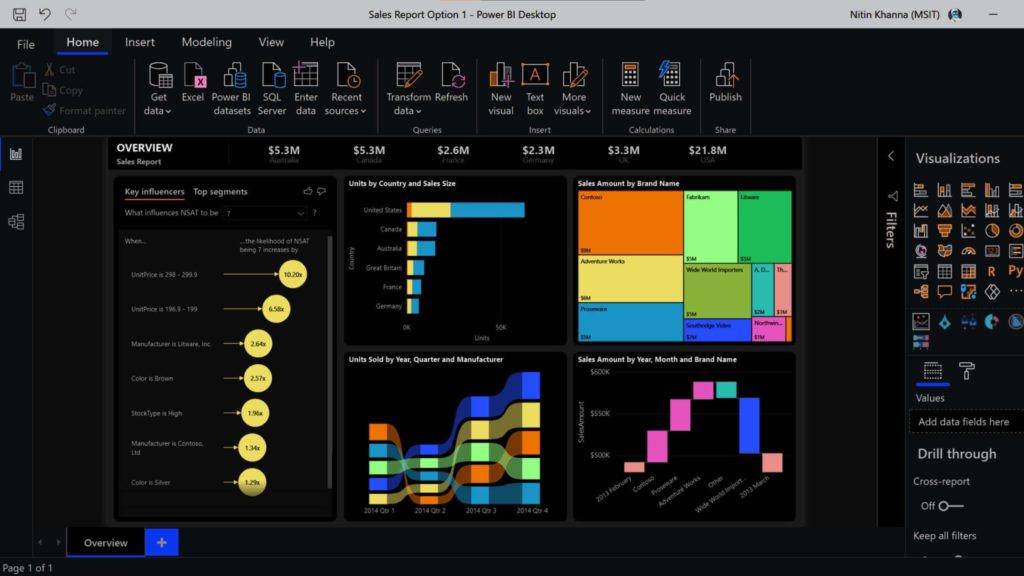
When selecting between Power BI and Tableau, there are a few differences that you can consider to decide the best for your organization. There are a few distinct differences between both software that make them popular and attractive:
Operating System
One of the main differences that can make choice easier is their operating systems. Microsoft Power BI is not made for iOS, users cannot use Power BI on all operating systems as they only work on windows. So, if your organization has iOS and Windows both, you will not be able to use power BI entirely in your organization. Tableau would be a better and more efficient choice for your organization if you use iOS.
Cost of software
Cost is one of the most important factors when you integrate such software into your organization. As it will add to your expenses every day, to manage your organization’s expenses and other things, the cost is important. When we talk about pricing Tableau and Microsoft Power BI have a lot of differences. Tableau is more costly and offers a free version only for home users. Tableau is priced at USD 70 per month for each user and Tableau pro yearly subscription is available at USD 1000. For an organization, spending so much for each user can be costly.
While Microsoft Power BI is affordable and also provides a free version to use. Users can use the free version and switch to the pro version for better features. The pro-Microsoft Power BI is available at USD 100 per year. This indicates a huge difference between Tableau and Power BI. So, if you have a budget issue, you can start with Power BI and later switch to Tableau.
Certifications covered in Tableau and Power BI
Both Tableau and Power BI offer certifications that users can obtain to add value to their resumes. Many organizations hire experts that have specialization in Tableau or Power BI. Tableau has designed different certifications for specializations or professionals such as associate, analyst levels, specialists, etc. You take some courses to obtain certification at Tableau or Microsoft Power BI after giving their exam. To obtain official certification of Tableau, you need $100 to $250 as per the level of certification.
On the other hand, Microsoft Power BI covers all features and functionalities in its certification. Their certification cost $165 via the Microsoft Power BI data analyst exam: PL-300. In addition, Microsoft allows users to take the exam in different languages for certification. However, Tableau only offers exams in English while the associate-level exam is available in different languages.
Complex Data Handling Ability
Complex data handling ability refers to the way software offers efficiency and usage when large data is encountered. Some software can work excellently on low data range while some can handle low and complex data. When we talk about Tableau and Microsoft Power BI, Tableau gets more points in data handling.
Tableau can handle large data more efficiently and does not cause errors. While Microsoft Power BI can lag when heavy data is used. The performance of Power BI reduces with the use of heavy data. So, if you have a large data repository or handling every day Tableau is an efficient choice.
User Interface
At the end of the day, you or your employees have to use the software. So, it’s important how easy you find it. User Interface is a critical aspect, if the platform is rigid, users will find it difficult to manage. Tableau uses more customized and creative dashboards that users can design as per their preference making it easy to operate. They use drag-and-drop functionality and easy-to-use visualization.
While Microsoft Power BI is easy and quick to learn because of the user-friendly interface. Both Microsoft Power BI and Tableau have preferred customers’ requirements and ensured their interface is easy for users to understand. Many people find Power BI easier while many find Tableau easier. All in all, the interface is easy to operate, but has different design and features.
Programming languages and tools support
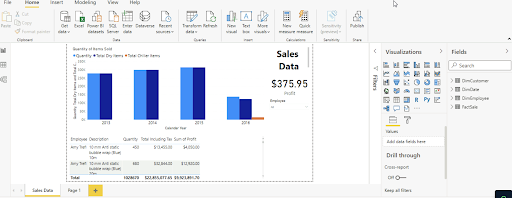
Both offer programming language support, but there are some major differences. In Power BI, users can use M language and data analysis expressions for data manipulation and data modeling. Users can also use Microsoft revolution analytics with R programming languages.
In Tableau, users have more flexibility and choice. Users can easily integrate the R programming language and use the Tableau software development kit with Java, C++, Python, and C language. Microsoft Power BI does not offer efficient integration of R programming language while Tableau offers more easy integration of R programming language.
Data integration
Data integration is highly important for users to choose between Tableau and Microsoft Power BI. Both are good for the integration of data, but Microsoft is more tightly integrated as they already have their products like Excel. However, despite this feature, Tableau has a little more edge over Power BI as they are more diverse in integration. Apart from its range of integration options, Tableau also allows Hadoop database integration. Microsoft Power BI does not offer Hadoop integration but allows connections with Azure, Salesforce, and Google Analytics.
Power BI Vs Tableau Comparison
Microsoft Power BI and Tableau have some key differences, we are shortlisting and comparing both to help you:
| Category | Microsoft Power BI | Tableau |
| Data Integration | Tightly integrated with products like excel SQL server, etc. Also allow data integration with Google and Azure. | Offers a wide range of data integration options like cloud-based databases, Hadoop databases, and more. |
| Customization | Limited customization for users in dashboards. | Advanced customization options for users to create their dashboard. |
| User-interface | More robust and advanced features take some time to learn. | Easy to use intuitive and user-friendly interface. |
| Programming languages | Data analysis expression, M language, R language with Microsoft revolution analytics. | Python, Java, C, C++, R programming language. Users can use the Tableau software development kit. |
| Collaboration | Built-in collaboration features like co-authoring and commenting. | Use third-party tools for collaboration functionality. |
| Cost | Microsoft Power BI is affordable at USD 100 per year. | Tableau is expensive and charges USD 70/Per user/Per month, USD 1000/per year. |
| Functionality | Limited and sophisticated functionality. | Flexible and wide range of functionality. |
| Data handling Capacity | Find it difficult to handle large data complexity. | Efficient under large data complexity. |
| Data Visualization | Drag and drop feature for attractive visualization | Best data visualization app in the market. |
| Deployment | Has cloud versions and on-premises options with limited Azure in the cloud. | Flexible deployment with cloud-based and on-premises versions. |
Microsoft Power BI Vs Tableau– Which One is the Better Choice
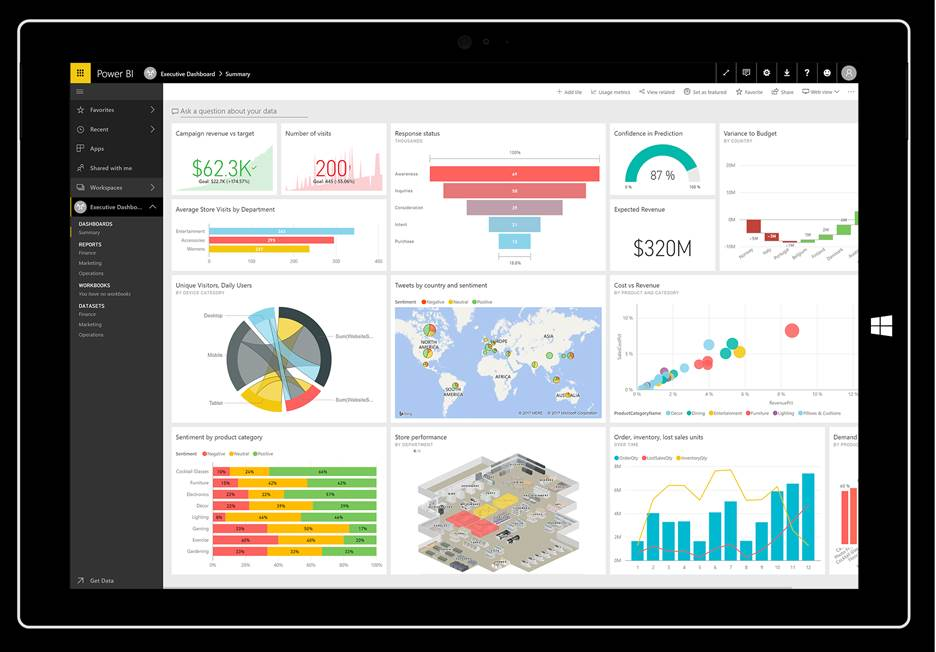
Microsoft Power BI and Tableau both are great in their own way, and choosing one of them is an individual choice. It depends on your organization and its requirements as both software offer different set of features and user privileges. To choose the best option, as a user you need to understand your requirements first. Such as whether you use iOS or Windows, large data handling, or low.
Depending on these requirements you can select the software. For organizations using MAC in their workspace, Microsoft Power BI is complete as it will not work. Similarly, organizations that cannot afford USD 1000 per year for a user cannot use Tableau. Organizations with large data repositories will have to opt for Tableau compared to Power BI.
Employers or professionals looking to improve their careers and upgrade skills must take certifications. Whether it’s Power BI or Tableau, one of them must be recognized in workspaces.
Significance of Experienced Business Intelligence Consulting Partner
Setting up business intelligence for any business niche is critical and helpful in the decision-making process. So, having an experienced business intelligence consulting partner will always be a wise decision. Why? Here are some of the key reasons:
Expertise in data, statistics, and BI software
First things first, not all businesses have in-house expertise to understand the complex use of software, statistics, and data. A BI consulting firm can offer you that expertise in different aspects of using the software. The BI consultants can bring more objectivity and expertise to the table along with the ecosystem and industry knowledge for businesses to take advantage of. Therefore, a consulting firm can help you establish a powerful BI platform that contributes to business efficiency.
Bring more value to your business
Business consultants are equipped with expertise, technology, and understanding to provide you with potential results. Bring the best business intelligence in implementation by understanding the needs of your business. BI consulting firm will observe, analyze your firm, and implement the design, and technology by aligning with your business requirements.
Streamlined approach for your firm
The business intelligence firm with a streamlined approach to integrating the system into the business. In addition, they can train your team to operate software with more efficiency. You can select business intelligence software as per your business requirements and provide training to your team.
Strategic planning and thinking for your organization
Better decision-making is the key reason for businesses to use Business intelligence software. However, selecting different options sometimes becomes complex for organizations. So, Business intelligence consulting can help you with strategic thinking and planning to implement BI into the system. The consulting firm will guide your organization to grow and add efficiency to your workspace by aligning goals with BI software integration.
Cost of Microsoft Power BI and Tableau
Power BI and Tableau offer different options to use that are available with different features. Power BI offers three options to use and Tableau uses four options based on the different functions available.
Power BI includes Desktop, Pro, and Premium. Tableau includes Public, Creator, Explorer, and Viewer. The basic versions- desktop by Power BI and Public by Tableau is free for home users.
Power BI: Power BI provides three options for users to operate BI software, but two of them are paid with additional features such as:
- Pro: Pro version of Power BI is available at $13.50 per month for each user with the basic features. The version includes free features and a single license for self-service analytics.
- Premium: The powerful $27.50 per month for each user with advanced features. In addition, organizations can use $6858.10 per month for the entire organization. You get access on a large scale to operate an entire organization.
Tableau: The three key options that are available with paid features are:
- Creator: The creator version costs $70 for each user per month. It includes access to Tableau’s prep builder, desktop, and creator license for the Tableau server and cloud. You can also use their different visualization tools.
- Explorer: Explorer is affordable at $40 per month for each user which allows you to explore with self-service analytics. Along with access to the Tableau cloud explorer license.
- Viewer: The basic $15 per user per month with view only a feature for dashboards and visualizations.
As mentioned above, Tableau is more costly compared to Microsoft Power BI. So, as a user or organization, if you have a budget crunch, you can opt for Power BI and later switch to Tableau as required.
In Conclusion
Microsoft Power BI and Tableau both are great business intelligence software with their own benefits and features. Their functionality and features bring more efficiency and informed decision-making processes onboard. However, deciding which one is better is not an easy task. It mainly depends on how your business operates, what you need, what are your integration requirements, and what operating systems. So, you can understand and compare the features of both software. Based on your business niche and its requirements, you can opt for Microsoft Power BI or Tableau.
FAQ’s Regarding Microsoft Power BI Vs Tableau
Q. Is Power BI easier than Tableau?
A. Power BI by Microsoft is easier for new users and professionals who are not experts in data analysis. Tableau on the other hand is easy but new users might not find it handy. So, depending on your expertise or understanding, you can opt for Power BI and Tableau.
Q. Is Power BI and Tableau Free?
A. Power BI is more affordable compared to Tableau. In addition, Microsoft Power BI offers a free version with limited features for users, but Tableau’s free version is for home users.
Q. Which is better to learn: Power BI or Tableau?
A. Power BI and Tableau, both have easy user interfaces and are comparatively comfortable to learn. However, if you are new to business intelligence software and have not used such software initially, Power BI is easy to understand and operate.
Q. Do you need coding to use Tableau?
A. No! You do not need support of any programming language to use Tableau. There are no prerequisites like coding, technical knowledge, or programming languages to operate Tableau.
Q. Is Power BI as good as Tableau?
A. Both have similarities and differences; they are effective and helpful for businesses. However, their usability and benefit would depend on your requirements. Based on what businesses need and how they operate data will decide.