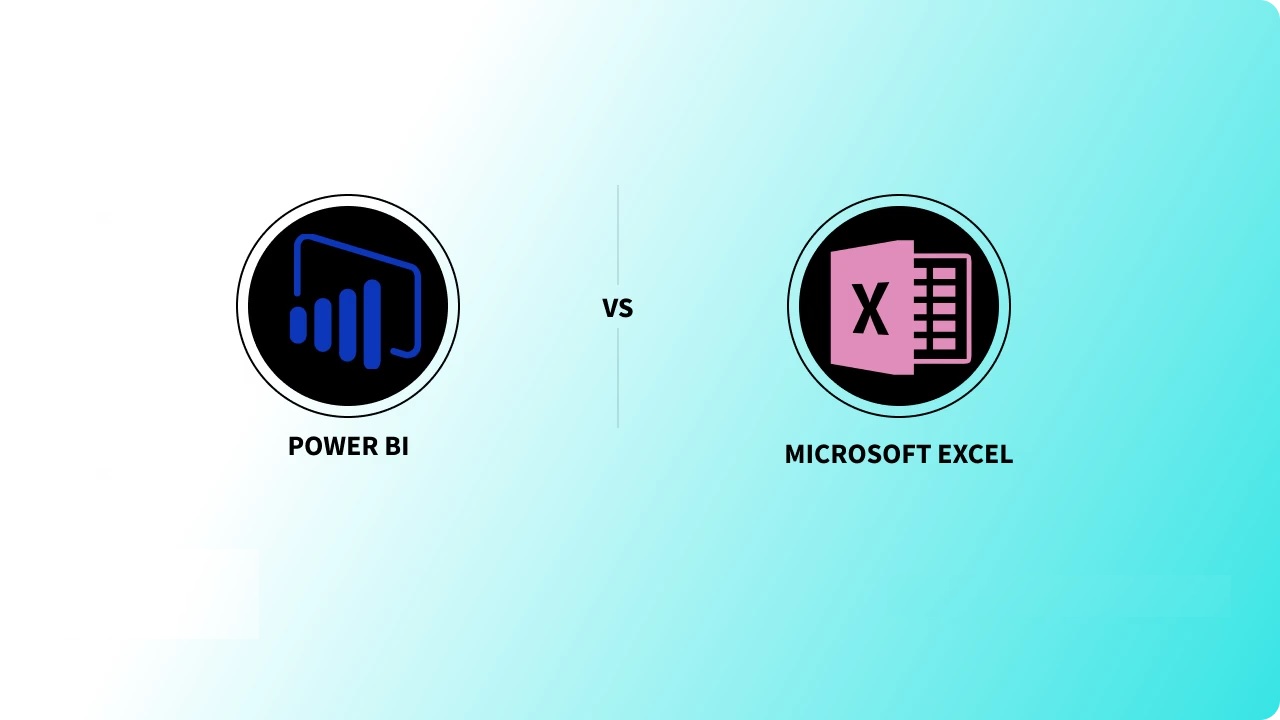In today’s rapidly evolving business landscape, data analysis plays a pivotal role in driving informed decision-making and gaining a competitive edge. In this blog, we delve into the captivating realm of data analysis by comparing the key feature differences between two powerful tools: Excel and Power BI. As experts in Power BI Consulting Services and custom software development, we bring you insights that will help you navigate the world of data analysis and choose the right tool for your needs, whether it be harnessing Excel’s flexibility or leveraging the advanced capabilities of Power BI. Let’s dive in and uncover the key distinctions that will propel your data-driven journey.
Discovering the Features of Microsoft’s Powerful Spreadsheet Tool: Excel
Microsoft Excel is a powerhouse spreadsheet program with a rich history of revolutionizing data analysis. Pioneering the concept of electronic spreadsheets, Excel has become synonymous with organizing, calculating, and visualizing data. Its arsenal of features, including formulas, functions, and data manipulation capabilities, empowers users to perform complex calculations and create insightful reports. Excel’s versatility extends to small-scale data analysis and personal use cases, making it a go-to tool for individuals and businesses alike. Its widespread adoption across various industries testifies to its reliability and familiarity in the data-driven world. However, when it comes to advanced analytics and enterprise-level solutions, considering Power BI consulting, custom software development, or enterprise application development might be the key to unlocking new horizons.
Demystifying Power BI: A Glance at its Features and Capabilities
Power BI is a game-changing business intelligence tool that empowers organizations with its robust capabilities for data visualization, exploration, and analysis. It seamlessly integrates with a variety of data sources, be it databases or cloud platforms, enabling businesses to harness the power of their data. With a focus on creating interactive and dynamic reports and dashboards, Power BI elevates data-driven decision-making. Its scalability and suitability for large-scale data analysis make it a top choice for organizational settings. For Power BI consulting, custom software development, and enterprise application development, Power BI proves to be a versatile tool, driving insights and growth.
Diving into the Differences: A Comprehensive Analysis of Excel and Power BI’s Key Features
While both Excel and Power BI are valuable tools for data analysis, they differ in several key features. In this section, we will explore the notable differences between the two in terms of data processing and handling capabilities. Understanding these distinctions will help you choose the right tool for your specific data analysis needs. Let’s dive into the key feature differences between Excel and Power BI.
Learning Curve Comparison
When it comes to the learning curve, Excel enjoys the advantage of widespread familiarity and a large user base. Many users have heard of Excel and are quite familiar with its functionalities. On the other hand, Power BI, being a relatively newer application, might pose a steeper learning curve for some. However, this is where ASP.NET Development Services‘ Power BI consulting expertise comes into play. With their extensive knowledge and experience in Power BI, combined with their proficiency in custom software development, we can provide the necessary guidance and support to help businesses navigate the learning curve and unlock the full potential of Power BI for their data analysis needs.
The Flexibility Factor
Flexibility is a key factor when comparing Excel and Power BI. Excel’s versatility enables users to create highly customized solutions, tailoring data analysis to their specific needs. On the other hand, Power BI’s strength lies in automation and the ability to “set it and forget it.” With Power BI consulting services and custom software development expertise, businesses can harness Power BI’s automation capabilities to streamline their data analysis processes and drive insights. Furthermore, for enterprises seeking robust and scalable solutions, Power BI’s integration with enterprise application development empowers organizations to unlock the full potential of their data.
Scalability Comparison
While Excel’s limitation of approximately 1 million rows and 16 thousand columns may restrict the scale of data analysis, Power BI shines in handling larger datasets without such constraints. This makes Power BI an ideal choice for application development, where extensive data processing and complex models are required. With its ability to handle millions of rows seamlessly, Power BI empowers developers to build robust and scalable applications that can effectively process and visualize vast amounts of data, leading to enhanced insights and decision-making capabilities.
Cloud-Based Analytics
In today’s data-driven world, the difference between Excel and Power BI becomes evident when considering cloud-based features and accessibility. While Excel requires users to directly send files for sharing, Power BI’s Power BI Service takes it to the next level. With Power BI, reports and dashboards can be effortlessly shared with individuals both inside and outside the organization, facilitating seamless collaboration and data-driven decision-making. Furthermore, the days of sending large files and dealing with version control headaches are left behind, as it revolutionizes the way data is shared and accessed.
Visualizing Data
When it comes to visualization options, both Excel and Power BI offer a range of choices. However, Power BI takes the lead with its expansive selection of visuals, augmented by the availability of custom visuals through AppSource. With Power BI, not only can you choose from a diverse set of pre-built charts and graphs, but you can also unleash your creativity by customizing and dynamically updating them. This flexibility and breadth of options make Power BI a compelling choice for businesses seeking powerful visualizations and insights.
For expert guidance in harnessing the visualization capabilities of Power BI, consider partnering with a trusted Power BI consulting and Web Development Company like ASP.NET Development Services.
Chart Interactivity Showdown
In the realm of chart interactivity, Excel and Power BI offer distinct experiences. Excel relies primarily on slicers to provide limited interaction options, allowing users to filter data and manipulate charts. While slicers offer basic functionality, they can be restrictive in terms of interactivity. On the other hand, Power BI takes chart interaction to a whole new level. With its intuitive and fluid interaction capabilities, Power BI enables users to seamlessly explore and engage with charts, tables, and visuals. Users can drill down into data, slice and dice information dynamically, and gain deeper insights through interactive features like cross-filtering and highlighting. This elevated level of interactivity in Power BI allows for a more immersive and dynamic data analysis experience. Businesses can leverage the expertise of Power BI consulting services to maximize the potential of these interactive capabilities. Whether it’s Azure web app development or you want custom Software Development, Power BI consulting services can empower organizations to unlock the full potential of data exploration and visualization, enabling them to make data-driven decisions with confidence and precision.
Budget Considerations
When it comes to cost, Excel and Power BI offer different pricing models. Power BI Desktop is free for personal use, making it accessible to individual users. However, to share reports and collaborate with others, a Power BI PRO license is required, priced at $13.70 per user per month. On the other hand, Excel is bundled with the widely adopted Office 365 package, commonly used in businesses. So, while Power BI offers additional features and capabilities for a monthly fee, Excel is already included in many organizations’ software suites, making it a cost-effective choice for certain scenarios.
Data Protection Insights
Data security is a critical aspect of any data analytics solution, and when it comes to safeguarding your data, Power BI outshines Excel with its advanced Power BI Service. With Power BI, you can have peace of mind knowing that your valuable insights are safeguarded in a secure environment.
With Power BI Service, organizations can enjoy a high level of security when sharing reports and dashboards. Power BI Service provides robust authentication and authorization mechanisms, ensuring that only authorized users have access to sensitive data. Additionally, it offers fine-grained access control, enabling administrators to define and manage user roles and permissions with precision.
In contrast, Excel lacks similar built-in security features, leaving your data more vulnerable to unauthorized access or inadvertent sharing. Without the sophisticated security measures provided by Power BI, Excel users must rely on manual processes and external security measures, which can be cumbersome, error-prone, and difficult to manage at scale.
At ASP.NET Development Services, the leading Power BI development company, we understand the paramount importance of data security in today’s digital landscape.
In Conclusion
In conclusion, the comparison between Excel and Power BI has shed light on their key feature differences. Excel, with its familiarity and flexibility, proves to be a versatile tool for personalized data analysis and customized solutions. On the other hand, Power BI excels in handling large data sets, providing automation, and offering dynamic visualizations through its extensive features. ASP.NET Development Services, with its expertise in Power BI consulting and a wide range of services such as Azure Web App Development, Custom Software Development, and Enterprise Application Development, can assist readers in assessing their data analysis needs and choosing the right tool for their specific requirements. With us, Power BI Consulting Services, readers can unlock the full potential of Power BI and leverage it to drive meaningful insights and informed decision-making.