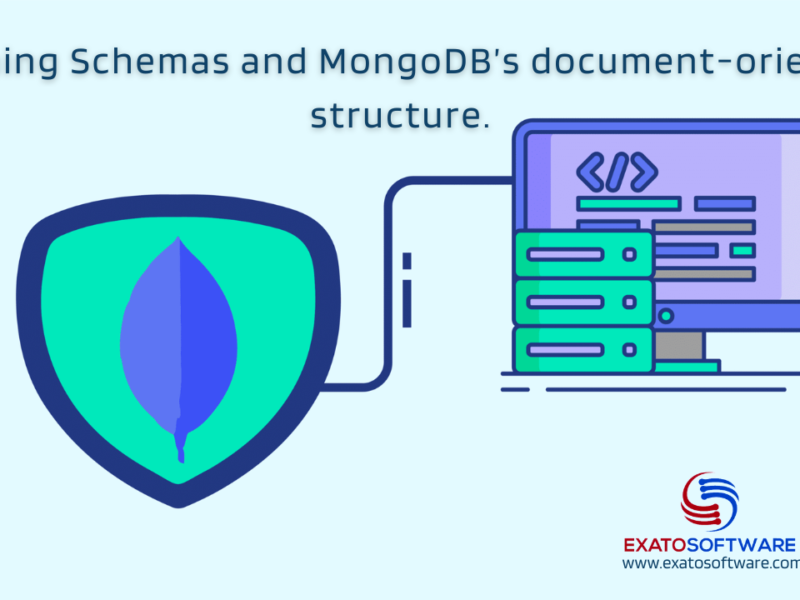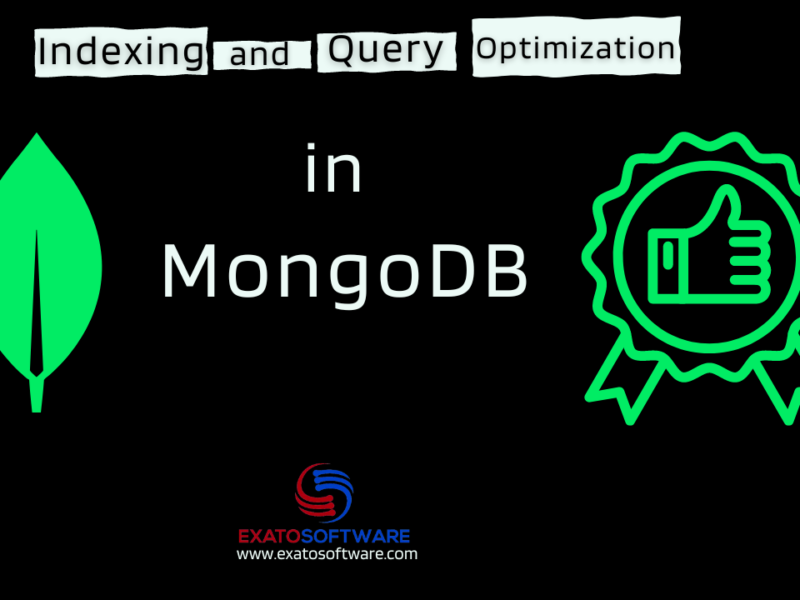Advantages of setting up MongoDB through Cloud services
Setting up, managing, and scaling MongoDB through cloud services offers several advantages, providing a more flexible, scalable, and cost-effective approach compared to traditional on-premises deployments. Here are some key advantages:
- Ease of Deployment:
Cloud services simplify the deployment process, allowing you to provision and launch MongoDB instances with just a few clicks. This reduces the time and effort required to set up and configure servers manually. - Managed Services:
Cloud providers offer managed database services like MongoDB Atlas, Amazon DocumentDB, and others. These services handle routine administrative tasks such as backups, updates, and patching, allowing you to focus more on your application development rather than database maintenance. - Scalability:
Cloud services provide easy scalability, allowing you to scale your MongoDB infrastructure horizontally or vertically based on demand. You can add or remove resources as needed, ensuring optimal performance during traffic spikes or increased workloads. - Automated Backups and Disaster Recovery:
Cloud services typically include automated backup solutions and disaster recovery options. This ensures that your MongoDB data is regularly backed up, and you can easily restore your database to a specific point in time in case of data loss or system failure. - High Availability:
Cloud providers offer features like load balancing, auto-scaling, and redundant data centers to enhance the availability of your MongoDB deployment. This helps ensure that your application remains accessible and operational even in the face of hardware failures or other issues. - Global Distribution:
Many cloud services support global distribution, allowing you to deploy MongoDB clusters in multiple regions. This is beneficial for applications with a geographically distributed user base, improving performance and reducing latency for users across different locations. - Cost Efficiency:
Cloud services often follow a pay-as-you-go model, where you only pay for the resources you use. This can result in cost savings compared to traditional on-premises infrastructure, where you might need to over-provision resources to handle peak workloads. - Security Features:
Cloud providers invest heavily in security measures, offering features such as encryption at rest, network isolation, identity and access management, and compliance certifications. This helps ensure the security of your MongoDB data. - Regular Updates and Patching:
Managed services handle the task of keeping the database software up-to-date with the latest patches and security updates. This helps improve the overall security posture of your MongoDB deployment. - Monitoring and Analytics:
Cloud services often come with built-in monitoring tools that provide insights into the performance and health of your MongoDB clusters. This facilitates proactive management and troubleshooting.
So, leveraging cloud services for MongoDB brings numerous benefits, including simplified management, scalability, improved availability, cost efficiency, and enhanced security features. These advantages make cloud-based MongoDB deployments an attractive option for many organizations, especially those looking to focus on building and delivering applications rather than managing infrastructure.
A Guide on setting up, managing, and scaling MongoDB using Atlas
Step 1: Sign Up for MongoDB Atlas
- Go to the MongoDB Atlas website: MongoDB Atlas.
- Click on the “Start Free” button to create an account.
- Fill in the required information to create your account.
Step 2: Create a New Cluster
- After logging in, click the “Build a New Cluster” button.
- Choose a Cloud Provider, Region, and Cluster Tier based on your requirements.
- Configure additional settings like Cluster Name, Backup Options, and Cluster Size.
- Click the “Create Cluster” button.
Step 3: Configure Security Settings
- In the Atlas dashboard, go to the “Security” tab.
- Click on “Database Access” and then “ADD NEW DATABASE USER” to create a new user.
- Set a username and password for the user and assign appropriate roles.
- Go to the “Network Access” tab and add your IP address to the IP Whitelist to allow connections.
Step 4: Connect to Your Cluster
- In the Atlas dashboard, go to the “Clusters” tab.
- Click on “Connect” for your cluster.
- Choose a connection method (e.g., Connect Your Application).
- Copy the connection string, including the username and password.
Step 5: Connect to MongoDB Atlas from Your Application
- Use the connection string in your application’s MongoDB driver to connect to the Atlas cluster.
- Update your application’s connection settings with the Atlas connection details.
Step 6: Monitor and Manage Your Cluster
- In the Atlas dashboard, navigate to the “Clusters” tab.
- Use the “Overview” and “Metrics” tabs to monitor your cluster’s performance.
- Set up alerts based on performance metrics to receive notifications.
Step 7: Enable Backups
- In the Atlas dashboard, go to the “Clusters” tab.
- Click on “Backup” and configure your backup settings.
- Enable continuous backups to ensure your data is regularly backed up.
Step 8: Scale Your Cluster
- In the Atlas dashboard, go to the “Clusters” tab.
- Click on “Scale Cluster” to adjust the cluster tier or storage capacity based on your needs.
Step 9: Additional Configuration (Optional)
- Explore additional features like VPC Peering, Data Explorer, and Performance Advisor.
- Fine-tune your cluster settings based on workload patterns and requirements.
Step 10: Review Documentation and Best Practices
- Refer to MongoDB Atlas documentation for detailed information and best practices.
- Stay informed about updates and new features offered by MongoDB Atlas.
By following these steps, you can set up, manage, and scale your MongoDB Atlas cluster effectively. MongoDB Atlas provides a user-friendly interface and automated features, making it easier to focus on your application development rather than database administration.
Other Cloud Services
There are several cloud services other than MongoDB Atlas that you can use to set up, manage, and scale MongoDB. Here are a few options:
- Amazon Web Services (AWS):
Amazon DocumentDB: A managed MongoDB-compatible database service by AWS. It offers features like automatic backups, scaling, and security.
Amazon EC2 (Elastic Compute Cloud): You can manually set up MongoDB on EC2 instances and have more control over the configuration. - Microsoft Azure:
Azure Cosmos DB: While not strictly MongoDB, it supports the MongoDB API, providing a multi-model database service with global distribution, automatic scaling, and multiple consistency models.
Azure Virtual Machines: Similar to AWS EC2, you can set up MongoDB on Azure Virtual Machines and manage the infrastructure yourself. - Google Cloud Platform (GCP):
Cloud Firestore: GCP’s fully managed NoSQL document database that is compatible with MongoDB, providing automatic scaling and global distribution.
Compute Engine: Similar to AWS EC2 and Azure Virtual Machines, you can manually set up MongoDB on GCP’s Compute Engine. - IBM Cloud:
IBM Cloud Databases for MongoDB: A fully-managed MongoDB service with features like automatic backups, scaling, and high availability.
IBM Virtual Servers: You can set up MongoDB on virtual servers and manage them yourself. - Heroku:
Heroku MongoDB Add-Ons: Heroku provides MongoDB add-ons that make it easy to set up and manage MongoDB instances with less manual configuration. - ScaleGrid:
ScaleGrid for MongoDB: A Database-as-a-Service (DBaaS) platform that supports MongoDB, allowing you to deploy, manage, and scale MongoDB on various cloud providers.
Remember that the choice of cloud service depends on your specific requirements, budget constraints, and preferences. Managed services like MongoDB Atlas often provide a more user-friendly experience with less manual configuration, while self-managed options offer more flexibility and control over the MongoDB deployment. Consider factors like ease of use, scalability, backup options, and pricing when making your decision.