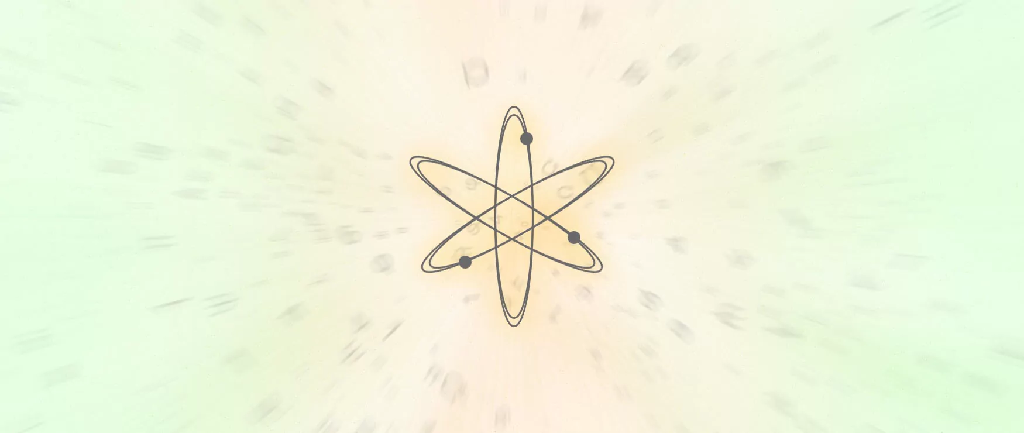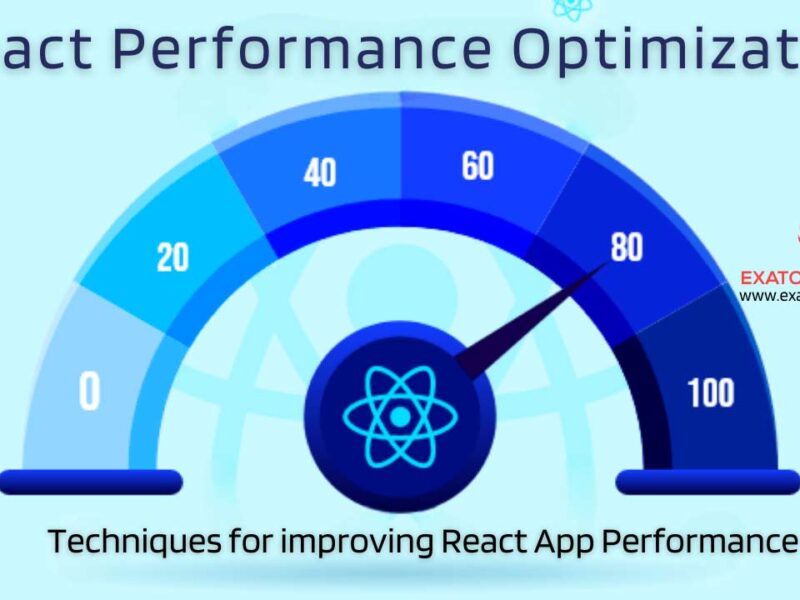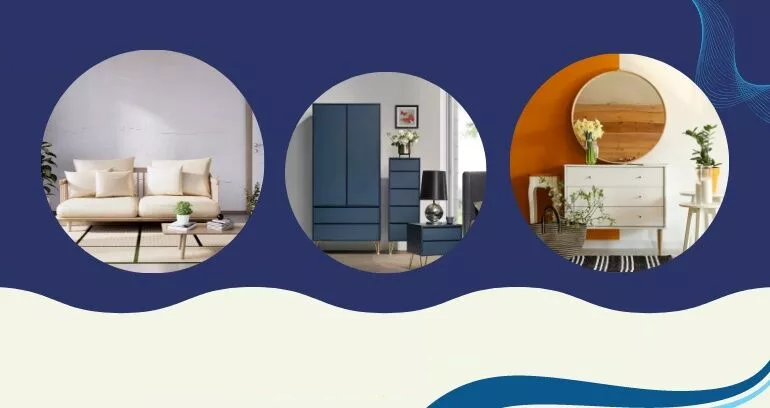React Native has become highly popular for those looking to create cross-platform mobile applications in recent years. Designing mobile applications has become significantly simpler because of the ability to write code once and distribute it across multiple platforms, including iOS and Android. React Native app development can be divided into seven straightforward steps, which we will review in this article. Regardless of your level of programming knowledge, this systematic approach will help you get started with the creation of a workable mobile app using React Native.
Before proceeding forward, know what are React Native apps:
React Native Apps:
Facebook introduced React Native, one of the famous open-source frameworks that allow the developer to build native mobile apps with the help of React Library and JavaScript. Also, React Native helps developers create a single codebase that can be very well used for Android and iOS. The design philosophy behind React Native is the core concept of UI components. They are undoubtedly pre-built components readily used for creating complicated user interfaces combined with the other parts.
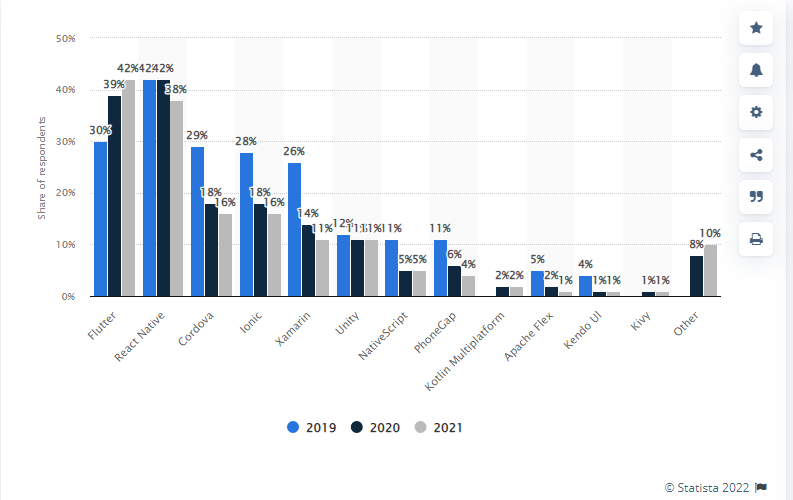
Why choose React Native?
JavaScript is a technology used to create web pages, forming the cornerstone of React Native. JavaScript developers can create mobile applications by using React Native. Because of this, developers no longer need to invest time in learning challenging programming languages like Java or Objective-C to create an application.
Developers are relieved of the need to create an identical program for each platform because JavaScript components may be built on both iOS and Android components. Organizations benefit from the React Native mobile app development framework because it helps them save time, money, and effort.
Advantages of using React Native for app development:
Here is the list of advantages of using React Native for app development:
React Native app: UI-focused
React Native uses the React JavaScript Library to guarantee that app interfaces are quick and responsive. It can display good pictures and has a component-based architecture, which makes it simple to create complex user interface designs.
React Native app: Native look and feel.
The constituent parts of native development and React Native are the same. An application that mimics a native user interface can be made by combining JavaScript with the essential components of the native user interface. The app’s presentation is consistent across platforms because the core elements of the app are the same for iOS and Android.
React Native app: Live Reload.
Users may examine and modify their applications in real-time thanks to React Native’s live reload feature. The application will automatically reload once you save any changes you make to the code. To speed up the compilation process, you can also reload certain modifications.
A step-by-step process for building Reacts Native apps:
Here is the list of steps to know how you can build react native steps:
Step 1: Set Up your Software Development Environment:
The first step is the development of React Native application for setting up the dedicated environment. Proceeding further, you must install Node.JS on your device along with the package managers like npm or yarn. The React Native CLI, which enables you to create and manage React Native projects, may then be installed using the Node Package Manager once that is complete. You can do this as soon as you have completed the previous step. You’ll also need an Integrated Development Environment (IDE), like Visual Studio Code or Atom, to write your code.
You’ll need Android Studio and the Android software development kit for Android development, unlike iPhone app development, where you’ll need Cocoapods and Xcode.
Step 2: Create your own React Native Project:
On setting up the development environment, you need to create a new React Native project. With the help of the CI command, a basic framework for React Native can be created. On completion of the project, the user can choose to reach out to the directory when he can save the project and try opening it in the IDE of their choice.
This command-line interface facilitates the creation process by automatically building the basic project structure. This framework includes entry points, assets, and configuration files. Additionally, it sets up any necessary third-party libraries and fundamental dependencies, including the basic React Native modules.
Step 3: User Interface Design
The user can take the help of JavaScript and JSZ language to define the various components of the UI. They can start preparing for the dedicated program by assembling the required UI components like screens, buttons, input fields, etc. With the help of React Native, you can access a wide range of pre-built components that can be customized to fulfill the app’s requirements. You can also use third-party libraries and UI frameworks to enhance the user interface design process.
Additionally, you can use stylesheets comparable to CSS or well-known styling libraries like styled-components or React Native Elements to customize the appearance of your components. You may see immediate changes to your app’s user interface as you make coding changes thanks to React Native’s Hot Reload functionality. This improves the efficiency and interest of the design process.
Step 4: Navigation
Mobile apps have a vast user base nowadays. The mobile apps used include navigation and user interaction as their basic features. The user can choose to navigate through the screen in their React Native application with the React Navigation module. By creating drawers, stacks, and tabs, the user can improve and build functions and event handlers to control user interactions like form submissions and button clicks. The built-in gesture recognition in React Native makes it simple to create motions like swiping and pinching.
Step 5: Manage App State with Redux
As your software grows, keeping track of the application state becomes more crucial. It will be more crucial to manage the application state as the size of your React Native app grows to guarantee that the data is consistent and that all of the components are in sync with one another. With the help of Redux, a container for a predictable state, you can centrally manage the application’s state. You may update the state and transmit the changes to the appropriate components by designing actions and reducers. Redux middleware, including Saga and Thunk, enables the execution of asynchronous operations, such as retrieving data from an API. Integrating Redux into your app’s architecture ensures a seamless data flow, simplifying testing and debugging.
Step 6: Integrate Backend Services and APIs
Data must typically be collected from backend services or APIs for mobile applications to function. In this phase, you will interface your React Native application with backend services to enable data retrieval and modification. You can use the built-in fetch API or frameworks like Axios for sending HTTP queries. React Native’s versatility makes it possible to connect with various backend services. Receiving data through a RESTful API or using WebSocket for real-time communication are two examples of accomplishing this.
Modern mobile apps must interact with backend services and application programming interfaces (APIs) to retrieve or modify data. The numerous frameworks and tools that React Native offers make it easy to manage application programming interface (API) requests. Axios is a well-liked HTTP client that enables you to make network requests and manage their results easily. In addition, you can connect with GraphQL-based APIs by using the built-in Fetch API or specialized libraries like Apollo Client. Understanding how to manage authenticated users and asynchronous tasks and decipher data responses to integrate backend services is necessary.
Step 7: Test, Build, and Deploy Your App
The testing tools with React Native allow the user to run their programs on actual hardware devices or simulators. The testing frameworks such as Jest can give you the due assistance in creating various unit tests for the components and also ensure that they tend to operate in the right way. If you are looking forward to creating an iOS bundle for your iOS app, you can try using Xcode. If you are looking forward to creating an APK file for your Android app development, contact Android Studio. The user can distribute the software via available channels and launch it on app stores once the build files are ready.
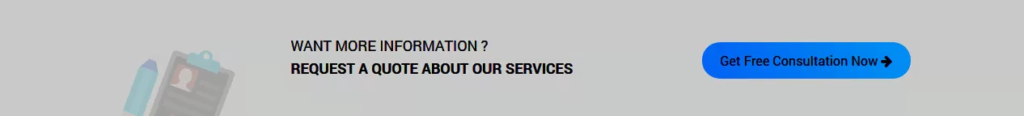
Final thoughts
Employing React Native in creating any project will never be challenging for users. It only takes a few minutes to complete the seven steps listed above to create a mobile application that works across several platforms. The React Native framework is a practical and user-friendly choice for full-cycle app development and quick cross-platform prototyping when it comes to producing apps quickly. The steps listed here are simple to follow and put into practice.
A React Native app’s source code can be adapted for use on mobile devices or the web after only being developed once. There are numerous specialized features included with these applications. React Native is now being used by many companies because of its versatility and user-friendliness.