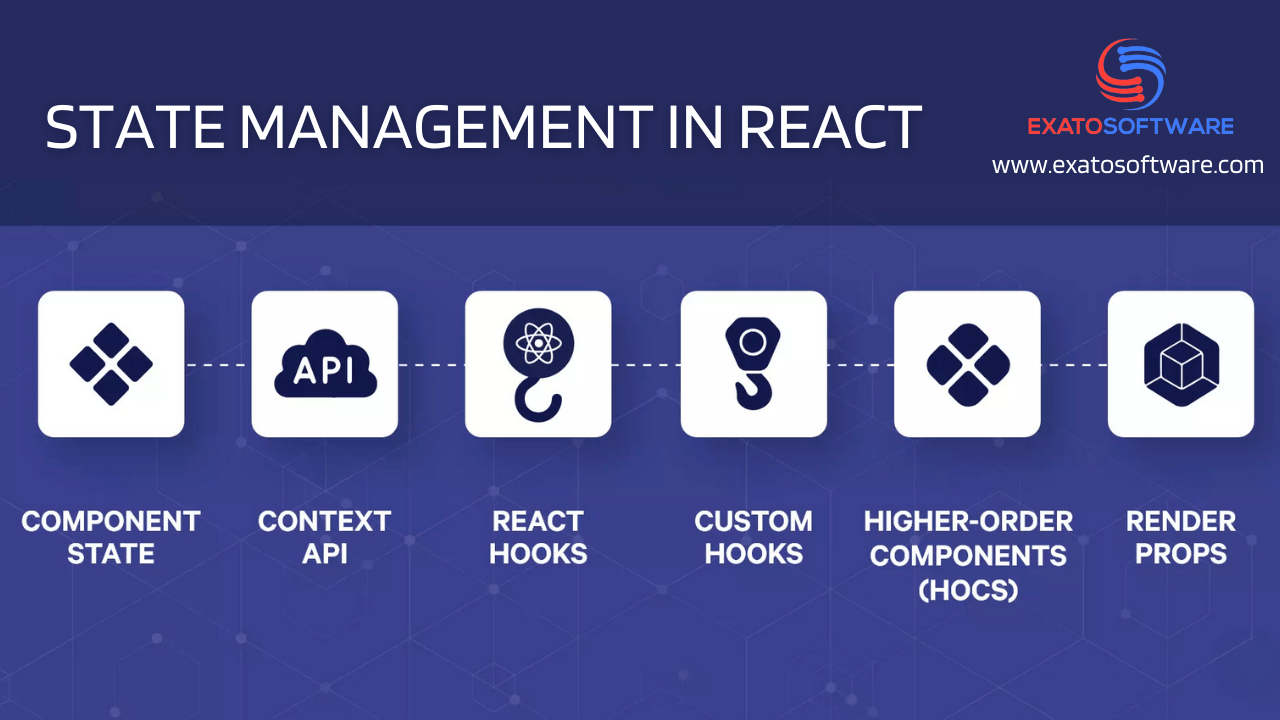State management in React refers to the process of handling and controlling the data or state of a React application. In React, components can have state, which is an object that represents the current condition or data of that component. The state can change over time, often in response to user interactions, server responses, or other events.
In React, state management can be achieved using two main approaches: local component state and global application state.
1. Local Component State:
Local component state is managed within individual React components. The `useState` hook is commonly used for managing local state in functional components, while class components use the `setState` method.
Functional Components with `useState`:
```jsx
import React, { useState } from 'react';
function Counter() {
// Declare a state variable named "count" with an initial value of 0
const [count, setCount] = useState(0);
return (
<div>
<p>Count: {count}</p>
<button onClick={() => setCount(count + 1)}>Increment</button>
</div>
);
}
```
Class Components with `setState`:
```jsx
import React, { Component } from 'react';
class Counter extends Component {
constructor(props) {
super(props);
this.state = { count: 0 };
}
render() {
return (
<div>
<p>Count: {this.state.count}</p>
<button onClick={() => this.setState({ count: this.state.count + 1 })}>
Increment
</button>
</div>
);
}
}
```
2. Global Application State:
For managing state that needs to be shared among multiple components, you can use state management libraries like Redux, MobX, Recoil, or the context API.
Context API: The Context API is part of React and provides a way to share values (such as state) across the component tree without having to pass props manually at every level.
```jsx
import React, { createContext, useContext, useState } from 'react';
const MyContext = createContext();
function MyProvider({ children }) {
const [myState, setMyState] = useState(/* initial state */);
return (
<MyContext.Provider value={{ myState, setMyState }}>
{children}
</MyContext.Provider>
);
}
function ComponentA() {
const { myState, setMyState } = useContext(MyContext);
// Use myState and setMyState as needed
// ...
return <div>Component A</div>;
}
function ComponentB() {
const { myState, setMyState } = useContext(MyContext);
// Use myState and setMyState as needed
// ...
return <div>Component B</div>;
}
// In the top-level component (e.g., App)
function App() {
return (
<MyProvider>
<ComponentA />
<ComponentB />
</MyProvider>
);
}
```
These are the fundamental ways to manage state in React. The choice between local component state and global application state depends on the specific needs of your application and the complexity of state interactions across components. State management libraries or the context API are often used for more complex scenarios involving shared state.
Features of the Context API with Redux, MobX, and Recoil across various aspects
1. Scope and Purpose:
- Context API:
– Scope: Both local and global state.
– Purpose: Primarily designed for sharing values (such as state) across the component tree.
- Redux:
– Scope: Global state management.
– Purpose: Focused on managing the global state of the application, enforcing a unidirectional data flow.
- MobX:
– Scope: Both local and global state.
– Purpose: Provides a simple and flexible state management solution, allowing for a more direct, mutable approach to state changes.
- Recoil:
– Scope: Global state management.
– Purpose: Designed for managing global state with a focus on simplicity.
2. Usage and API:
- Context API:
– Usage: Part of the React core, simple to use.
– API: Uses `createContext`, `Provider`, and `useContext`.
- Redux:
– Usage: Requires a store to hold the application state.
– API: Involves actions, reducers, and the `store` for state management. Middleware for async actions.
- MobX:
– Usage: Utilizes observables to track state changes.
– API: Simple and more flexible compared to Redux. Uses decorators or observable API.
- Recoil:
– Usage: Uses atoms (pieces of state) and selectors.
– API: Simpler compared to Redux, designed to be flexible and scalable.
3. Scalability:
- Context API:
– Scales well for small to medium-sized applications.
– May become less convenient for very large applications with complex state interactions.
- Redux:
– Scales well for large applications with complex state logic.
– Enforces a structured approach, potentially improving maintainability.
- MobX:
– Scales well for applications of varying sizes.
– Offers flexibility and is forgiving regarding data mutations.
- Recoil:
– Designed to scale well for applications of varying sizes. – Offers features like selectors for derived state.
4. Learning Curve:
- Context API:
– Relatively low learning curve.
– Part of React, so developers are likely familiar with its concepts.
- Redux:
– Steeper learning curve due to specific concepts (actions, reducers, middleware).
– Requires understanding of the Redux ecosystem.
- MobX:
– Generally considered easier to learn compared to Redux.
– Simpler concepts and less boilerplate.
- Recoil:
– Moderate learning curve.
– Simplicity in design contributes to ease of learning.
5. Community and Ecosystem:
- Context API:
– Part of the React ecosystem.
– Fewer third-party libraries and tools compared to state management libraries.
- Redux:
– Large and well-established ecosystem.
– Extensive middleware and dev tools support.
- MobX:
– Has a supportive community.
– Smaller than Redux, but growing.
- Recoil:
– Developed by Facebook.
– Relatively new but gaining popularity.
The choice between Context API, Redux, MobX, and Recoil depends on factors such as the size and complexity of your application, team preferences, and the need for global vs. local state management. Each solution has its strengths and may be better suited for specific use cases.