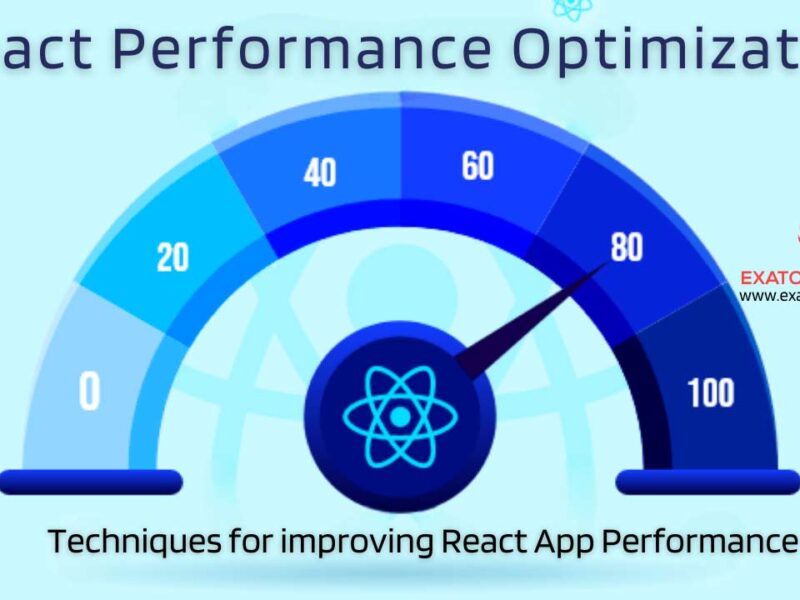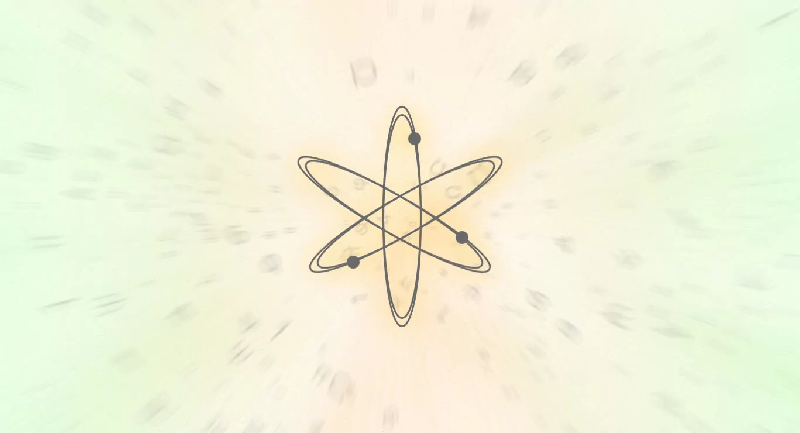Have you ever wished to create an app that was smarter, more efficient, and more personalized? Well, with the power of Artificial Intelligence (AI) and OpenAI API, you can! OpenAI’s API is one of the most advanced and accessible AI platforms available, providing developers with the tools they need to create smart and efficient apps that can improve the user experience. With this API, you can create apps that can understand natural language, recognize images, and make predictions based on data analysis.
Understanding OpenAI API
OpenAI API is a cloud-based platform that provides access to a wide range of pre-trained AI models and tools for natural language processing, text analysis, image recognition, and more.
These models are developed by OpenAI, a research company focused on creating artificial intelligence that is safe and beneficial to humanity.
OpenAI API offers several different models, each designed to solve specific tasks. For example, the GPT-3 model is a natural language processing tool that can generate human-like text, while the DALL-E model can create unique images from textual input.
Other models like the Codex model can be used for coding assistance, and the CLIP model for image analysis.
To use OpenAI API, developers must first create an account and obtain an API key, which grants access to the desired models.
The models are accessed through API requests, which are made by sending data to the OpenAI servers and receiving the results back in a structured format.
The OpenAI API is designed to be user-friendly, with simple documentation and code samples available in various programming languages.
This makes it easy for developers to integrate the models into their applications and leverage the power of AI without having to build and train models from scratch.
Benefits of Developing an App with OpenAI’s API
- Enhanced functionality: OpenAI’s API offers developers access to advanced artificial intelligence capabilities that can significantly enhance the functionality of their apps. For example, OpenAI NLP API can enable apps to understand and respond to human language in a more sophisticated and nuanced way, improving the user experience. Image and video recognition can enable apps to recognize and classify visual content, opening up new possibilities for apps in fields such as e-commerce, healthcare, and entertainment.
- Scalability: OpenAI’s API can handle large volumes of data and requests, making it a good choice for apps that need to scale up quickly. An e-commerce app that uses image recognition to analyze product images can easily handle an influx of new inventory without sacrificing accuracy or speed.
- Faster development: OpenAI’s API provides pre-built models and tools that can save developers time and effort in creating complex features and functionality. For instance, OpenAI’s GPT-3 language model can be used to generate natural-sounding text, saving developers the time and effort of creating this functionality from scratch. This can allow developers to focus on other aspects of app development, such as design and user experience.
- Future-proofing: By utilizing cutting-edge AI technology, developers can future-proof their apps and ensure they are prepared for the increasing demand for AI-powered applications. As AI technology advances, apps that utilize OpenAI’s API can be updated to take advantage of new capabilities, keeping them relevant and competitive in the long term.
- Support and community: OpenAI has a range of resources and support for developers who are building apps with its API, including documentation, tutorials, and a community forum. This can help developers to get up to speed quickly and solve any issues they encounter during development.
How To Develop an AI App with OpenAI API?
Step 1: Understand OpenAI APIs
OpenAI provides several APIs that can be used to build a wide range of AI applications. Understanding the APIs will help you choose the right one for your application. The following are the best OpenAI APIs:
- GPT-3 API: The GPT-3 (Generative Pre-trained Transformer 3) API is one of the most popular APIs provided by OpenAI. It is an AI language model that can generate human-like language. It can be used for a variety of natural language processing tasks such as language translation, content creation, and chatbots. The GPT-3 API is trained on a large corpus of text and can generate text based on a prompt given to it. This OpenAI chat API can generate text in multiple languages and can be customized based on your needs.
- Codex API: The Codex API is another powerful API provided by OpenAI. It is a deep learning model that can write code in a variety of programming languages. It can be used for code completion, generating code snippets, and even creating entire programs. The Codex API uses a large dataset of code and can understand code in different programming languages.
- DALL-E API: The DALL-E API is an AI image generation model that can generate high-quality images from textual descriptions. It can be used for a variety of image-generation tasks such as creating custom graphics and generating images for social media.
- CLIP API: The CLIP (Contrastive Language-Image Pre-Training) API is a deep learning model that can understand the relationship between images and text. It can be used for a variety of tasks such as image classification and natural language processing.
- OpenAI Gym API: The OpenAI Gym API is a toolkit for developing and comparing reinforcement learning algorithms. It provides a wide range of environments and tools for training and testing reinforcement learning algorithms.
- OpenAI API Playground: The OpenAI API Playground is a platform for exploring and experimenting with different OpenAI APIs. It allows you to try out different APIs and see how they work in real-time.
Step 2: Create an OpenAI account
An OpenAI account is required to access the different APIs provided by OpenAI. Here are the steps to create an OpenAI account:
Visit the OpenAI website: The first step is to visit the OpenAI website at openai.com. Once you are on the homepage, you can click on the “Sign up” button located at the top right corner of the page.
Fill in your details: Next, you will be redirected to the sign-up page where you will be required to fill in your details. This will include your name, email address, and password. You will also be required to agree to the terms of service and privacy policy.
Verify your email address: After filling in your details, OpenAI will send you an email to verify your email address. You will be required to click on the verification link provided in the email to complete the registration process.
Apply for API access: Once you have verified your email address, you can log in to your OpenAI account. However, to access the different APIs provided by OpenAI, you will need to apply for API access. You can do this by clicking on the “API” tab on the OpenAI dashboard and selecting the API you want to access.
Wait for approval: After applying for API access, you will need to wait for approval from OpenAI. The approval process may take several days depending on the API you applied for and the volume of requests that OpenAI is receiving. Once your application is approved, you will be provided with an API key that you can use to access the API.
Manage your API keys: After getting approved for API access, you will be able to manage your API keys on the OpenAI dashboard. You can create, edit, and revoke API keys based on your needs.
Step 3: Choose a Programming Language
OpenAI APIs can be integrated with a variety of programming languages. Python is the most commonly used programming language for integrating OpenAI APIs. However, OpenAI APIs can also be used with other programming languages such as Node.js, Ruby, and Java. Choose a programming language that you are comfortable with and that best suits your application requirements.
Step 4: Install OpenAI API
After choosing a programming language, you need to install the OpenAI API package for the programming language you are using. OpenAI provides API packages for different programming languages. You can install the OpenAI API package using a package manager such as pip for Python or npm for Node.js.
Step 5: Test OpenAI API
Testing the OpenAI API involves making requests to the API and checking the responses to ensure they are accurate and consistent with the API documentation. Here are the steps to test the OpenAI API:
- Choose an API endpoint: The first step in testing the OpenAI API is to choose an API endpoint that you want to test. For example, if you are using the GPT-3 API, you may want to test the completions endpoint, which is used for text generation.
- Set up a test environment: To test the API, you will need to set up a test environment that includes any necessary libraries or frameworks. You may also need to set up a test database or other infrastructure to support your tests.
- Write test cases: Next, you will need to write test cases for the API endpoint you have chosen. Test cases should cover a range of scenarios and edge cases to ensure that the API is working correctly. For example, you may want to test the API’s response to a range of input values, including invalid or unexpected inputs.
- Make API requests: Using the OpenAI API package, you can make API requests to the endpoint you have chosen.
- Check the API responses: Once you have made API requests, you will need to check the responses to ensure they are accurate and consistent with the API documentation. You may compare the responses to expected values or use automated testing tools to validate the responses.
Step 6: Develop your AI app
After testing the OpenAI API, you can start developing your AI app. The development process will depend on the API you are using and the application requirements. Here are some general steps that you can follow when developing your OpenAI app:
- Define the requirements of your app, including the functionality, user interface, and performance. Determine what kind of input and output data you need to support and what the app should do with the data.
- Design the user interface and create wireframes that show how the app will look and function. Consider user experience, ease of use, and accessibility when designing the app.
- Develop the app by writing code that integrates with the OpenAI API. Use the OpenAI API documentation to understand the API and how to make requests to it. Follow best practices for code structure and documentation, and make sure to write clean, maintainable, and efficient code.
- Test the app thoroughly to ensure that it is working correctly and meets the requirements. Use automated testing tools to validate the app’s functionality and performance, and test it with a range of inputs to ensure that it is robust and can handle different scenarios.
- Deploy the app to the environment where it will be used. This may be a cloud-based platform, a web server, or a mobile device. Make sure to follow best practices for deployment, including security and performance optimizations.
Step 7: Secure your AI app
Security is an important aspect of any application, especially those that use AI. Make sure to secure your AI app by implementing proper security measures. Here are some steps to follow to secure your AI app:
- Use encryption: Encrypt any sensitive data that is sent or received by your AI app. This can prevent unauthorized access to the data and keep it secure.
- Implement access controls: Use authentication and authorization mechanisms to ensure that only authorized users can access the app and its data.
- Use secure APIs: Make sure that the APIs you use to integrate with other systems or services are secure and use encryption to protect data in transit.
- Use a firewall: Install a firewall to prevent unauthorized access to your AI app and its data. A firewall can help to block any traffic that doesn’t match specific criteria, preventing attacks such as DDoS (distributed denial of service) and other types of intrusion.
- Perform regular security assessments: Regularly assess your AI app for vulnerabilities and weaknesses. This can help to identify any potential security issues before they can be exploited by attackers.
- Use secure coding practices: Follow secure coding practices when developing your AI app. Use strong authentication mechanisms, input validation, and error handling to prevent security issues. Use the principle of least privilege to ensure that only the necessary access is granted to users and minimize the risk of security breaches.
- Monitor for security events: Set up security event monitoring to detect any unusual activity that may indicate an attack or security breach. This can help to identify security issues before they become critical and allow you to respond quickly to any security threats.
Step 8: Monitor and update your AI app
Monitoring and updating your AI app is an essential part of the development process, as it ensures that your app continues to meet the needs of your users and remains secure and reliable over time. Here are some steps to follow to monitor and update your AI app:
- Use performance monitoring tools to monitor the performance of your AI app. This can help you identify any performance issues and optimize the app for speed and efficiency.
- Gather feedback from users to identify any areas of the app that may need improvement or additional features. Use this feedback to prioritize updates and ensure that the app remains relevant and useful to users.
- Stay up-to-date with OpenAI API updates and changes. OpenAI may release new features or make changes to existing APIs, which can affect the functionality of your app. Regularly review OpenAI’s documentation and update your app to work with the latest version of the API.
- Regularly test and debug the app to ensure that it works as expected and is free of bugs and errors. Use automated testing tools to identify and fix any issues and ensure that the app remains reliable over time.
- Use a version control system to manage updates and ensure that the app remains stable and functional during the update process.
Tech Stack for an AI-equipped Mobile App
The technology stack for an AI-equipped mobile app will depend on several factors, such as the specific AI functionality required, the platform (iOS or Android), and the development environment. However, here are some of the key technologies and tools commonly used in the development of AI-equipped mobile apps:
Programming languages
such as Swift and Kotlin are commonly used to develop iOS and Android mobile apps, respectively. These languages can be used to integrate with the OpenAI API and other third-party APIs, as well as for building custom AI models.
The OpenAI API
provides a simple and flexible interface for integrating AI functionality into mobile apps. It supports several AI models and technologies, such as natural language processing, image recognition, and machine learning.
Cloud services
such as AWS, Google Cloud Platform, and Microsoft Azure provide powerful AI and machine learning tools that can be used to build custom AI models and integrate with the OpenAI API. These services also provide storage, hosting, and other features that are essential for mobile app development.
Frameworks
such as TensorFlow, PyTorch, and Keras can be used to build custom AI models for mobile apps. These frameworks provide tools for data processing, model training, and prediction that can be integrated into mobile app development.
Libraries
such as scikit-learn, NumPy, and Pandas provide tools for data processing and analysis that can be integrated into mobile app development.
Integrated development environments
such as Xcode and Android Studio provide tools for developing, testing, and debugging mobile apps. These environments also support integration with the OpenAI API and other third-party APIs.
DevOps tools
such as Jenkins, Docker, and Kubernetes can be used to automate the build, testing, and deployment of mobile apps. These tools can help streamline the development process and ensure the app is delivered to users quickly and reliably.
Best Practices for Developing an AI App with OpenAI API
- Before starting to develop the AI app, it is important to clearly define the problem you are trying to solve. This will help you to choose the right API from OpenAI and design the app to meet the user’s requirements.
- The OpenAI API has a wide range of capabilities, from language processing to image recognition. Before developing your app, it is important to understand the capabilities and limitations of the API so that you can use it effectively.
- OpenAI provides several API endpoints for different tasks. Choose the appropriate endpoint that is best suited for your app. For example, GPT-3 is well-suited for language processing tasks, whereas DALL-E is suitable for image processing.
- The OpenAI API supports several programming languages, such as Python, Node.js, and Java. Choose the programming language that you are comfortable with and that best suits your app.
- Design an effective architecture for your AI app. Consider the flow of data from the user interface to the OpenAI API endpoint and back. Choose the right software tools and frameworks to build your app.
- Thoroughly test and debug your app before deploying it. Use test-driven development (TDD) to ensure that the app functions as expected. Check the quality of the input data and the API response.
- Ensure that your app protects user data and is secure from cyber-attacks. Use encryption and data obfuscation techniques to safeguard sensitive data.
- Once your app is deployed, continuously monitor its performance and user feedback. Use analytics tools to measure the app’s performance and user behavior. Use feedback to improve the app’s features and usability.
To Conclude
The power of AI is opening up new possibilities for app development, and with OpenAI’s API, developers have access to some of the most advanced AI capabilities available. Whether you’re building an educational app, an e-commerce platform, or a chatbot, OpenAI’s API can help you take your app development to the next level. So, what are you waiting for? Start exploring the world of AI-powered app development with OpenAI’s API today!