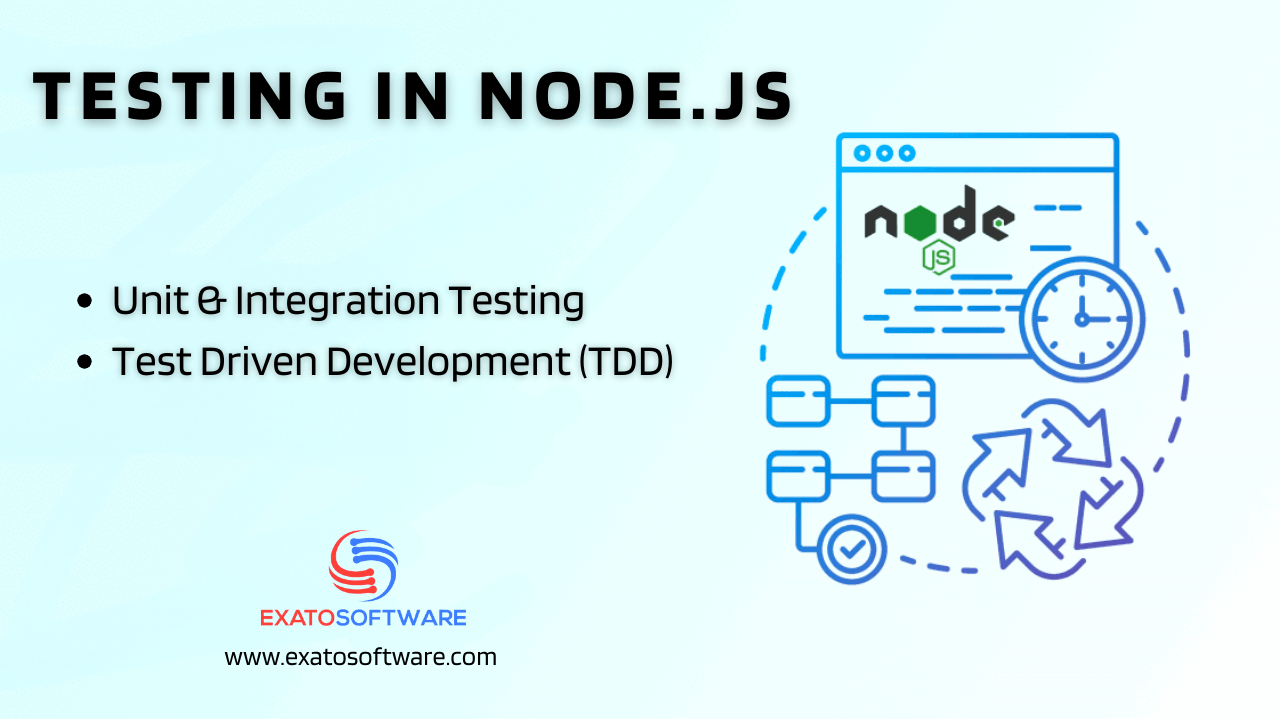Unit testing, integration testing, and test-driven development (TDD) are crucial practices for ensuring the reliability and maintainability of Node.js applications. Let’s explore each concept and understand how to implement them in a Node.js project.
Unit Testing
Definition: Unit testing involves testing individual units or components of an application to ensure they work as expected in isolation.
Important aspects of Unit testing in Node.js
- Testing Framework: Choose a testing framework for Node.js, such as Mocha, Jest, or Jasmine.
- Assertions: Use assertion libraries like Chai or built-in Node.js assert module for making test assertions.
- Test Structure: Organize your tests into a structure that mirrors your application’s directory structure.
- Mocking: Utilize mocking libraries (e.g., Sinon) to isolate units for testing.
- Test Coverage: Use tools like Istanbul or nyc to measure and improve test coverage.
Let us understand more with an example of Unit testing in NodeJS. Here’s an example for unit testing a Node.js application using Mocha and Chai. We’ll assume you already have a Node.js application with some functions that you want to test.
Example of Unit Testing in NodeJS Using Mocha and Chai
Step 1: Install Dependencies
Install Mocha and Chai as development dependencies:
npm install mocha chai --save-devStep 2: Create a Test Directory
Create a directory named test in your project’s root directory. This is where you’ll store your unit test files.
mkdir testStep 3: Write Your First Test
Create a test file inside the test directory. For example, let’s say you have a math.js file in your src directory with some functions. You can create a test file named math.test.js:
// test/math.test.js
const { expect } = require('chai');
const { add, multiply } = require('../src/math');
describe('Math Functions', () => {
it('should add two numbers', () => {
const result = add(2, 3);
expect(result).to.equal(5);
});
it('should multiply two numbers', () => {
const result = multiply(2, 3);
expect(result).to.equal(6);
});
});Step 4: Create Sample Functions
Assuming you have a src/math.js file with the add and multiply functions:
// src/math.js
module.exports = {
add: (a, b) => a + b,
multiply: (a, b) => a * b,
};Step 5: Run Your Tests
Run your tests using the following command:
npx mocha testThis command tells Mocha to execute all test files inside the test directory.
Step 6: Add More Tests
As your codebase evolves, continue adding more tests to cover new functions or changes to existing ones. Follow the same pattern of creating a test file for each module or set of related functions.
Additional Tips:
- Watch Mode: Use Mocha’s watch mode for continuous testing. Add the following script to your
package.jsonfile:
"scripts": {
"test": "mocha test --watch"
}Now you can run npm test to watch for changes and automatically rerun your tests.
- Assertion Libraries: Chai provides various assertion styles. Choose the one that suits your preference (e.g.,
expect,assert,should). - Coverage Reporting: To check code coverage, you can use a tool like Istanbul or nyc. Install it as a dev dependency:
npm install nyc --save-devThen, modify your test script in package.json:
"scripts": {
"test": "nyc mocha test --watch"
}Now, running npm test will also generate a code coverage report.
By following these steps, you can establish a robust unit testing setup for your Node.js application. Remember to write tests that cover different scenarios and edge cases to ensure the reliability and maintainability of your code.
Integration Testing
Definition: Integration testing verifies that different components or services of the application work together as expected.
Important aspects of Integration testing in Node.js
- Setup and Teardown: Set up a testing database and perform necessary setups before running integration tests. Ensure proper teardown after each test.
- API Testing: If your Node.js application has APIs, use tools like Supertest to make HTTP requests and validate responses.
- Database Testing: For database integrations, use tools like Sequelize for SQL databases or Mongoose for MongoDB, and create test data.
- Asynchronous Testing: Handle asynchronous operations properly in your tests using async/await or promises.
Integration testing involves testing the interactions between different components or modules of your Node.js application to ensure they work together correctly. Below is an example for setting up and performing integration testing in a Node.js application using tools like Mocha and Supertest.
Example of Integration Testing in Node.js Using Mocha and Supertest
Step 1: Install Dependencies
Install Mocha and Supertest as development dependencies:
npm install mocha supertest chai --save-devStep 2: Create a Test Directory
If you don’t already have a test directory, create one in your project’s root:
mkdir testStep 3: Write an Integration Test
Create a test file inside the test directory. For example, let’s say you want to test the API endpoints of your Node.js application. Create a file named api.test.js:
// test/api.test.js
const supertest = require('supertest');
const { expect } = require('chai');
const app = require('../src/app'); // Import your Express app
describe('API Integration Tests', () => {
it('should get a list of items', async () => {
const response = await supertest(app).get('/api/items');
expect(response.status).to.equal(200);
expect(response.body).to.be.an('array');
});
it('should create a new item', async () => {
const newItem = { name: 'New Item' };
const response = await supertest(app)
.post('/api/items')
.send(newItem);
expect(response.status).to.equal(201);
expect(response.body).to.have.property('id');
expect(response.body.name).to.equal(newItem.name);
});
// Add more integration tests as needed
});Step 4: Set Up Your Express App
Ensure that your Express app (or whatever framework you’re using) is properly set up and exported so that it can be used in your integration tests. For example:
// src/app.js
const express = require('express');
const app = express();
// Define your routes and middleware here
module.exports = app;Step 5: Run Integration Tests
Run your integration tests using the following command:
npx mocha testThis command will execute all test files inside the test directory.
Additional Tips:
- Database Testing: If your application interacts with a database, consider setting up a test database or using a library like
mock-knexfor testing database interactions. - Mocking External Services: If your application relies on external services (e.g., APIs), consider using tools like
nockto mock responses during integration tests. - Environment Variables: Use separate configuration files or environment variables for your test environment to ensure that tests don’t affect your production data.
- Teardown: If your tests create data or modify the state of your application, make sure to reset or clean up after each test to ensure a clean environment for subsequent tests.
By following these steps and incorporating additional considerations based on your application’s architecture and dependencies, you can establish a solid foundation for integration testing in your Node.js application.
Test-Driven Development (TDD)
Definition: TDD is a development process where tests are written before the actual code. It follows a cycle of writing a test, writing the minimum code to pass the test, and then refactoring.
Important aspects of TDD in Node.js
- Write a Failing Test: Start by writing a test that defines a function or improvement of a function, which should fail initially because the function is not implemented yet.
- Write the Minimum Code: Write the minimum amount of code to pass the test. Don’t over-engineer at this stage.
- Run Tests: Run the tests to ensure the new functionality is implemented correctly.
- Refactor Code: Refactor the code to improve its quality while keeping it functional.
Example for Implementing TDD in a Node.js Application Using Mocha and Chai
Step 1: Install Dependencies
Install Mocha and Chai as development dependencies:
npm install mocha chai --save-devStep 2: Create a Test Directory
Create a directory named test in your project’s root directory to store your test files:
mkdir testStep 3: Write Your First Test
Create a test file inside the test directory. For example, let’s say you want to create a function that adds two numbers. Create a file named math.test.js:
// test/math.test.js
const { expect } = require('chai');
const { add } = require('../src/math'); // Assume you have a math module
describe('Math Functions', () => {
it('should add two numbers', () => {
const result = add(2, 3);
expect(result).to.equal(5);
});
});Step 4: Run the Initial Test
Run your tests using the following command:
npx mocha testThis command will execute the test, and it should fail because the add function is not implemented yet.
Step 5: Write the Minimum Code
Now, write the minimum code to make the test pass. Create or update your src/math.js file:
// src/math.js
module.exports = {
add: (a, b) => a + b,
};Step 6: Rerun Tests
Run your tests again:
npx mocha testThis time, the test should pass since the add function has been implemented.
Step 7: Refactor Code
If needed, you can refactor your code while keeping the tests passing. Since your initial code is minimal, there might not be much to refactor at this point. However, as your codebase grows, refactoring becomes an essential part of TDD.
Step 8: Add More Tests and Code
Repeat the process by adding more tests for additional functionality and writing the minimum code to make them pass. For example:
// test/math.test.js
const { expect } = require('chai');
const { add, multiply } = require('../src/math');
describe('Math Functions', () => {
it('should add two numbers', () => {
const result = add(2, 3);
expect(result).to.equal(5);
});
it('should multiply two numbers', () => {
const result = multiply(2, 3);
expect(result).to.equal(6);
});
});// src/math.js
module.exports = {
add: (a, b) => a + b,
multiply: (a, b) => a * b,
};Additional Tips:
- Keep Tests Simple: Each test should focus on a specific piece of functionality. Avoid writing complex tests that test multiple things at once.
- Red-Green-Refactor Cycle: Follow the red-green-refactor cycle: write a failing test (red), write the minimum code to make it pass (green), and then refactor while keeping the tests passing.
- Use Version Control: Commit your changes frequently. TDD works well with version control systems like Git, allowing you to easily revert changes if needed.
By following these steps, you can practice Test-Driven Development in your Node.js application, ensuring that your code is tested and reliable from the beginning of the development process.
General Tips:
- Continuous Integration (CI): Integrate testing into your CI/CD pipeline using tools like Jenkins, Travis CI, or GitHub Actions.
- Automate Testing: Automate the execution of tests to ensure they run consistently across environments.
- Code Quality Tools: Use code quality tools like ESLint and Prettier to maintain a consistent coding style.
The key to successful testing is consistency. Write tests for new features, refactor existing code, and keep your test suite up-to-date. This approach ensures that your Node.js application remains robust and resilient to changes.