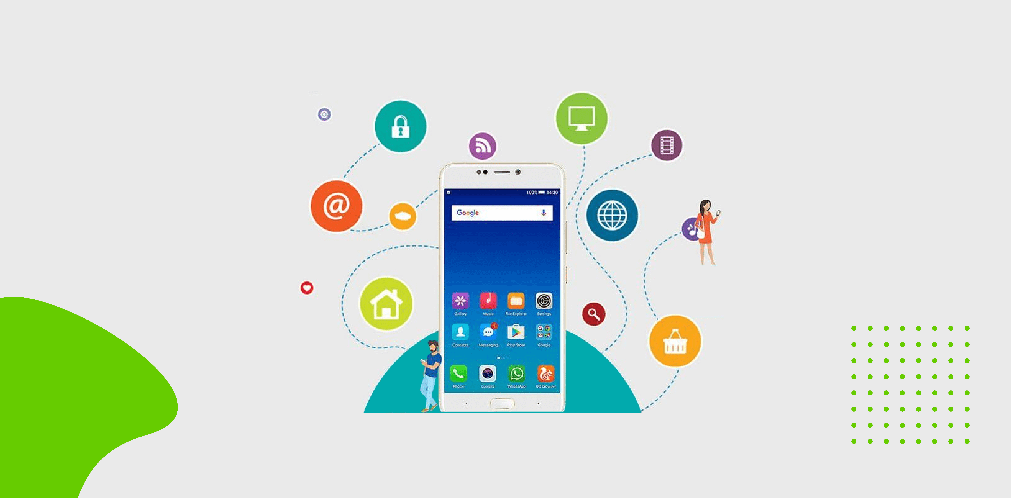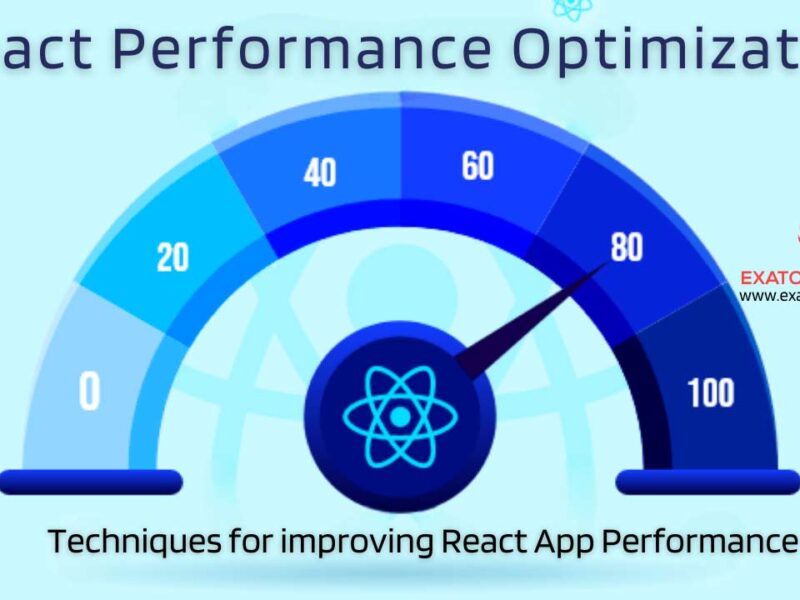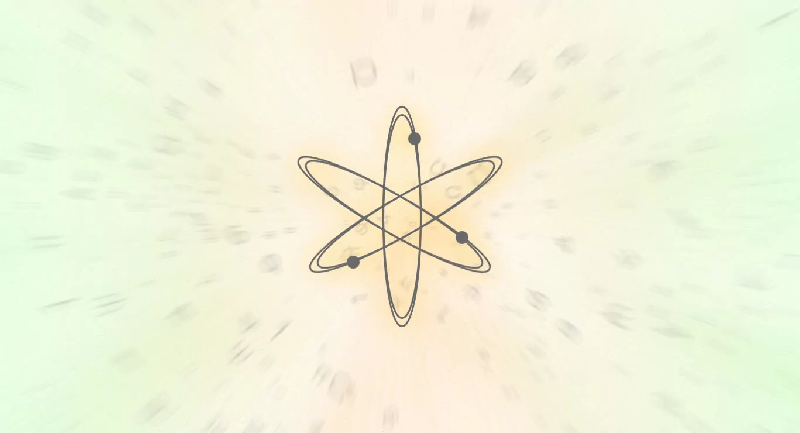Before you start the App development process it is necessary as a product owner to have a clear picture in your mind first. The first step in the right direction is to brainstorm your idea with technology and business experts. This brainstorming will give you a real picture that what is possible and viable, and what is not. Once you have a real picture in mind now you can go ahead.
The strategy is the starting point of all project development. Start the analysis and planning by clearly defining how you can use the functionalities to build use cases and meanwhile, create a list of functional requirements.
This will help you build a product roadmap. You will be able to convert that strategy into a step-by-step process that you can turn into priorities, and then group them into delivery milestones. You must also have your minimum viable product defined, which will help you cut down on costs, and prepare for the initial launch.
Different operating systems require different technology stacks. Choose your tech stack based on your requirements. Whether you are building a native mobile application, a cross-platform mobile app, or a hybrid application, you will need to make a list of technologies required, and start hiring developers with expertise in your chosen mode of mobile app development.
Plus, you will need to finalize a name for your mobile application. To find the perfect name, you might want to contemplate your application’s features, differentiate the name using wordplay, and keep it short and easily memorably, searchable, and probably an action word. Many app developers also go with obvious names, and sometimes they differ by trying to connect with consumers’ opinions. You should also keep in mind the process of App Store Optimization, which is important if you want to be found by users searching for apps similar to yours.
Build UX/UI Design
How your mobile application looks and feels makes a great deal of impression on the minds of your users. Whether it be a full-fledged application of an MVP, you have to make sure that the design is top-notch and that it offers the highest level of user experience. Designing mobile apps requires the understanding of the two important concepts of design: User experience and user interface.
Importance of User Experience Design?
User experience is what customers feel when they use your products. In our case, the design should be such that it creates a specific emotional response from the customer after using the app. User experiences include factors like design, accessibility, marketing, usability, system performance, ergonomics, HCI, and also utility. With an increasing number of companies focusing on user-centered design, creating an intuitive user experience for your mobile application is a no-brainer.
Mobile App Design Process
Designing is much more than learning how to use design software. You can learn to design your mobile application yourself or ask someone to help you. But above everything else, the design is about understanding the product inside out, and its capabilities, features, and functionalities. The design should always keep the end-user in mind. The design process we follow at OpenXcell is as follows.
Building User Flow / Diagram for each screen
Creating Wireframes
Choosing Design patterns, palettes, and elements
Creating mockups
Creating an animated prototype and asking testable questions
Give final touches to the mockup based on user feedback
Further reading → Simplified Mobile App Design Process
Wireframes
Most designers start by making rough sketches on paper. To simplify, wireframes are digital sketches, done using a wireframing tool, which you can also do using pen and paper. Wireframes are concepts, not finished designs. They simply help you understand the visual structure of your app’s features using low-fidelity mockups.
Style Guides
A style guide is a set of rules for the design. User interfaces can get tricky. Wireframes can be misunderstood. But if you have a style guide, your mobile app UI designer will understand what fonts have to be used, what color palette has been chosen, which icons are to be placed where, and many other important questions they might ask before designing.
Style guides create a base for the process of long-term evolution, switching design and development between parties, developing for differences in the platform. It also helps in sharing topics. Some of the elements you can consider for mobile app style guides are as follows:
Fonts
Colors
Layouts
Graphics
Components
Menus and Bars
Dialogs and Alerts
Mockups
Eventually, you will move past the prototype phase, and build the final version of your mobile app development. These designs are called mockups, or high-fidelity designs. Mockups combine the wireframe and the style guide to build the final version, which can be sent for prototyping. You will expect further modifications in the structure, workflow, and even aesthetics at this stage to make it look and feel exactly like you want it to.
Some of the popular tools for building mockups are Figma, Sketch, Photoshop, and Adobe XD.
Prototype
Wireframes are good. But you will need interactivity to test the features so that you can receive feedback. Prototyping is about turning low-fidelity wireframes into ready designs that can be shared with your teams, friends, and everyone who can use it to offer their quality suggestions and feedback.
Most teams use products like InvisionApp to prototype their app. However, some companies also use Xcode to prototype their apps directly into the development environment.
Prototyping is essential if you are looking to pitch your app to investors. You can include all the functionalities without going through development. For testers, it helps by offering a real feel for what it would be like to use the application.
Begin App Development
There are three important aspects of app development:
Technical architecture
Technology stack
Development milestones
Most of mobile app development projects have three integral parts:
Mobile Backend server technologies
Application Programming Interface (APIs)
Frontend development
What is Mobile App Backend Development?
What your users will see is the front end. The development that is required from the side of the server is the backend. Mobile app backends are used to store, secure, and process data. It refers to the activities that will happen behind the scenes when a user is interacting with your mobile application. Developing a backend for your mobile is used for sending information for processing on the server. Signups, logins, messaging, storing data on the cloud, answering user queries, and such other things happen in the backend.
Backend development focuses on storing information in a remote database, scripting to add logic to the interactivity, and creating architecture that makes it quick and easy to sort through the information.
Applications like a calculator, camera, notes, compass, voice recorder, and such don’t require a backend development. They run on the mobile app without any network connectivity, or the requirement to store or retrieve data from a remote server. However, apps like Amazon, Netflix, and Uber can’t run without a connected backend.
Application Programming Interface (APIs) Development
Mobile apps have evolved into a state where they are constantly communicating with servers. Very few applications operate without connectivity, which means they use the backend, web service, or APIs. These APIs could be provided by companies like Amazon, Google, Facebook, or others, or developed internally by the mobile app development teams.
Most of the mobile API Development is done using RestAPI, which is also one of the simplest choices for anyone building mobile apps. It helps users quickly interact and connect with a remote cloud data server. However, making requests through the network can create major problems if not done right. Some things to take care of when building mobile APIs are:
Understand how HTTP protocols work
Understand how web services work. There is a wide variety of APIs available, however, most of them are based on REST, which returns data in JSON format.
Understand how HTTP protocols work. REST relies on HTTP protocols to handle data, so it is important to get familiar with the workings of HTTP URLs, the process of data transfer, and how it handles remote actions.
It is also important to learn how REST maps URLs to make the required requests.
Should you buy or build APIs?
There are two ways to integrate APIs to your mobile application. You can either build it yourself or you can buy from an existing API provider.
Purchasing a ready API and integrating it is the easiest because it saves time and money in the sense that you don’t need a developer to understand and implement API integration for you. However, building your own API gives you much more freedom and allows you to include or exclude features as per your requirement.
Before assembling a team and building your own custom API, it is better to explore the available options. Instead of reinventing the wheel, simply use what is already available even if that comes at a cost of saving your time to help you reach the market faster.
Using Common Architecture
When and if you decide to build your own API, it is best to go with a common architecture. It offers a general baseline for development which most developers are used to developing. This speeds up your mobile API development process. There are four different types of common architecture, which include pragmatic REST, web services, event-driven, and hypermedia. For mobile app development, the most preferred common architectures are pragmatic REST and event-driven.
Documenting the Mobile API Development Process
Developing an API is easy. However, teams evolve, and there is always going to be someone new looking at your code. Having a clear API process documentation can help you see the history, as well as the current state of API. This makes future updates easier. Another benefit of documenting your API development process is that it allows others to use your API. If you want other developers to use your API, you will need solid documentation to help you with the code.
Focusing on Security
Whether you use a readymade API or build your own, it is important that you keep the security measures in check. It is always an important component for developers. Moreover, it is crucial for mobile development. Developers have to access control mechanisms, privacy control, and secret keys before invoking web-based APIs. There was a time when APIs had their own security. However, today, there are API standards like OAuth2, TLS, and Open ID to make the API integration simpler.
Mobile App Frontend Development
Mobile App Frontend is what your users will see. Mobile frontend development includes a mixed bag of technologies. Some applications require APIs and backends, while others only need to work only with local databases offered by the platform.
Almost all web programming languages can be used to build the backend of your mobile application. If you are building native applications, you can use technology-specific offerings. For example, iOS applications can be developed using Objective-C, Swift Programming Language, Flutter, or React Native. Android Applications can be developed using Java, Kotlin, Flutter, or React Native.
Every programming language offers its own unique capabilities with your desired platform. You should be able to choose a team that understands which necessary technologies can be leveraged the most by choosing the perfect programming language.
A proper strategy and little indulgence in the technicalities minimize the chances of failure. An app that matches business objectives can be a handy tool to enhance revenue and profitability. Scalability and elasticity are going to keep your App compatible for a longer period so do not compromise on these aspects during development. The more rigid your App is quicker it becomes outdated and stops engaging customers.